Explanation of advanced settings available in the WiFi adapter driver properties for RTL8812AU?
VHT = Very High Throughput = 802.11ac
HT = High Throughput = 802.11n
The first three sections are about optional features of the IEEE 802.11n and 802.11ac standards. They should all help and should not hurt, and you want them enabled unless you suspect that your client or AP has a buggy implementation of that feature that is causing problems.
LDPC is Low-Density Parity Check. It's a standard part of 802.11n and 802.11ac. It allows your 802.11 transmissions to be more efficient. You want it on for both VHT and HT.
STBC is Space-Time Block Coding. It's a standard part of 802.11n and 802.11ac. It allows your 802.11 transmissions to be more reliable and efficient. You want it on for both VHT and HT.
BeamCap/BEAM is almost certainly beamforming. Beamforming is a standard part of 802.11n and 802.11ac. It allows you to get greater better signal strength, and thus better throughput, at range. You want it on for both VHT and HT.
"Adaptivity" seems to relate to ETSI's (European Technology Standards Institute's) adaptive frequency hopping requirements which are mostly for Bluetooth. I note that ALFA says your adapter contains some kind of anti-Bluetooth-interference device, which is probably what this is all about. It probably has a stripped-down Bluetooth radio that simply tells other Bluetooth radios to stop using the frequencies that its Wi-Fi radio is using.
The Adaptivity settings you're seeing don't seem to have any direct correlation to parts of the ETSI adaptivity test, so it's hard for me to say what it's all about. Maybe someone with deep knowledge of how Bluetooth AFH works might know what these settings mean. Then again, maybe these settings are very specific to Realtek's or ALFA's implementation, so perhaps no one outside of Realtek or ALFA would know what they mean, since there doesn't seem to be any public documentation about them.
Related videos on Youtube
Comments
-
 HackSlash over 1 year
HackSlash over 1 yearIn the driver properties for "Realtek 8812AU Wireless LAN 802.11ac USB NIC" there is an "Advanced" tab that appears to have some settings which are new to me that are specific to WiFi AC communication.
Due to speed and connection issues I would like to tune these values but I cannot seem to find any reference that explains these options:
**"LdpcCap"** "LDPC Disable" "VHT LDPC TX|RX" "VHT LDPC RX" "VHT LDPC TX" "VHT LDPC TX | HT LDPC TX" "VHT LDPC TX|RX & HT LDPC TX|RX" **"StbcCap"** "STBC Disable" "VHT STBC TX|RX" "VHT STBC RX" "VHT STBC TX" "VHT STBC TX|RX & HT STBC TX|RX" **"BeamCap"** "BEAM Disable" "VHT BEAM TX|RX" "VHT BEAM TX" "VHT BEAM RX" "VHT BEAM TX|RX & HT BEAM TX|RX" **"EnableAdaptivity"** "Disable" "Enable" "Auto" **"L2HForAdaptivity"** "F5" "F3" "F1" "EF" **"HLDiffForAdaptivity"** "7" "9" **"USB SF Mode"** "Disable" "Enable"NOTE: Actual device in question is ALFA AWUS036EAC and chipset is RTL8812AU
OS: Windows 10x64
USB SF Mode: From what I can tell this is a USB "Safe Mode" which is a feature of legacy USB in earlier versions of Windows. If you are using Win10 with USB3 then I believe this is left at Disable. Turn it on for compatibility with older OS\USB controller.
-
 HackSlash almost 7 yearsP.S. I cannot find any manual from ALFA or Realtek on this chipset. I also don't see any other generic explanations of these settings for any Wi-Fi AC device. These settings might occur on other devices. I am looking for any information about what these do and when they should be used.
HackSlash almost 7 yearsP.S. I cannot find any manual from ALFA or Realtek on this chipset. I also don't see any other generic explanations of these settings for any Wi-Fi AC device. These settings might occur on other devices. I am looking for any information about what these do and when they should be used. -
 DavidPostill almost 7 yearsShort answer: Those settings are advanced wireless information that can be altered to improve wifi connectivity and are present on any wireless adapters supporting 802.11ac standard. Normally there is no need to change them as they are preconfigured for a particular adapter/driver combination by the manufacturer.
DavidPostill almost 7 yearsShort answer: Those settings are advanced wireless information that can be altered to improve wifi connectivity and are present on any wireless adapters supporting 802.11ac standard. Normally there is no need to change them as they are preconfigured for a particular adapter/driver combination by the manufacturer. -
 HackSlash almost 7 yearsYeah, I would like to improve WiFi connectivity. "Due to speed and connection issues I would like to tune these values". Specifically, this device likes to randomly drop the 5GHz connection even though it's got good signal. It doesn't do this when on 2.4GHz to the same AP.
HackSlash almost 7 yearsYeah, I would like to improve WiFi connectivity. "Due to speed and connection issues I would like to tune these values". Specifically, this device likes to randomly drop the 5GHz connection even though it's got good signal. It doesn't do this when on 2.4GHz to the same AP. -
skan over 4 yearsAnd you forgot the QoS support. I think it doesn't have anything to do with the Windows option with the same same. In my computer the option on the adapter settings produces faster connections.
-
 HackSlash over 4 years@skan I don't use QoS in my network. I prefer all packets to be treated equally.
HackSlash over 4 years@skan I don't use QoS in my network. I prefer all packets to be treated equally. -
skan over 4 years@HackSlash Me neither. The reason to use that option is just because the speed is faster, I don't know why.
-
-
 HackSlash almost 7 yearsThanks spiff, I thought BeamCap would be beamforming too but when I turn it on the adapter cant connect to anything on the 5GHz channel even though my AP certainly supports beamforming. I'm taking "Cap" to mean "Capability"? Or is there another possibility?
HackSlash almost 7 yearsThanks spiff, I thought BeamCap would be beamforming too but when I turn it on the adapter cant connect to anything on the 5GHz channel even though my AP certainly supports beamforming. I'm taking "Cap" to mean "Capability"? Or is there another possibility?
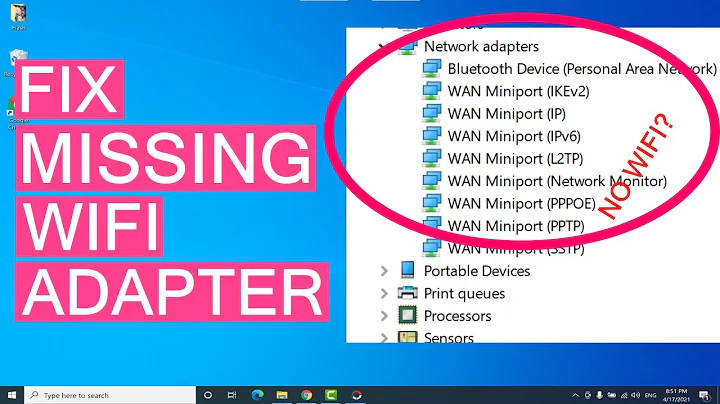
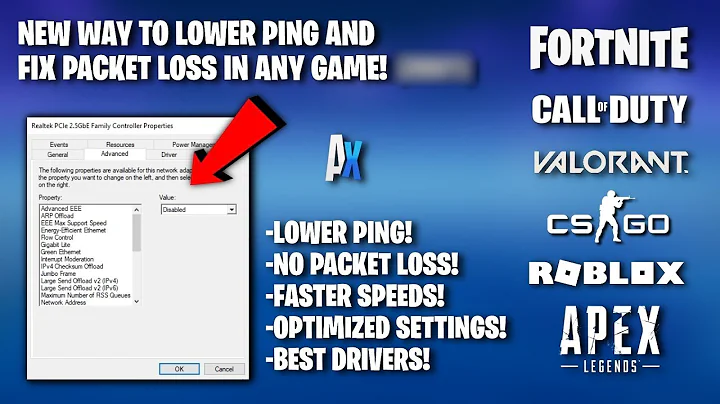

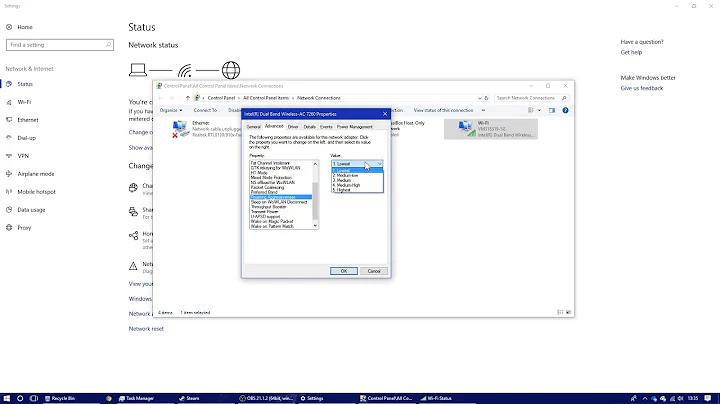

![Install ALFA Adapter Driver on Kali Linux | RTL8812AU AWUS036ACH [FIX]](https://i.ytimg.com/vi/TZ2nYEYxkHo/hq720.jpg?sqp=-oaymwEcCNAFEJQDSFXyq4qpAw4IARUAAIhCGAFwAcABBg==&rs=AOn4CLBSjFak6BGylxYPStSG9yaJeBMIlQ)
![No network, WiFi connection windows 10, code 10, wireless AC 9560 not working & more Fixed [2020]](https://i.ytimg.com/vi/ZfbEPm1cR8c/hq720.jpg?sqp=-oaymwEcCNAFEJQDSFXyq4qpAw4IARUAAIhCGAFwAcABBg==&rs=AOn4CLApS0OPBTxAWi0mpMcSL60xFsIQyg)