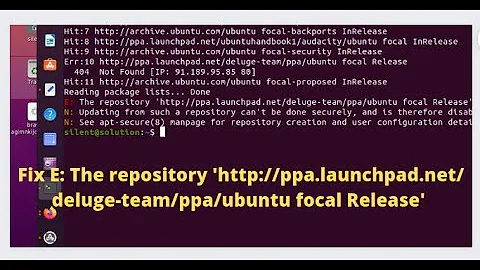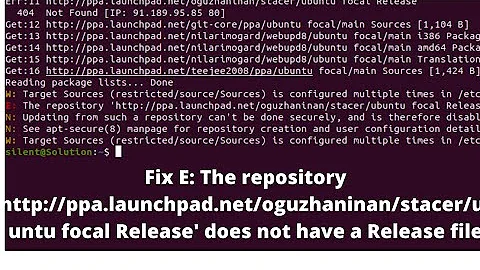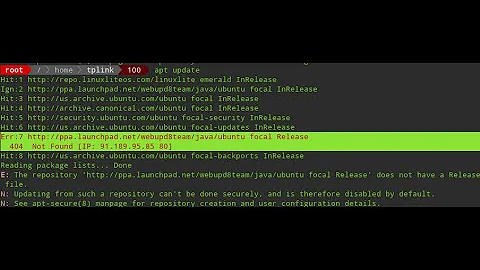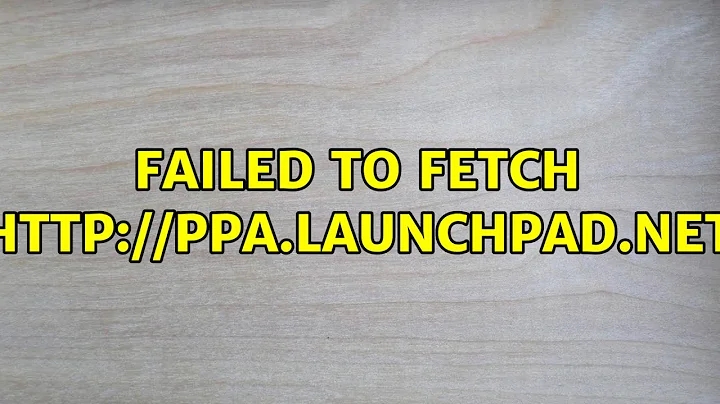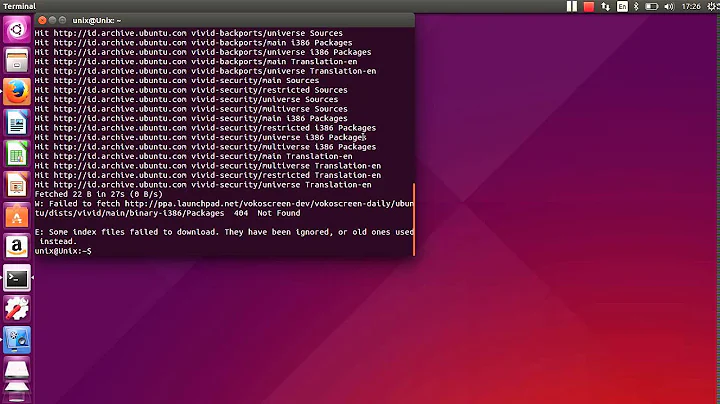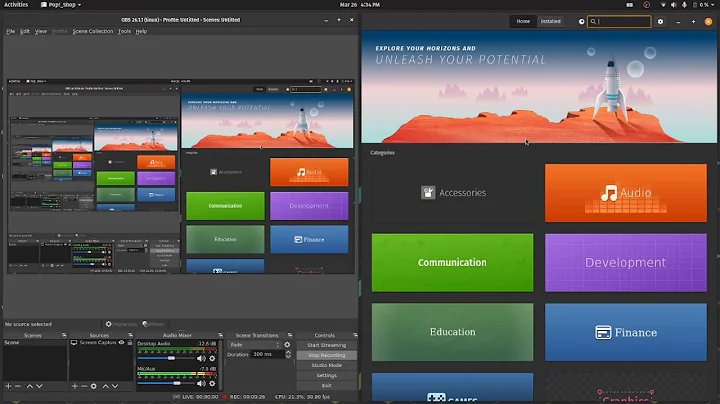Failed to fetch http://ppa.launchpad.net
44,333
Solution 1
This PPA does not exist; that's why it is returning 404
-
Check this
PPAentry in/etc/apt/sources.listand/etc/apt/sources.list.d/*and delete entry similar:deb http://ppa.launchpad.net/q-quark/equalx/ubuntu xenial main -
After that run command:
sudo apt-get update
Solution 2
404 is Internet slang for "Object not found". Some research at the source site shows that equalx is provided for the Saucy (13.10) and Trusty (14.04) releases. You're asking for xenial.
Either wait until the developer updates the PPA, or download the source and build it for Xenial yourself (this is hard).
Related videos on Youtube
Author by
Bình Nguyễn Thanh
Updated on September 18, 2022Comments
-
 Bình Nguyễn Thanh over 1 year
Bình Nguyễn Thanh over 1 yearWhen I run
sudo apt-get updateI always get this output:
... E: Failed to fetch http://ppa.launchpad.net/q-quark/equalx/ubuntu/dists/xenial/main/source/Sources 404 Not Found E: Some index files failed to download. They have been ignored, or old ones used insteadHow could I fix it?