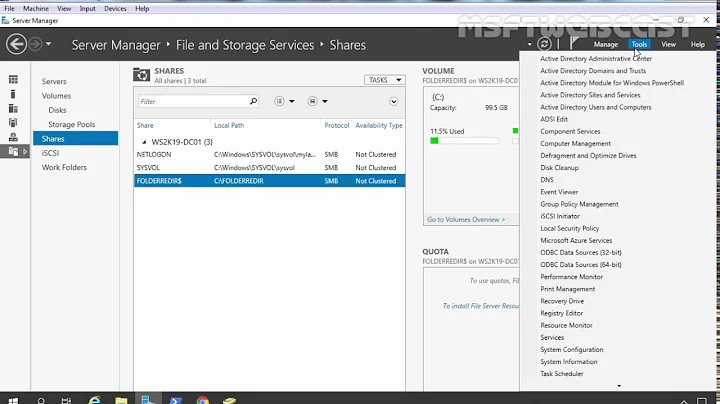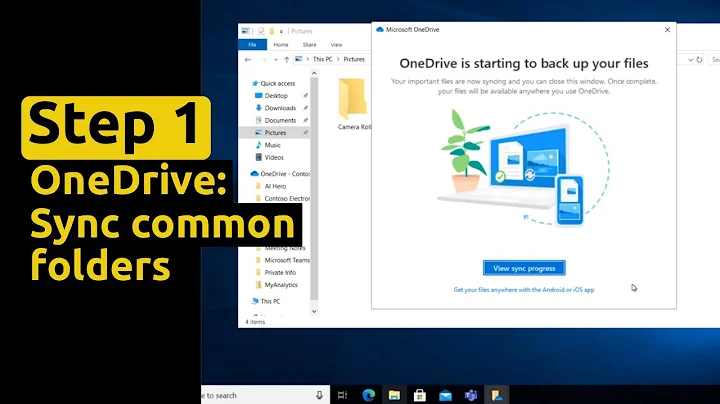Folder Redirection does not sync files back to share folders
You can view the group policy settings in effect by running the command: gpresult /z > gp.txt
The applicable settings and the scope (machine or user) are below. You may want to test "Synchronize all offline files before logging off". Enabling this setting forces a "Full Synchronization", and "a full synchronization synchronizes automatically cached files as well." This would probably cause a noticeable delay during the logoff process.
http://technet.microsoft.com/en-us/library/cc961553.aspx
Policy Setting Name Scope
Action on server disconnect Machine
Administratively assigned offline files Machine
Allow or Disallow use of the Offline Files feature Machine
At logoff, delete local copy of user's offline files Machine
Configure Background Sync Machine
Configure Slow link speed Machine
Configure slow-link mode Machine
Default cache size Machine
Enable Transparent Caching Machine
Encrypt the Offline Files cache Machine
Event logging level Machine
Exclude files from being cached Machine
Files not cached Machine
Initial reminder balloon lifetime Machine
Limit disk space used by offline files Machine
Non-default server disconnect actions Machine
Prevent use of Offline Files folder Machine
Prohibit 'Make Available Offline' for these file and folders Machine
Prohibit user configuration of Offline Files Machine
Reminder balloon frequency Machine
Reminder balloon lifetime Machine
Remove 'Make Available Offline' Machine
Subfolders always available offline Machine
Synchronize all offline files before logging off Machine
Synchronize all offline files when logging on Machine
Synchronize offline files before suspend Machine
Turn off reminder balloons Machine
Turn on economical application of administratively assigned Offline Files Machine
Action on server disconnect User
Administratively assigned offline files User
Event logging level User
Initial reminder balloon lifetime User
Non-default server disconnect actions User
Prevent use of Offline Files folder User
Prohibit 'Make Available Offline' for these file and folders User
Prohibit user configuration of Offline Files User
Reminder balloon frequency User
Reminder balloon lifetime User
Remove 'Make Available Offline' User
Synchronize all offline files before logging off User
Synchronize all offline files when logging on User
Synchronize offline files before suspend User
Turn off reminder balloons User
Related videos on Youtube
ejel
Updated on September 17, 2022Comments
-
ejel over 1 year
I have a problem with folder redirection on Windows 7 client + Windows 2008 Server R2. The problem is files created in redirected folders (e.g. My Documents) never get synced back to the server. It turned out that for some reason these folders are in offline mode all the time, even after logoff or restart.

The client is a fresh install and we did not set anything regarding offline files. I wonder if there is any group policy settings that make redirected folders synced with the server correctly without having to force it on the client machine?