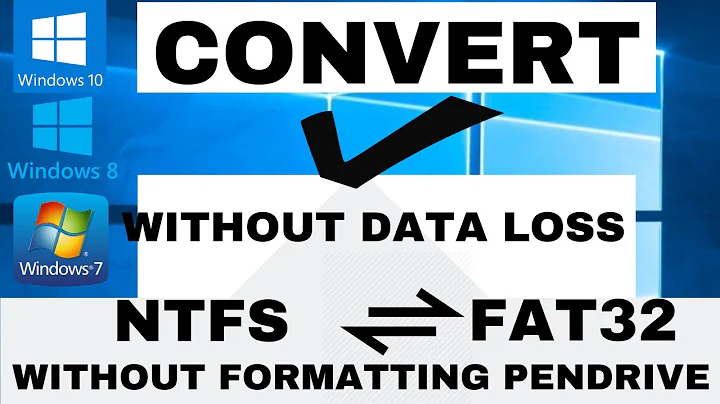Format NTFS to HFS+ without loosing data?
You could probably do something like this:
Initial situation: [-NTFS partition-----------------------------------------] Shrink that partition to half the disk size [-NTFS partition----------][ Unpartitioned---------------] Now create a HFS partition in the unpartitioned space: [-NTFS partition----------][ HFS+------------------------] Copy over all data from the NTFS volume to the HFS volume. Delete the NTFS volume, resulting in this: [-unpartitioned-----------][ HFS+------------------------] And finally grow the HFS volume
However I would never try this without having a backup.
And if you already have a backup then it is much faster to just delete the NTFS volume and create a HFS volume. Which means the best solution is to borrow some extra storage space.
Shrinking a NTFS volume can be done with windows (7 and upward) build in utilities or with external tools such as gparted, Ntfsresize, Symantec partition magic or many other tools.
Growing a HFS+ volume is possible with OS X,using the included Disk Utility app, located in /Applications/Utilities.
Copying over the data either requires an OS which has drivers for both NTFS and for HFS, or a third location with is understood by both. (e.g. a pen drive formatted to FAT32). Apple has a Bootcamp HFS driver which might be the easiest solution.
Related videos on Youtube
Cheetah
Updated on September 18, 2022Comments
-
Cheetah over 1 year
I wish to plug my external hard drive which is formatted as NTFS into my Apple Airport Extreme Basestation.
It will only take HFS+ or FAT32. I don't have any other devices to store data. I have managed to backup all the crucial data but I would like to keep the other data too.
Is it possible to "convert" NTFS to HFS+ without loosing the data?...and what are the chances of success? If it helps, over half the drive is free space.
-
Cheetah almost 11 yearsI am doing this with
Parted Magicand it appears to be working...just taking a while to do the transfer of files... -
ganesh almost 11 yearsIf the disk is reasonably full (and your was about half full IIRC) then it will take a while. Especially if you use an external drive with a slow connection (e.g. USB rather then eSATA). But as long as the power does not fail it should eventually finish the task.
-
Cheetah almost 11 yearsRight. Its done. However I know have the problem with resizing the HFS+ partition so that it takes the whole disk. I've deleted the NTFS partition but I can't seem to resize the HFS+ partition. PArt of the problem is that the partition table is msdos so I can't resize in OSX....any ideas?
-
Cheetah almost 11 yearsI had to manually create a partition table. But I now have to move the partition to the beginning so I can expand it in OSX....another 10 hours...
-
ganesh over 9 yearsA bit late question, but did the moving to the top of the disk work? If so, which commands/tools did you use. (Or can you edit the answer to add that information) ?
-
 Hashim Aziz over 6 yearsWould also like to know whether this was successful.
Hashim Aziz over 6 yearsWould also like to know whether this was successful.