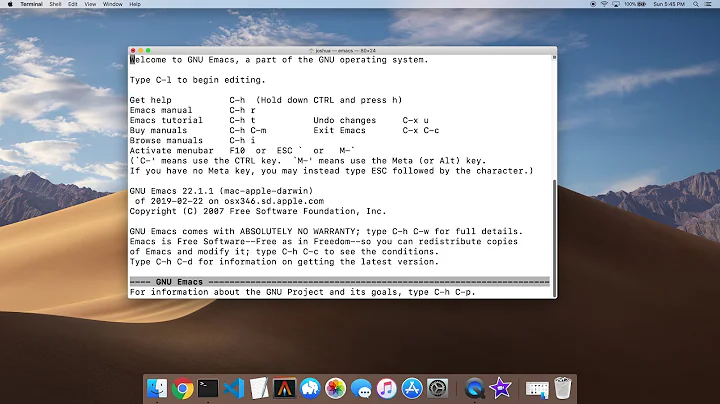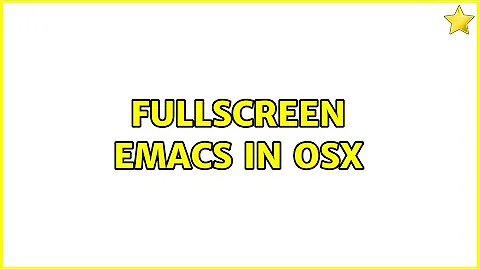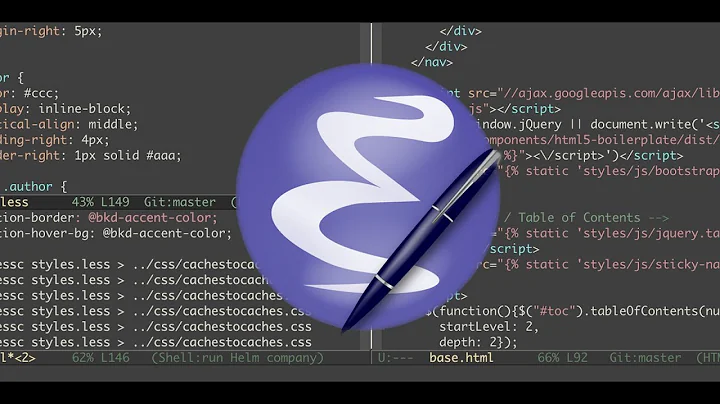Fullscreen Emacs in OSX
Solution 1
This feature is present in Emacs 24.4. From the NEWS file:
Changes in Emacs 24.4 on Non-Free Operating Systems
...
Improved fullscreen support on Mac OS X.
Both native (>= OSX 10.7) and "old style" fullscreen are supported. Customize `ns-use-native-fullscreen' to change style. For >= 10.7 native is the default.
And:
New commands
toggle-frame-fullscreenandtoggle-frame-maximized, bound to<f11>andM-<f10>, respectively.
Solution 2
The build of Emacs distributed via http://emacsforosx.com doesn't include the fullscreen option.
If you use the Homebrew package manager, you can install Emacs with fullscreen support via
brew install emacs --cocoa
You'll then want to link Homebrew's Emacs.app to one in your /Applications directory:
ln -s `brew --prefix`/Cellar/emacs/23.2/Emacs.app /Applications/Emacs.app
Now you'll be able to use fullscreen mode via ns-toggle-fullscreen.
Solution 3
If you want to keep your version of GNU Emacs, here are two possible tested approaches.
From Amit's Thoughts: Emacs: full screen on Mac OS X for GNU (Cocoa/Nextstep) Emacs 23 :
I'm using a patched version of maxframe.el, and this function from the EmacsWiki page:
(defvar maxframe-maximized-p nil "maxframe is in fullscreen mode") (defun toggle-maxframe () "Toggle maximized frame" (interactive) (setq maxframe-maximized-p (not maxframe-maximized-p)) (cond (maxframe-maximized-p (maximize-frame)) (t (restore-frame)))) (define-key global-map [(alt return)] 'toggle-maxframe)Unfortunately this doesn't hide the menubar or titlebar.
Another article recommends :
If you want to make GNU Emacs fullscreen, there are three things you should do:
- Disable tool bar
This can be accomplished executing (inside Emacs)(tool-bar-mode -1)- Disable menu bar
This can be done executing(menu-bar-mode -1)- Go to full screen mode
You have to execute(set-frame-parameter nil 'fullscreen 'fullboth)If you want to disable always tool bar and menu bar, like me, and you want to be able to go to full screen with a keystroke (F11, for example), add this to your .emacs:
;; F11 = Full Screen (defun toggle-fullscreen (&optional f) (interactive) (let ((current-value (frame-parameter nil 'fullscreen))) (set-frame-parameter nil 'fullscreen (if (equal 'fullboth current-value) (if (boundp 'old-fullscreen) old-fullscreen nil) (progn (setq old-fullscreen current-value) 'fullboth))))) (global-set-key [f11] 'toggle-fullscreen) ;; Disable tool-bar (tool-bar-mode -1) ;; Disable Menu Bar (menu-bar-mode -1)
Solution 4
I've successfully done this in the past using these set of commands:
True fullscreen for the Cocoa build in Emacs 23
This fork has patches for true fullscreen and it works wonderfully.
git clone git://github.com/typester/emacs.git cd emacs ./configure --with-ns make bootstrap make install mv nextstep/Emacs.app /ApplicationsThen, you can simply set a global key and use it:
(global-set-key (kbd "M-RET") 'ns-toggle-fullscreen)
M-RET translates to Alt+Return. You might need to install git in advance...
Alternatively, you can find some old binaries here including the patch so that you only have to set the global key; although I would really advise against downloading someone else's binaries, they're old and can't be trusted...
If you have/install homebrew, you can compile a March 2012 version that enables fullscreen support:
brew install https://gist.github.com/raw/1946398/e7bbb52a4fe3ae0060e65df3d4a7462730ddc822/emacs.rb --force --HEAD --cocoa --use-git-head
I found this in EmacsWiki: Full Screen - Mac OS X - Patching the binary.
Solution 5
If you run emacs in a terminal, get the new version of iTerm, it has a "Full Screen" mode.
Related videos on Youtube
Nitesh Kumar
Updated on September 17, 2022Comments
-
Nitesh Kumar over 1 year
Is there any way of using Emacs in fullscreen mode in OSX.
I'm currently using Emacs from http://emacsforosx.com/
Edit: This question is not relevant anymore since the release of Emacs version 24.4. Please see the accepted answer.
-
Billjk about 12 yearsWell, if you just acess emacs in terminal, you can make the terminal window full screen.
-
-
qazwsx about 12 yearsThis seems to give maximized screen, not full screen, if you know what I mean.
-
 Tamara Wijsman about 12 yearsYour 2nd article is not specific to Mac OS X and was written by a Debian developer, it includes focus bug.
Tamara Wijsman about 12 yearsYour 2nd article is not specific to Mac OS X and was written by a Debian developer, it includes focus bug. -
 Tamara Wijsman about 12 years@harrymc: Luckily I came across here, because you made a typo behind my name. The focus bug is in a function called by your script, and thus can't be fixed in the script itself.
Tamara Wijsman about 12 years@harrymc: Luckily I came across here, because you made a typo behind my name. The focus bug is in a function called by your script, and thus can't be fixed in the script itself. -
Ryan McGeary over 9 yearsAs the original author of maxframe.el, I fully support this answer.
-
Aaron Jensen about 8 yearsfwiw, this answer is no longer applicable to emacs 24+, see superuser.com/a/599029/78325 for a more recent answer.
-
kjhughes over 7 yearsThanks.
toggle-frame-fullscreenhelped exit fullscreen state in separate desktop where nothing else obvious would -- no close window icon on the created desktop, for example.