Generate int unique id as android notification id
Solution 1
You are using the same notification ID (the value is always 1) for all your notifications. You probably should separate out the notification ID into a separate singleton class:
public class NotificationID {
private final static AtomicInteger c = new AtomicInteger(0);
public static int getID() {
return c.incrementAndGet();
}
}
Then use NotificationID.getID() instead of NOTIFICATION_ID in your code.
EDIT: As @racs points out in a comment, the above approach is not enough to ensure proper behavior if your app process happens to be killed. At a minimum, the initial value of the AtomicInteger should be initialized from some activity's saved state rather than starting at 0. If the notification IDs need to be unique across restarts of the app (again, where the app process may be killed off), then the latest value should be saved somewhere (probably to shared prefs) after every increment and restored when the app starts.
Solution 2
For anyone still looking around. I generated a timestamp and used it as the id.
import java.util.Date;
import java.util.Locale;
public int createID(){
Date now = new Date();
int id = Integer.parseInt(new SimpleDateFormat("ddHHmmss", Locale.US).format(now));
return id;
}
Use it like so
int id = createID();
mNotifyManager.notify(id, mBuilder.build());
Solution 3
Maybe not the best, but definitely the simplest is to use current time.
int oneTimeID = (int) SystemClock.uptimeMillis();
mNotificationManager.notify(oneTimeID, mBuilder.build());
The good: this is the easiest way to get increasing ids.
The bad: time is a long and we're truncating it to half of that. This means that the counter will wrap around every 2'147'483'647 /1000(ms->s)/60(s->m)/60(m->h)/24(h->d) =~25 days.
SystemClock.uptimeMillis() has 2 advantages over currentTimeMillis:
- discounts all the milliseconds spent at deep sleep, what decreases amount of wraparounds.
- starts at 0 when the phone is restarted.
Solution 4
private static final String PREFERENCE_LAST_NOTIF_ID = "PREFERENCE_LAST_NOTIF_ID";
private static int getNextNotifId(Context context) {
SharedPreferences sharedPreferences = PreferenceManager.getDefaultSharedPreferences(context);
int id = sharedPreferences.getInt(PREFERENCE_LAST_NOTIF_ID, 0) + 1;
if (id == Integer.MAX_VALUE) { id = 0; } // isn't this over kill ??? hahaha!! ^_^
sharedPreferences.edit().putInt(PREFERENCE_LAST_NOTIF_ID, id).apply();
return id;
}
Solution 5
You need to set either a unique tag (String) / id (integer)
Checkout this method in official documentaation
I suggest using any timestamp (SystemClock.uptimeMillis() / System.currentTimeMillis()) as a tag while notifying.
notificationManager.notify(String.valueOf(System.currentTimeMillis()), 0, notification);
Zenogrammer
Updated on July 05, 2022Comments
-
Zenogrammer almost 2 years
When I send multiple push notifications, I need them to be all shown in the notification bar ordered by the time sent desc. I know I should use unique notification - I tried to generate random number but that did not solve my problem since I need them to be ordered. I tried to use
AtomicIntand still don't have the desired result.package com.mypackage.lebadagency; import java.util.concurrent.atomic.AtomicInteger; import android.app.IntentService; import android.app.Notification; import android.app.NotificationManager; import android.app.PendingIntent; import android.content.Context; import android.content.Intent; import android.graphics.Color; import android.os.Bundle; import android.os.SystemClock; import android.support.v4.app.NotificationCompat; import android.util.Log; import android.widget.RemoteViews; import com.google.android.gms.gcm.GoogleCloudMessaging; public class GCMNotificationIntentService extends IntentService { private AtomicInteger c = new AtomicInteger(0); public int NOTIFICATION_ID = c.incrementAndGet(); private NotificationManager mNotificationManager; NotificationCompat.Builder builder; public GCMNotificationIntentService() { super("GcmIntentService"); } public static final String TAG = "GCMNotificationIntentService"; @Override protected void onHandleIntent(Intent intent) { Bundle extras = intent.getExtras(); GoogleCloudMessaging gcm = GoogleCloudMessaging.getInstance(this); String messageType = gcm.getMessageType(intent); if (!extras.isEmpty()) { if (GoogleCloudMessaging.MESSAGE_TYPE_SEND_ERROR .equals(messageType)) { sendNotification("Send error: " + extras.toString()); } else if (GoogleCloudMessaging.MESSAGE_TYPE_DELETED .equals(messageType)) { sendNotification("Deleted messages on server: " + extras.toString()); } else if (GoogleCloudMessaging.MESSAGE_TYPE_MESSAGE .equals(messageType)) { for (int i = 0; i < 3; i++) { Log.i(TAG, "Working... " + (i + 1) + "/5 @ " + SystemClock.elapsedRealtime()); try { Thread.sleep(5000); } catch (InterruptedException e) { } } Log.i(TAG, "Completed work @ " + SystemClock.elapsedRealtime()); sendNotification("" + extras.get(Config.MESSAGE_KEY)); Log.i(TAG, "Received: " + extras.toString()); } } GcmBroadcastReceiver.completeWakefulIntent(intent); } private void sendNotification(String msg) { Log.d(TAG, "Preparing to send notification...: " + msg); mNotificationManager = (NotificationManager) this .getSystemService(Context.NOTIFICATION_SERVICE); //here start Intent gcmintent = new Intent(this, AppGcmStation.class); gcmintent.putExtra("ntitle", msg); gcmintent.setFlags(Intent.FLAG_ACTIVITY_CLEAR_TOP | Intent.FLAG_ACTIVITY_SINGLE_TOP); int requestID = (int) System.currentTimeMillis(); //here end PendingIntent contentIntent = PendingIntent.getActivity(this, requestID, gcmintent, PendingIntent.FLAG_UPDATE_CURRENT); NotificationCompat.Builder mBuilder = new NotificationCompat.Builder( this).setSmallIcon(R.drawable.ic_launcher) .setContentTitle("my title") .setStyle(new NotificationCompat.BigTextStyle().bigText(msg)) .setContentText(msg); mBuilder.setAutoCancel(true); mBuilder.setTicker(msg); mBuilder.setVibrate(new long[] { 1000, 1000, 1000, 1000, 1000 }); mBuilder.setLights(Color.RED, 3000, 3000); mBuilder.setContentIntent(contentIntent); mBuilder.setDefaults(Notification.DEFAULT_SOUND); mNotificationManager.notify(NOTIFICATION_ID, mBuilder.build()); Log.d(TAG, "Notification sent successfully."); } }I need the BEST and simplest way to generate an int id which is incremental to assign it as the notification id.
-
Zenogrammer almost 10 yearsthank you again sir but can you explain to me why it works when its in separate class and not working in my code ?
-
 Ted Hopp almost 10 yearsYour code calls
Ted Hopp almost 10 yearsYour code callsincrementAndGetexactly once: when initializingNOTIFICATION_ID. Thereafter you just use the assigned value. Also, each time the service is re-created, it initializesNOTIFICATION_IDto 1. By moving the id generator to a separate class, it creates a value that persists beyond the lifetime of the service itself (and lasts for the duration of the app in memory). To be really secure that each notification generated by your app is unique, you maybe should persist the value in shared preferences (or somewhere else convenient) so it survives the entire process being shut down. -
 AgentKnopf over 9 yearsWhen the maximum value of Atomic integer is reached - will it automatically tip over into negative integers, thus creating an endless circle that requires no further measures?
AgentKnopf over 9 yearsWhen the maximum value of Atomic integer is reached - will it automatically tip over into negative integers, thus creating an endless circle that requires no further measures? -
 Ted Hopp over 9 years@Zainodis - Yes, the same behavior will hold for
Ted Hopp over 9 years@Zainodis - Yes, the same behavior will hold forAtomicIntegeras it does for normalintvalues--continuous incrementing will eventually wrap around fromInteger.MAX_VALUEtoInteger.MIN_VALUE. -
 racs almost 9 yearsThis is not a proper solution: if your app is killed then the ID will restart unless you save the previous state to somewhere between app starts (e.g. to shared prefs).
racs almost 9 yearsThis is not a proper solution: if your app is killed then the ID will restart unless you save the previous state to somewhere between app starts (e.g. to shared prefs). -
Joe Maher over 8 yearsI believe that should also be a static class
-
 Ted Hopp over 8 years@JoeMaher - If it's an inner class, yes, it should be
Ted Hopp over 8 years@JoeMaher - If it's an inner class, yes, it should bestatic. I had in mind a top-level class. (That's why I used the word "separate".) -
Raphael C over 7 yearsso if you receive multiple notifications in the same second, it still cancels the previous one?
-
 Paul Freez over 7 years@RaphaelC you may want to add milliseconds to that format, so it'd be "ddHHmmssSS"
Paul Freez over 7 years@RaphaelC you may want to add milliseconds to that format, so it'd be "ddHHmmssSS" -
Raphael C over 7 years@PaulFreez same goes if you receive multiple notifications in the same millisecond, but I agree that the odds are small. And in that case you also simply go for:
int id = (int)System.currentTimeMillis();saves any parsing processing. -
 Paul Freez over 7 years@RaphaelC I don't think that using simple cast from long to int would work, because System.currentTimeMillis() could return much bigger value than Integer.MAX_VALUE.
Paul Freez over 7 years@RaphaelC I don't think that using simple cast from long to int would work, because System.currentTimeMillis() could return much bigger value than Integer.MAX_VALUE. -
Raphael C over 7 years@Paul Freez of course it works. It will just get truncated.
-
marcos E. about 7 yearsbut then ure creating a logic that will truncate numbers and at some point on the future the delivery order wont be correct, so your approach is not robust @RaphaelC
-
Raphael C about 7 years@marcosE. it's not my approach, I was responding. see my 1st answer: "so if you receive multiple notifications in the same second, it still cancels the previous one".
-
user905686 almost 7 yearsPlease specify what
createID()is, it is confusing if one hasn't read the other answers. -
user905686 almost 7 years@I Am Batman. Thank you. Now I wonder how this answers the question? How does adding a tag affect order? And it doesn't solve the original problem of needing unique IDs. If you want to add this as extra information, consider replacing your answer with a comment to an answer.
-
Renjith Thankachan almost 7 years@user905686 using a unique tag name say, your module( a downloader library you created), some random number from the user's application code will not update/cancel your notification
-
Renjith Thankachan almost 7 years@user905686 check the NOTE in my answer
-
user905686 almost 7 years@I Am Batman Well the probability of getting the same random number is negligible. If you want to use non-random IDs it might help but you still have to make sure the user doesn't use the same tag.
-
Renjith Thankachan almost 7 years@user905686 I answered this question for them who makes SDKs or libs, not for you I think ;), you can use jquery
-
 AndreiBogdan over 6 yearsshared preferences storage is done asynchronously, so between the time you store the value and until it actually gets stored, you might call this method again and getInt() will return the same int as before, this +1 will get you the same id as the previous notification. this might happen if you get push notifications at once and you call this method in rapid succession.
AndreiBogdan over 6 yearsshared preferences storage is done asynchronously, so between the time you store the value and until it actually gets stored, you might call this method again and getInt() will return the same int as before, this +1 will get you the same id as the previous notification. this might happen if you get push notifications at once and you call this method in rapid succession. -
Raphael C over 6 years@AndreiBogdan not really: when calling
apply, the commit to disk is asynchronous while the in-memory data is updated immediately. If another editor on this SharedPreferences does a regular commit() while a apply() is still outstanding, the commit() will block until all async commits are completed as well as the commit itself. developer.android.com/reference/android/content/… in short, no this might not happen. I also made a unit test for this particular case, and you can easily check yourself that this does not happen. -
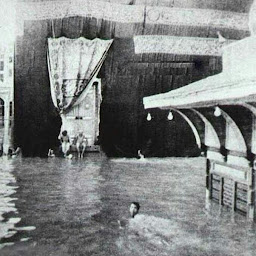 زياد over 4 yearsWhat about
زياد over 4 yearsWhat aboutint oneTimeID = (int) (SystemClock.uptimeMillis() % 99999999); -
 Agent_L over 4 years@زياد That will wrap around even faster.
Agent_L over 4 years@زياد That will wrap around even faster. -
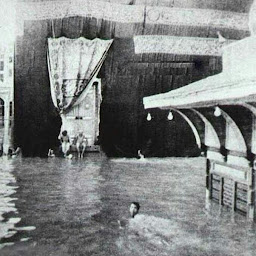 زياد over 4 yearsYes but this is always int, it won't be long Like SystemClock.uptimeMillis().
زياد over 4 yearsYes but this is always int, it won't be long Like SystemClock.uptimeMillis(). -
 Agent_L over 4 years@زياد That's what casting to (int) does.
Agent_L over 4 years@زياد That's what casting to (int) does. -
JonasPTFL over 4 yearsI probably post this just for fun, but we have to respect, that your answer will not work in the case, your app sent notifications of number Integer.MAX_VALUE and then your id will reset to value 0 so it will override the first notifications with id 0. But this case will really never reached, cause you probably cant have so much notifications in android, but in theory... Forget about it, im just kidding XD Thank you for your good answer! P.S nice comment ^_^
-
NguyenDat almost 4 yearsIt should be the best answer for this case, in case we need to handle push notification (dismiss programmatically) we should keep track of (tag, id). IMO for best practice, we should define id for the specific purpose instead of magic number 0
-
 Nico Feulner almost 4 yearsYou could even use
Nico Feulner almost 4 yearsYou could even useint id = (int)System.nanoTime() -
 lasec0203 almost 4 yearsThis is a good solution. Also if you want to decrease the probability of collisions with other notifications using consistent ids, try keeping those ids within one range. (ie. 100-500)
lasec0203 almost 4 yearsThis is a good solution. Also if you want to decrease the probability of collisions with other notifications using consistent ids, try keeping those ids within one range. (ie. 100-500) -
jules almost 4 yearsBe careful with this solution: It will cause a
NumberFormatExceptionfor some days in the month due to it exceeding Int.MAX -> Example2415073767 -
 Bip901 over 3 yearsI don't recommend this approach. The user may change the system clock (or move between time zones, or have daylight savings) and unexpectedly cause id collisions. And multiple notifications sent in the same second will have the same id.
Bip901 over 3 yearsI don't recommend this approach. The user may change the system clock (or move between time zones, or have daylight savings) and unexpectedly cause id collisions. And multiple notifications sent in the same second will have the same id.