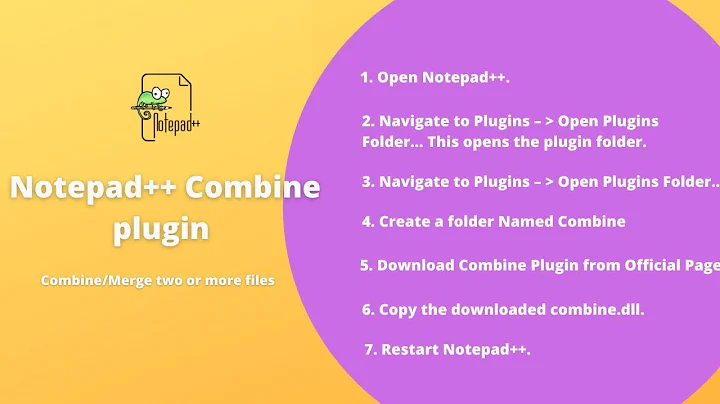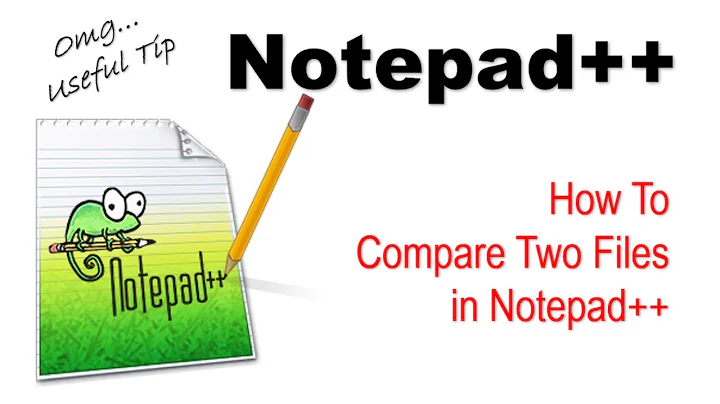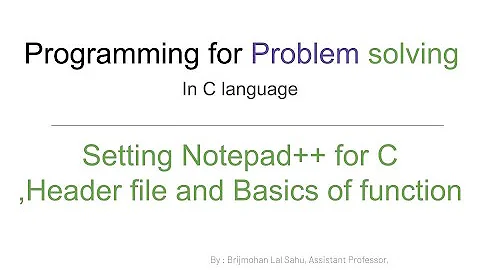Go to definition of a C function in a different file in Notepad++
8,280
Solution 1
Simply drag and drop your top level source folder into the SourceCookifier window. Additionally pressing SHIFT, CTRL or ALT while dropping will speed up everything, since no tags are shown in the tree view then. Check out the short manual and start using session files.
Solution 2
I'm not a regular Notepad++ user, but the OpenCTags project at sourceforge looks promising.
Related videos on Youtube
Author by
Gnubie
Updated on September 18, 2022Comments
-
Gnubie over 1 year
While editing a C project on Notepad++ 5.6.7 (Unicode) with the SourceCookifier plugin, I can press Ctrl+Shift+Enter to go to the definition of a function which the cursor is on, but only if it is in the same file.
How can I go to its definition if it's in another file e.g. an extern, either natively or using SourceCookifier (preferred), or another plugin?
-
Gnubie almost 13 yearsOpenCTags indeed works, but the user has to first index the entire set of source files to search through (with Alt+C). Then pressing Alt+Space on an indentifier (including function name) pops up an index from which the appropriate entry can be clicked (pressing Enter doesn't work). Alt+P can then be used to return to the original file.
-
Gnubie almost 13 yearsADDENDUM - why does Stack Exchange allow comments to be edited for only 5 minutes?! Drawbacks (as far as I can tell): 1. The index has to be manually updated. 2. It just matches strings (fine with unique names but not common ones). 3. Cannot use Enter to select item from popup list. 4. It's quite slow on a 2GB project with about 36000 files.
-
Gnubie almost 12 yearsThanks, SpaceCur. A bit slow, but does the job!