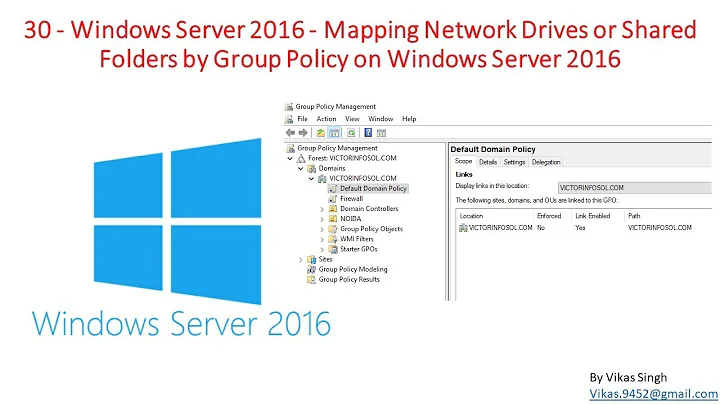Going to Network path
Open Nautilus. Press CTRL-L to enter a location manually. In the location editbox, enter smb://192.168.2.2/, and press enter.
or
Press ALT-F2 In the 'Run a Command' editbox, enter nautilus smb://192.168.2.2/, and press enter
The smb:// means that you want to connect to the server using the server message block protocol (also sometimes called cifs), which is the default network protocol on windows (hence the easy //), but on ubuntu you need to actually specify the protocol.
http://en.wikipedia.org/wiki/Server_Message_Block
Related videos on Youtube
Admin
Updated on September 18, 2022Comments
-
 Admin over 1 year
Admin over 1 yearMy computer is connected to a network. Network administrator allows us to open some files, which are saved on server. In windows, I simply open run and type //192.168.2.2 and then it asks me for username and password. I enter both there and I have access to files in server. But there is some confusion here in Linux. I am unable to open the said URL anywhere in Ubuntu. Can you tell me how can I open the server files here?