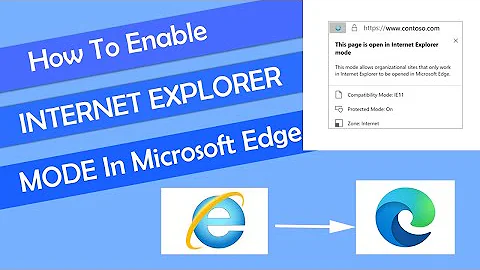GPO to disable browsing network resources
8,930
Before Vista, there was a single GPO setting to remove the "My Network Places" icon. Surprisingly, there's no equivalent in Win7. Here's a technet blog article about how to do it with a combination of firewall settings and registry keys: http://blogs.technet.com/b/networking/archive/2010/12/06/disabling-network-discovery-network-resources.aspx
Related videos on Youtube
Author by
Jannis Alexakis
Updated on September 18, 2022Comments
-
Jannis Alexakis over 1 year
In a Win2008 Domain with Win7 clients, I need to block certain users/groups from browsing the internal network resources. Is there a GPO for that ?
-
Dan over 11 yearsThere are ways you can limit this by disabling entry points in Explorer, however, it shouldn't matter. Browsing the network only lets get you get into the things you have access to - you should ensure things are secure at the server side. This is even more true if you allow users to connect unmanaged devices to your network.
-
Jannis Alexakis over 11 yearsThe ressources themselves have restricted access, that´s not the problem. I´d like it even more though, if the users couldn´t see a thing when clicking on "Network".
-