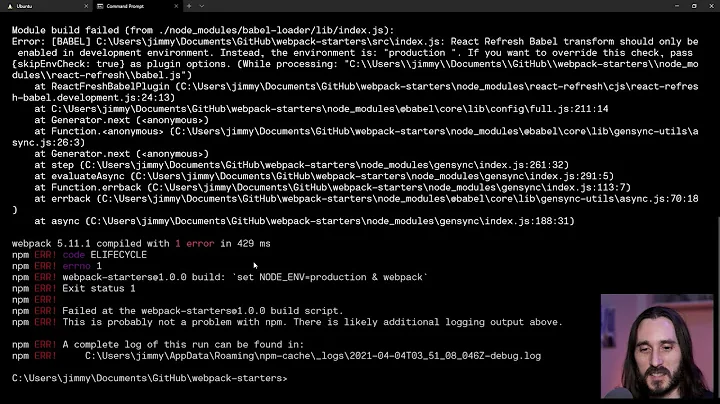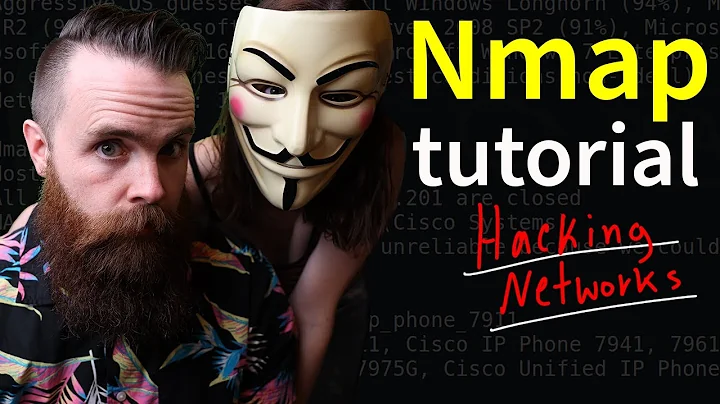grep command fails on one Windows PC, but works on other Windows PC w/ same configuration
8,382
Instead of using grep, may I suggest the native windows command find would work as well in this example?
adb logcat | FIND /I "apk"
Related videos on Youtube
Author by
Ashish Chauhan
Updated on September 18, 2022Comments
-
Ashish Chauhan over 1 year
I want to issue a logcat command to filter logs specifying a keyword (say apk). But I am facing an issue where the grep command is not recognized on one of my windows 7 PC. The same command works perfectly on other PC with same configuration.
Command issued on windows command prompt :
adb logcat | grep apkOutput :
'grep' is not recognized as an internal or external command,operable program or batch file.Output of working setup :
01-01 00:00:41.212 1598 2192 W PackageParser: No actions in intent filter at /system/priv-app/GoogleRestore/GoogleRestore.apk Binary XML file line #94 01-01 00:00:41.228 1598 2193 W PackageParser: No actions in intent filter at /system/priv-app/Contacts/Contacts.apk Binary XML file line #443Need help in knowing the delta between two PCs. And how can I get the same command working on other PC as well.
-
RalfFriedl over 5 yearsEither one of them has
grepinstalled and the other doesn't, or one hasgrepin the defaultPATHand the other doesn't. -
K7AAY over 5 yearsWould you please be so kind as to run PATH on both machine HAPPY and machine SAD, and to post the results above by clicking on the
editlink above and to the left? And, please also doC: && CD \ && dir /s grep.exe{Enter} on each PC and post the results by the same means.
-