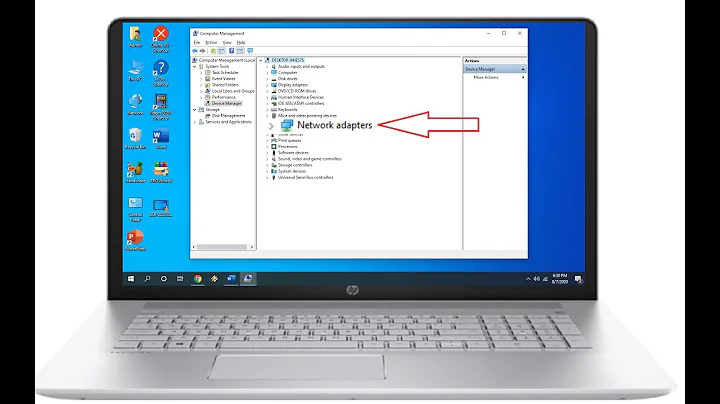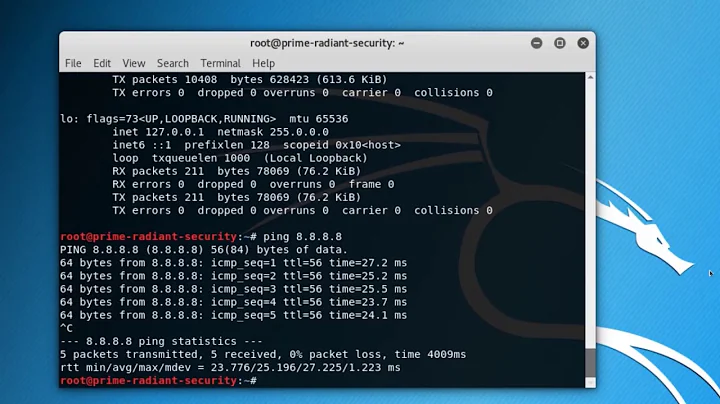GSM device unavailable in NetworkManager
5,435
From the line "Status | lock: 'sim-pin2'" it seems that the card needs PIN before it starts connection.
I had a similar problem, but my message from mmcli -m 0 was "sim missing" - it explained well all my problems with "device unavailable". The SIM was on place, but there was a contact failure....
Related videos on Youtube
Author by
zlb323
Updated on September 18, 2022Comments
-
zlb323 almost 2 years
I've been trying for the last few days to set up a GSM connection on my new ubuntu box. However, I can't seem to get Network Manager to manage it correctly. The box is a compulab fitlet2 and the cell card is a simcom 7100A.
$ nmcli d DEVICE TYPE STATE CONNECTION enp2s0 ethernet connected enp2s0 enp3s0 ethernet connected Wired connection 1 tap0 tun connected tap0 wlp1s0 wifi connected MSI WiFi 2.4Ghz cdc-wdm1 gsm unavailable -- lo loopback unmanaged -- $ lshw *-usb:1 description: Generic USB device product: SimTech, Incorporated vendor: SimTech, Incorporated physical id: 2 bus info: usb@1:8.2 version: 2.32 serial: 0123456789ABCDEF capabilities: usb-2.00 configuration: driver=qmi_wwan maxpower=500mA speed=480Mbit/s $ lspci 00:00.0 Host bridge: Intel Corporation Device 5af0 (rev 0b) 00:02.0 VGA compatible controller: Intel Corporation Device 5a84 (rev 0b) 00:0e.0 Audio device: Intel Corporation Device 5a98 (rev 0b) 00:0f.0 Communication controller: Intel Corporation Device 5a9a (rev 0b) 00:12.0 SATA controller: Intel Corporation Device 5ae3 (rev 0b) 00:13.0 PCI bridge: Intel Corporation Device 5ad8 (rev fb) 00:13.1 PCI bridge: Intel Corporation Device 5ad9 (rev fb) 00:13.2 PCI bridge: Intel Corporation Device 5ada (rev fb) 00:15.0 USB controller: Intel Corporation Device 5aa8 (rev 0b) 00:18.0 Signal processing controller: Intel Corporation Device 5abc (rev 0b) 00:18.1 Signal processing controller: Intel Corporation Device 5abe (rev 0b) 00:18.2 Signal processing controller: Intel Corporation Device 5ac0 (rev 0b) 00:18.3 Signal processing controller: Intel Corporation Device 5aee (rev 0b) 00:19.0 Signal processing controller: Intel Corporation Device 5ac2 (rev 0b) 00:19.1 Signal processing controller: Intel Corporation Device 5ac4 (rev 0b) 00:19.2 Signal processing controller: Intel Corporation Device 5ac6 (rev 0b) 00:1b.0 SD Host controller: Intel Corporation Device 5aca (rev 0b) 00:1c.0 SD Host controller: Intel Corporation Device 5acc (rev 0b) 00:1e.0 SD Host controller: Intel Corporation Device 5ad0 (rev 0b) 00:1f.0 ISA bridge: Intel Corporation Device 5ae8 (rev 0b) 00:1f.1 SMBus: Intel Corporation Broxton SMBus Controller (rev 0b) 01:00.0 Network controller: Intel Corporation Wireless 8260 (rev 3a) 02:00.0 Ethernet controller: Intel Corporation I211 Gigabit Network Connection (rev 03) 03:00.0 Ethernet controller: Intel Corporation I211 Gigabit Network Connection (rev 03) $ mmcli -m 0 /org/freedesktop/ModemManager1/Modem/0 (device id '036a0672f2e8521a8489d65396456527879b5df6') ------------------------- Hardware | manufacturer: 'QUALCOMM INCORPORATED' | model: 'SIMCOM_SIM7100A' | revision: 'M9615A-CETWTBZM-6.0.15255 1 [May 13 2016 01:00:00]' | supported: 'gsm-umts | lte | gsm-umts, lte' | current: 'gsm-umts, lte' | equipment id: '014339000192712' ------------------------- System | device: '/sys/devices/pci0000:00/0000:00:15.0/usb1/1-8/1-8.2' | drivers: 'option1, qmi_wwan' | plugin: 'SimTech' | primary port: 'cdc-wdm1' | ports: 'ttyUSB0 (qcdm), ttyUSB2 (at), wwp0s21f0u8u2i5 (net), cdc-wdm1 (qmi), ttyUSB3 (at)' ------------------------- Numbers | own : '19708529168' ------------------------- Status | lock: 'sim-pin2' | unlock retries: 'sim-pin (3), sim-pin2 (3), sim-puk (10), sim-puk2 (10)' | state: 'searching' | power state: 'on' | access tech: 'umts' | signal quality: '65' (recent) ------------------------- Modes | supported: 'allowed: 2g, 3g, 4g; preferred: none' | current: 'allowed: 2g, 3g, 4g; preferred: none' ------------------------- Bands | supported: 'u1900, u850, eutran-ii, eutran-iv, eutran-v, eutran-xvii' | current: 'u1900, u850, eutran-ii, eutran-iv, eutran-v, eutran-xvii' ------------------------- IP | supported: 'ipv4, ipv6, ipv4v6' ------------------------- 3GPP | imei: '014339000192712' | enabled locks: 'none' | operator id: 'unknown' | operator name: 'unknown' | subscription: 'unknown' | registration: 'idle' ------------------------- SIM | path: '/org/freedesktop/ModemManager1/SIM/0' -------------------------I have been trying to use this network configuration
connection.id: vzw connection.uuid: a1b6e4cf-8799-4367-8784-1cee2ef1f05f connection.interface-name: cdc-wdm1 connection.type: gsm connection.autoconnect: yes connection.autoconnect-priority: 0 connection.timestamp: 0 connection.read-only: no connection.permissions: connection.zone: -- connection.master: -- connection.slave-type: -- connection.autoconnect-slaves: -1 (default) connection.secondaries: connection.gateway-ping-timeout: 0 connection.metered: unknown connection.lldp: -1 (default) ------------------------------------------------------------------------------- ipv4.method: auto ipv4.dns: ipv4.dns-search: ipv4.dns-options: (default) ipv4.dns-priority: 0 ipv4.addresses: ipv4.gateway: -- ipv4.routes: ipv4.route-metric: -1 ipv4.ignore-auto-routes: no ipv4.ignore-auto-dns: no ipv4.dhcp-client-id: -- ipv4.dhcp-timeout: 0 ipv4.dhcp-send-hostname: yes ipv4.dhcp-hostname: -- ipv4.dhcp-fqdn: -- ipv4.never-default: no ipv4.may-fail: yes ipv4.dad-timeout: -1 (default) ------------------------------------------------------------------------------- ipv6.method: auto ipv6.dns: ipv6.dns-search: ipv6.dns-options: (default) ipv6.dns-priority: 0 ipv6.addresses: ipv6.gateway: -- ipv6.routes: ipv6.route-metric: -1 ipv6.ignore-auto-routes: no ipv6.ignore-auto-dns: no ipv6.never-default: no ipv6.may-fail: yes ipv6.ip6-privacy: 0 (disabled) ipv6.addr-gen-mode: stable-privacy ipv6.dhcp-send-hostname: yes ipv6.dhcp-hostname: -- ------------------------------------------------------------------------------- gsm.number: *99# gsm.username: 1 gsm.password: <hidden> gsm.password-flags: 0 (none) gsm.apn: vzwinternet gsm.network-id: -- gsm.pin: <hidden> gsm.pin-flags: 0 (none) gsm.home-only: no gsm.device-id: -- gsm.sim-id: -- gsm.sim-operator-id: -- -------------------------------------------------------------------------------but I get this error
$ nmcli con up vzw Error: Connection activation failed: No suitable device found for this connection.I can't tell nmcli to setup the device either
$ nmcli device connect cdc-wdm1 Error: Failed to add/activate new connection: gsm: GSM mobile broadband connection requires a 'gsm' settingmmcli -L
$ mmcli -L Found 1 modems: /org/freedesktop/ModemManager1/Modem/0 [QUALCOMM INCORPORATED] SIMCOM_SIM7100AAny help would be greatly appreciated. Thanks
-
telcoM about 5 yearsUnless the SIM is configured with additional restrictions, unlocking the ` sim-pin2` lock is usually not required. It's for things like restricted dialling: you can buy a SIM, use the PIN2 to set up a whitelist of numbers that may be dialled, then put the SIM into your child's phone. The phone and the main PIN will work as usual, but only the whitelisted numbers can be dialed unless you know the PIN2 code.