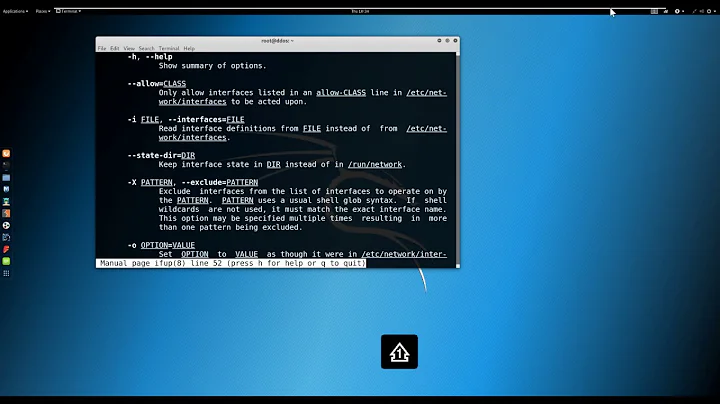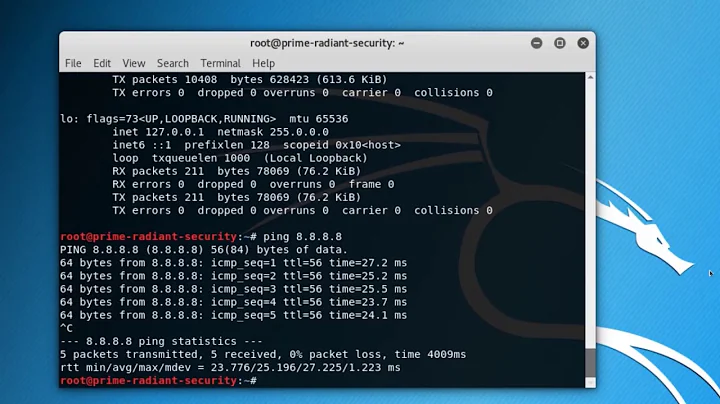NetworkManager fails to start gsm connection
I'm late for the party here (troubleshooting a related issue), but it seems that the SIM card is locked in the above printout:
Status | lock: 'sim-pin'
| unlock retries: 'sim-pin (3), sim-pin2 (0), sim-puk (10), sim-puk2 (10)'
| state: 'locked' <-- there
| power state: 'on'
| access tech: 'unknown'
| signal quality: '0' (cached)
One way to fix it is to have network manager send the PIN automatically to the modem/SIM. Below is an example from this site but you should get the idea:
nmcli c add type gsm ifname <interface> con-name <name> apn <operator_apn> username <user> password <password> pin <PIN>
I've edited the connection file in my /etc/NetworkManager/system-connections/ to something like this:
# This is from the middle of the file, and contains data relevant to my ISP
[gsm]
apn=online.telia.se
number=*99#
pin=1234
Related videos on Youtube
ralfe
Fullstack Linux Software Engineer working in the Energy AI team at Alpiq, Switzerland.
Updated on September 18, 2022Comments
-
ralfe almost 2 years
I am trying to configure a gsm modem connection in linux using NetworkManager.
The details of the modem are as follows:
# mmcli -m 0 /org/freedesktop/ModemManager1/Modem/0 (device id 'f45005b4e117e9572228e3e57af4ead9cc620063') ------------------------- Hardware | manufacturer: 'Sierra Wireless, Incorporated' | model: 'MC7304' | revision: 'SWI9X15C_05.05.58.00 r27038 carmd-fwbuild1 2015/03/04 21:30:23' | supported: 'gsm-umts | lte | gsm-umts, lte' | current: 'gsm-umts, lte' | equipment id: '356853056005343' ------------------------- System | device: '/sys/devices/platform/ocp/47400000.usb/47401400.usb/musb-hdrc.0.auto/usb1/1-1' | drivers: 'option1, qmi_wwan' | plugin: 'Generic' | primary port: 'cdc-wdm0' | ports: 'ttyUSB0 (qcdm), ttyUSB2 (at), cdc-wdm0 (qmi), wwan0 (net)' ------------------------- Numbers | own : 'unknown' ------------------------- Status | lock: 'sim-pin' | unlock retries: 'sim-pin (3), sim-pin2 (0), sim-puk (10), sim-puk2 (10)' | state: 'locked' | power state: 'on' | access tech: 'unknown' | signal quality: '0' (cached) ------------------------- Modes | supported: 'allowed: 2g, 3g, 4g; preferred: none' | current: 'allowed: 2g, 3g, 4g; preferred: none' ------------------------- Bands | supported: 'cdma-bc15-aws, dcs, egsm, pcs, g850, u2100, u1900, u800, u850, u900, eutran-i, eutran-iii, eutran-vii, eutran-viii, eutran-xx' | current: 'cdma-bc15-aws, dcs, egsm, pcs, g850, u2100, u1900, u850, u900, eutran-i, eutran-iii, eutran-vii, eutran-viii, eutran-xx' ------------------------- IP | supported: 'ipv4, ipv6, ipv4v6' ------------------------- SIM | path: '/org/freedesktop/ModemManager1/SIM/0' ------------------------- Bearers | paths: 'none'I then try to add the connection as follows:
# nmcli c add save yes type gsm ifname cdc-wdm0 con-name gsm autoconnect yes apn gprs.swisscom.ch user gprs password gprs Connection 'gsm' (7acbdf27-9854-4f5a-a5d4-dbfde55e79a3) successfully added. # nmcli c modify gsm gsm.pin ****I then verify that the connection has been registered:
# nmcli con NAME UUID TYPE DEVICE gsm 7acbdf27-9854-4f5a-a5d4-dbfde55e79a3 gsm -- Wired connection 2 5059a1aa-9674-4e9f-8a6d-5ef5c5fb4389 802-3-ethernet -- Wired connection 1 76533211-9c38-411d-8e73-c0e2d58a267a 802-3-ethernet eth0Then I try and connect:
# nmcli c up gsm Error: Connection activation failed: Connection 'gsm' is not available on the device cdc-wdm0 at this time.Here are the resulting log entries:
Feb 27 15:27:29 amg NetworkManager[286]: <info> Auto-activating connection 'gsm'. Feb 27 15:27:29 amg NetworkManager[286]: <info> Activation (cdc-wdm0) starting connection 'gsm' Feb 27 15:27:29 amg NetworkManager[286]: <info> Activation (cdc-wdm0) Stage 1 of 5 (Device Prepare) scheduled... Feb 27 15:27:29 amg NetworkManager[286]: <info> Activation (cdc-wdm0) Stage 1 of 5 (Device Prepare) started... Feb 27 15:27:29 amg NetworkManager[286]: <info> (cdc-wdm0): device state change: disconnected -> prepare (reason 'none') [30 40 0] Feb 27 15:27:29 amg NetworkManager[286]: <info> (cdc-wdm0): device state change: prepare -> need-auth (reason 'none') [40 60 0] Feb 27 15:27:29 amg NetworkManager[286]: <info> Activation (cdc-wdm0) Stage 1 of 5 (Device Prepare) complete. Feb 27 15:27:29 amg NetworkManager[286]: <warn> No agents were available for this request. Feb 27 15:27:29 amg NetworkManager[286]: <info> (cdc-wdm0): device state change: need-auth -> failed (reason 'no-secrets') [60 120 7] Feb 27 15:27:29 amg NetworkManager[286]: <warn> Activation (cdc-wdm0) failed for connection 'gsm' Feb 27 15:27:29 amg NetworkManager[286]: ** (NetworkManager:286): CRITICAL **: mm_modem_simple_disconnect: assertion 'MM_IS_MODEM_SIMPLE (self)' failed Feb 27 15:27:29 amg NetworkManager[286]: <info> (cdc-wdm0): device state change: failed -> disconnected (reason 'none') [120 30 0] Feb 27 15:27:29 amg NetworkManager[286]: <info> (cdc-wdm0): deactivating device (reason 'none') [0] Feb 27 15:28:05 amg NetworkManager[286]: <warn> Failed to activate 'gsm': Connection 'gsm' is not available on the device cdc-wdm0 at this time.What is going wrong? Did I misconfigure something? Or is there an additional step? How can I investigate further as to what is going wrong?
It seems that a clue is this line:
** (NetworkManager:286): CRITICAL **: mm_modem_simple_disconnect: assertion 'MM_IS_MODEM_SIMPLE (self)' failed, but I'm unsure what this means.Any help would be greatly appreciated.
-
Pavel Šimerda over 6 years
nmcli con show gsm
-