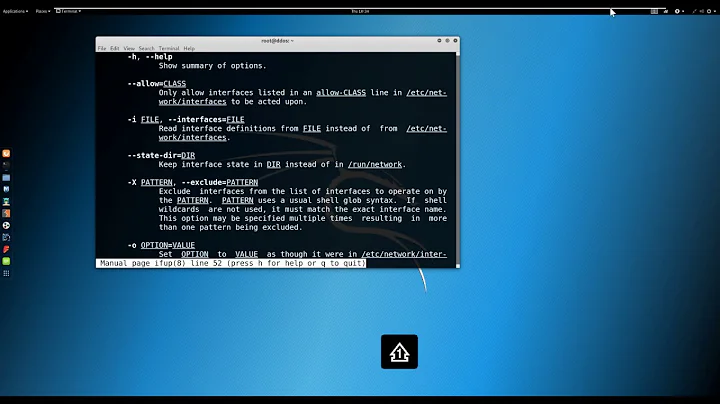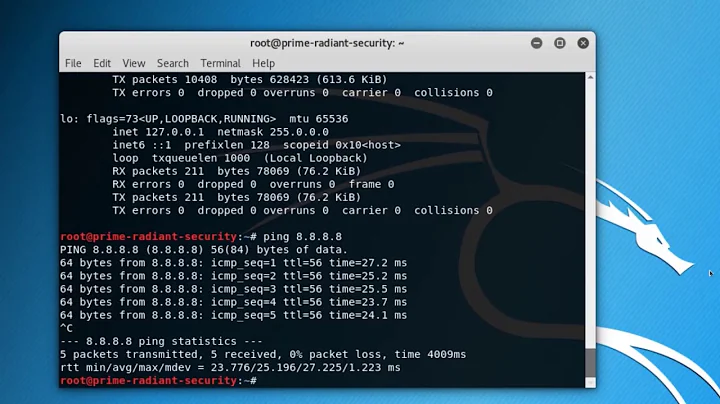How to disable interface just for NetworkManager in Kali Linux?
To disable your interface run the following command:
ip link set wlan0 down
To disable it at boot edit /etc/rc.local add the following line :
ifconfig wlan0 down
before the "exit 0" line .
Related videos on Youtube
typos
Updated on September 18, 2022Comments
-
typos over 1 year
I have two WLAN interfaces, and I want to disable one of them for NetworkManager, so that if I run something like
service network-manager stop, all the interfaces should stop except on of the WLAN interfaces.I checked only certain things, and I found that I need to specify something like this:
[main] plugins=ifupdown,keyfile [ifupdown] managed=false [keyfile] unmanaged-devices=mac:MAC_OF_MY_WLAN_INTERFACE_IThe point is that, I have specified the MAC of the interface that I want not to be touched, but then again, when I run
service network-manager stop, they are both disabled. Please note that the interface that I want to keep active iswlan1. Any ideas, how can I disable an interface for NetworkManager, so it cannot manipulate the interface? -
typos almost 8 yearsI just want to disable the interface for NetworkManager, so that, if I have an interface that is connected to the Internet, after running
service network-manager stop, I want that interface still to be up and have Internet connection. -
Shadur over 6 yearsinit is already root when it executes
rc.local. Don't usesudowhere it's not needed.