Not able to spoof MAC address in Kali Linux
Just save this code in to a bash script (changeMac.sh) and try running it with elevated permissions (sudo bash changeMac.sh) when you wanna change the mac address.
service NetworkManager stop
ifconfig wlan0 down
macchanger -r wlan0
ifconfig wlan0 up
service NetworkManager start
Related videos on Youtube
levi1696
Updated on September 18, 2022Comments
-
levi1696 over 1 year
The MAC address is spoofed when the network interface is down or not connected to any AP. But as soon as I connect to any access point it changes the spoofed MAC address to the original address.
I tried the following to spoof my MAC address:
ifconfig wlan0 down macchanger -a wlan0 ifconfig wlan0 upEven tried to stop and start network-manager with the above command still nothing.
I also changed the MAC changer command with this:
ifconfig wlan0 hw ether XX:XX:XX:XX:XX:XXAnd still no luck.
The
/etc/NetworkManager/system-connections/has stored the original MAC address and changes the spoofed address to the original. When I disconnect from the network, the MAC address is changed back to the spoofed address.When I open the “Settings > Networks,” and go to the AP's settings, I am able to set a clone address and it works perfectly. But I want to be able to change the MAC address from the terminal itself, so I don’t always have to go to the settings to change it.
I even tried to forget the AP and set a new connections with spoofed MAC address, still it always seems to revert back to the original address.
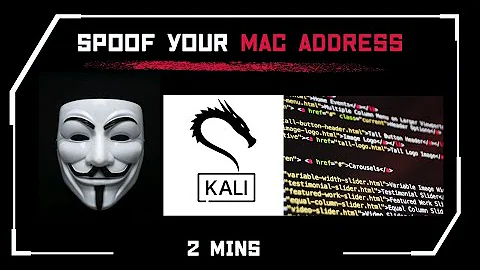



![[SOLVED] Device or resource busy | Change MAC address on Kali Linux | Can not connect to internet](https://i.ytimg.com/vi/-U9i64PZjKo/hq720.jpg?sqp=-oaymwEcCNAFEJQDSFXyq4qpAw4IARUAAIhCGAFwAcABBg==&rs=AOn4CLAA9ZA-xVgTUwvUtR12iWx5eXdgSQ)
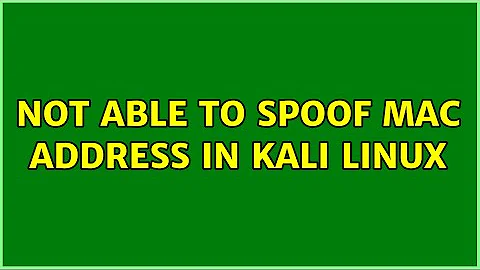
![Change MAC address Permanent using Kali Linux | Problem fixing | Be Anonymous [tutorial]](https://i.ytimg.com/vi/YKqv9bYWFj4/hq720.jpg?sqp=-oaymwEcCNAFEJQDSFXyq4qpAw4IARUAAIhCGAFwAcABBg==&rs=AOn4CLAwvAK4ozQE1V8NOVFoNOBTAOk2-w)