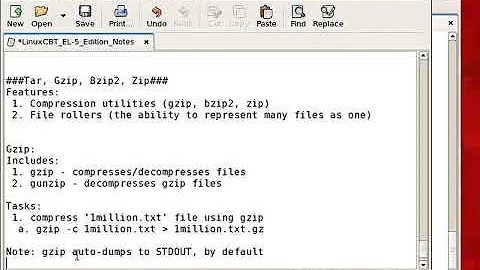Gzip file but excluding some directories|files and also append current date
Solution 1
Just cd to the folder from where you want the tarball tress structure to start, and use relative paths!
So for instance:
# Note, one folder above
cd /path/to/compress/..
# Tell tar to compress the relative path
tar -zcvf /path/to/compressed/file.tar.gz compress
When you uncompress it, it will create the compress folder in the current working directory.
You can exclude files or folders using the --exclude <PATTERN> option, and add a date in the filename with date +FORMAT, for instance:
FILENAME="file-`date +%d-%m-%Y-%T`.tgz"
tar -zcvf /path/to/compressed/$FILENAME --exclude cache --exclude logs --exclude bootstrap.php.cache compress
Solution 2
With gnu tar you could use:
--transform=EXPRESSION, --xform=EXPRESSION
Use sed replace EXPRESSION to transform file names.
which means --xform='s|path/to/||' would remove path/to/ from the path;
and
--exclude=PATTERN
Exclude files matching PATTERN, a glob(3)-style wildcard pattern.
so you could run:
tar -zcvf /path/to/compressed/"$(date +%d-%m-%Y-%T)"-testdir.tar.gz \
--transform='s|^path/to/||' /path/to/compress \
--exclude='cache' --exclude='logs' --exclude='bootstrap.php.cache'
Note there's no leading / in the expression used with xform. A more generic approach:
--xform='s|^([^/]*/){2}||x'
That would strip the first two elements of the path (replace 2 with another number - as needed).
Related videos on Youtube
Kurtcebe Eroglu
A passionate programmer and web developer with a background in front-end and back-end development, which is what he's been doing for over eight years. I had experience in web development using PHP (mostly), MySQL and JavaScript. I follows two major principles everyday work: beauty and simplicity. I believes everyone should learn something new every day. While I'm not working, I spends time coding personal projects, learning, watching screen casts, blogging, etc. Some specific areas of interest for me include cloud computing and anything related to web development among other like system and database administration.
Updated on September 18, 2022Comments
-
Kurtcebe Eroglu almost 2 years
I'm looking for a way to create a
.tar.gzfile from a directory but I have some doubts. I'm know that the command for create the file is:tar -zcvf /path/to/compressed/file.tar.gz /path/to/compressAnd then I will get a
file.tar.gzbut this keep the path to the original sources. So this is what I'm looking for:- Should be compress as
.tar.gz - If it's possible shouldn't keep the path to the compressed directory I mean I only needs the compress directory and its content .If I uncompress the file under Windows for example I'll get
/path[folder]/to[folder]/compress[folder+content]and I just want the latest -
If it's possible can I ommit some directories? Example I like to compress
app/folder and its content is:drwxrwxr-x 6 ubuntu ubuntu 4096 Feb 24 14:48 ./ drwxr-xr-x 10 ubuntu ubuntu 4096 Feb 26 22:33 ../ -rw-rw-r-- 1 ubuntu ubuntu 141 Jan 29 06:07 AppCache.php -rw-rw-r-- 1 ubuntu ubuntu 2040 Feb 24 14:48 AppKernel.php -rw-rw-r-- 1 ubuntu ubuntu 267 Jan 29 06:07 autoload.php -rw-r--r-- 1 root root 94101 Feb 19 21:09 bootstrap.php.cache drwxrwxrwx 4 ubuntu ubuntu 4096 Feb 25 16:44 cache/ -rw-rw-r-- 1 ubuntu ubuntu 3958 Feb 24 14:48 check.php drwxrwxr-x 2 ubuntu ubuntu 4096 Feb 24 14:48 config/ -rwxrwxr-x 1 ubuntu ubuntu 867 Jan 29 06:07 console* -rw-rw-r-- 1 ubuntu ubuntu 6148 Jan 29 06:07 .DS_Store -rw-rw-r-- 1 ubuntu ubuntu 143 Jan 29 06:07 .htaccess drwxrwxrwx 2 ubuntu ubuntu 4096 Feb 24 14:48 logs/ -rw-rw-r-- 1 ubuntu ubuntu 1118 Jan 29 06:07 phpunit.xml.dist drwxrwxr-x 5 ubuntu ubuntu 4096 Jan 29 06:07 Resources/ -rw-rw-r-- 1 ubuntu ubuntu 30404 Feb 24 14:48 SymfonyRequirements.phpBut I want to leave out
cache/,logs/directories andbootstrap.php.cachefile, how? Is that possible? I need to append the current date (DD/MM/YYYY-H:M:S) to the file name, how?
Can I get some advise or help on this? I'm planning to add this to a Bash script so it will works as a bash script and not as a command line
Update: testing inside the script
Following @Ariel suggestion I have added this line to a bash script:
read -e -p "Enter the directory to compress: " -i "/var/www/html/" directory read -e -p "Enter the filename: " filename FILENAME = "$filename-`date +%d-%m-%Y-%X`.tgz" cd "$directory" tar -zcvf /home/$FILENAME --exclude cache --exclude logs --exclude bootstrap.php.cache --exclude composer.lock --exclude vendorBut I'm getting this error:
Enter the directory to compress: /var/www/html/lynxoft/apps/checkengine/ Enter the filename: checkengine /usr/local/bin/script-task: line 109: FILENAME: command not found tar: Cowardly refusing to create an empty archiveWhy
FILENAMEis treat as a command and not as a var as docs says?Update 2: still compressing the whole path
I have fixed some issues thanks to users comments and lines on the script looks likes this:
read -e -p "Enter the directory to compress: " -i "/var/www/html/" directory read -e -p "Enter the filename: " filename FILENAME="$filename"-$(date +%d-%m-%Y-%T).tgz cd "$directory/.." tar -zcvf /home/$FILENAME "$directory" --exclude="*cache*" --exclude=logs --exclude=bootstrap.php.cache --exclude=composer.lock --exclude=vendor --exclude=.gitThe only remaining issue is that compressed file still having the whole path and not just the end directory. For example:
Enter the directory to compress: /var/www/html/lynxoft/apps/checkengine/ Enter the filename: fileThat result in
file-28-02-2015-17:44:32.tgzbut content inside the compressed file still having the whole path/var/www/html/lynxoft/apps/checkengine/, why?-
 Costas over 9 years
Costas over 9 yearstar -zcvf "/path/to/compressed/$(date +%d/%m/%Y-%X).tar.gz" -C /path/to/compress/ ./ --exclude="*cache*" --exclude=logs(read man tar) -
Kurtcebe Eroglu over 9 years@Costas I've tried your solution also but get this
tar (child): /home/checkengine(date +%d/%m/%Y-%X).tar.gz: Cannot open: No such file or directoryerror on console (also tried from the script) why? -
don_crissti over 9 yearsYou prolly forgot the
$before(date...). Also, @Costas - are you trying to create a file with/s in its name ? -
Ariel over 9 years@ReynierPM you should not leave spaces in the shell variable declarations! Use exactly
FILENAME="..." -
Kurtcebe Eroglu over 9 years@Ariel fixed that one but still getting this:
tar: Cowardly refusing to create an empty archive -
Ariel over 9 years@ReynierPM it means that tar is not finding a single file to pack in the path you gave it... check your folders/paths. Actually, you forgot the path to "tar" at the very end of that command line: either add a . (a single dot, meaning everything in the current folder), a *, some filename or some subfolder you want to pack.
-
Kurtcebe Eroglu over 9 years@Ariel thanks I have fixed that one too but one still, the related to path inside the compressed file can you take a look and point me in the right direction on this one as well?
-
Ariel over 9 years@ReynierPM your tar command still contains an absolute path: you use
tar -zcvf /home/$FILENAME "$directory" ...Change that totar -zcvf /home/$FILENAME . ...(seriously, a single dot, means "everything here") -
Ariel over 9 yearsWell, the dots are not very happily chosen, and also better quote the paths, sorry:
tar -zcvf "/home/$FILENAME" . --exclude="*cache*" <ETC> -
Ariel over 9 yearsActually i missed you point with the '.' You use
cd $directory/..so you should add:FOLDER=$(basename "$direcory")and thentar -zcvf "/home/$FILENAME" "$FOLDER" --exclude="*cache*" <ETC> -
Ariel over 9 yearsYou may use backticks instead of
$(), i can't get them here inside code blocks. The commandbasenamegives you the last part of the$directorypath, so the forlder you want to compress as a relative path.
- Should be compress as
-
Kurtcebe Eroglu over 9 yearscan you take a look to my latest edit?
-
don_crissti over 9 yearsNote that
%X = locale's time representation; on some systems that means11:43:11 AM. So quote your variables (and preferably use%T). -
Kurtcebe Eroglu over 9 years@don_crissti did you see my latest edit? I have changed the
FILENAMEtoFILENAME = "$filename"-$(date +%d-%m-%Y-%T).tgzbut still getting the same issue/usr/local/bin/script-task: line 109: FILENAME: command not found tar: Cowardly refusing to create an empty archivewhy? Any advice? -
Ariel over 9 years@don_crissti good point, i fixed my answer with that improvement now, thanks
-
Kurtcebe Eroglu over 9 yearsWhat would be the output of this one? The same but using another approach? If so valid too thanks
-
don_crissti over 9 years@ReynierPM - the output is as per your question. The difference when using
--xformis that you don't have tocdto the parent directory & use relative paths. Only available withgnutarafaik. -
don_crissti over 9 years@ReynierPM - wrong quoting. It's
tar -zcvf /path/to/compressed/"$FILENAME" ...but then yourFILENAME="$filename"-$(date +%d-%m-%Y-%T).tgzis wrong too, it has to beFILENAME="$filename-$(date +%d-%m-%Y-%T).tgz"... or if you want to include the date in the argument passed totarsee my answer.