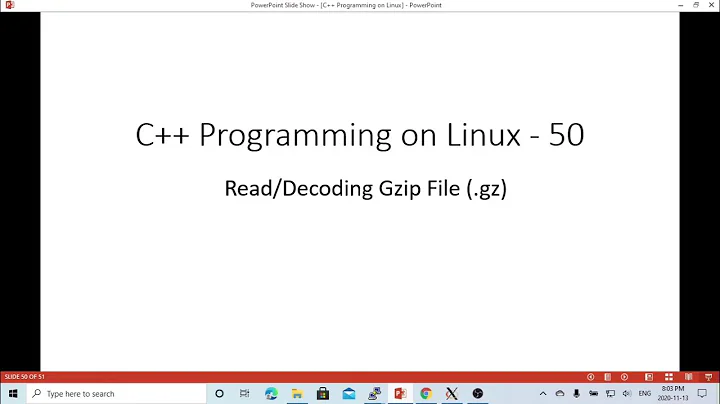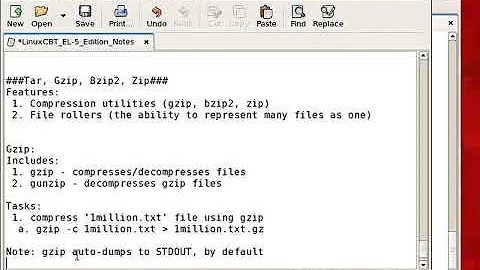Shell Script to GZIP files without overwrite .gz files
Your criteria are wrong. *.* will return all files with extensions. For example, foo.gz. Now you're checking the following, in pseudocode:
if [ foo.gz.gz does not exist ]
compress foo.gz to foo.gz.gz
else
don't overwrite foo.gz.gz
So, your test command will always branch off to compressing something because the test will always evaluate to true. In the end you'll always overwrite your files, because "$f.gz" will expand to foo.gz.gz.
If your real requirement is to match everything but .gz files in your current directory, Bash has easier ways to do that, e.g. by using the extglob option and negation.
#!/bin/bash
FOLDER=$1
shopt -s extglob
cd "$FOLDER"
for f in !(*.gz); do
if [[ ! -d "$f" ]]; then
gzip "$f"
fi
done
You can include a check for whether the file name returned isn't actually a directory—unless you want to compress directories as well.
But actually, Linux gives you better tools to find files matching certain criteria. To (recursively) find all files that don't end with .gz and compress them:
find /some/where -type f ! -iname '*.gz' -exec gzip '{}' \;
If you don't want recursion:
find /some/where -type f -maxdepth 1 ! -iname '*.gz' -exec gzip '{}' \;
Related videos on Youtube
Valter Silva
Updated on September 18, 2022Comments
-
Valter Silva almost 2 years
I'm trying to create a shell script which receive as first parameter of a path to a folder which I would like to compress all files using
gzipwithout overwrite the.gzfiles that already exist in this folder.I don't know for which reason this script is not working properly:
#!/bin/bash FOLDER=$1 cd $FOLDER for f in *.*; do if [ ! -f "$f.gz" ]; then echo "Compressing $f file.."; gzip $f else echo "Not overwriting $f.gz"; fi doneSometime it gets confused about if the file is a
.gzfile and don't compress it.-
Daniel Andersson over 11 yearsSmall note: quotation is needed to handle spaces and other special characters in filenames, i.e.
cd "$FOLDER"andgzip "$f".
-
-
Daniel Andersson over 11 yearsActually,
gzipjust exits withgzip: test.gz already has .gz suffix -- unchangedand status 0 when run on files that already has the extension. But it is unnecessary matching nevertheless, as you say, and the[ ! -f ]test in the question would also do unexpected things if there was a subdirectory with a dot in it that matched the glob. (You have left anechostatement in the firstfindexample.)