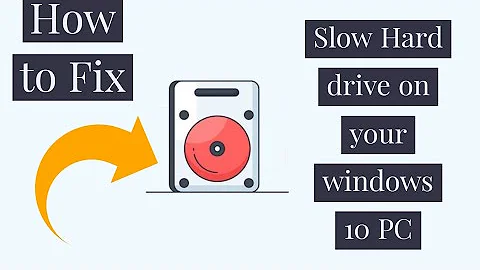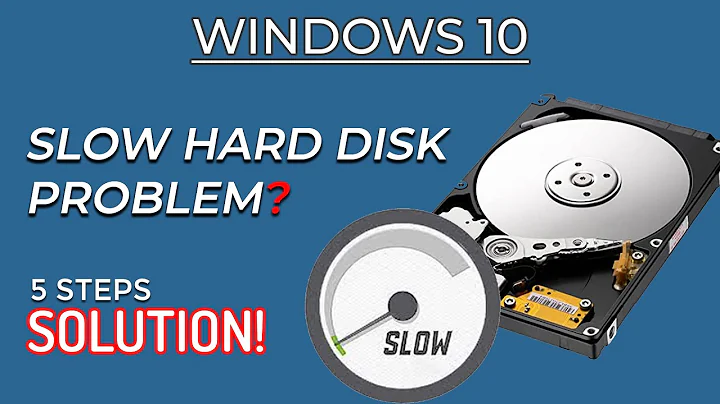Hard disk suddenly is extremely slow
Solution 1
I will assume you mean that you are talking about your new 1TB Seagate.
My workday involves plugging hard drives into workstations for data destruction. Often, I come across hard drives that have the following problems that do not raise any errors from S.M.A.R.T. tests:
- Very slow random write speed. This could be due to internal resistance on the spinning platters or resistance on the read/write head. Read speed is about 20% percent faster than the random write speed on a normal hard drive.
- Very loud metal scratching sound coming from the hard drive. I have had hard drives pass S.M.A.R.T. tests that sound like a car is dragging a metal body panel behind it.
Possible cause:
- Shock to your hard drive. Did you or a mail service drop it or accidently hit the drive on something? This could cause the drive to degrade rapidly.
Check:
- Check for programs making frequent read/write requests to the disk in activity monitor. Make sure no unwanted programs are tying up your disk in the background.
- If activity monitor looks OK, check how long it takes to transfer a large file to the disk. It should be close to the drive's advertised write speed (this may be affected by how the drive is connected i.e. USB 3.0 versus SATA).
If your disk is unable to write close to its advertised speed (or the maximum speed of the connection type) with few interruptions from other programs, it may just be faulty or damaged.
Update:
Just came across this possible solution
Solution 2
I had a similar experience with 1Tb Western Digital drive.
Turned out it was a defective drive.
Suggest 1. testing that adequate power supply is available for this drive. 2. check that corrrect PM and ACPI drivers are loaded (my experience is with Lenovo, and they are quite famous for providing bad drivers) 3. if possible replace drive with another one as a test.
Related videos on Youtube
user1062760
Updated on September 18, 2022Comments
-
user1062760 over 1 year
Edit: New discovery! It seems there is something about idling that's getting to it. If I load a program immediately as after the OS is finished loading the speed is perfect and phenomenal, but if I wait for say half an hour or more before loading anything from disk it works too slowly. I suspect Windows 10 is doing something on it if it's left for idle too long.
I have a SSD as main disk drive for frequently used applications and OS (Windows 10) and a second HDD 1TB Seagate Barracuda. The SSD is fine, the problem is with the HDD. It has the exact same issue as it was with the previous unit before it was replaced.
Early on the disk was running fine for about a month or two, but recently it became slower than dirt. Any read write action would lead to 100% disk usage with barely a few KB of data transfer actually happening.
In the Task Manager I noticed it was msmpeng.exe scanning it all the time which is Windows' antimalware tool, so I added the drive into exclusions for it so that it no longer scans the disk leading to disk usage because of it, but the problem stopped only temporarily
Opening a large file like a video is so slow that the playback become choppy as the system struggles to read the file as it is being played. It sometimes becomes universally slow as in anything that uses the drive becomes dirt slow as well, including defragmentator, chkdisk, image thumbnail generation or any disk check utilities.
I used Seatools on it and passed the SMART check.
Since it was sealed packed and everything like its predecessor I don't suspect a vendor foul play yet, but rather something wrong with the configuration of the system or damage from a faulty power supply, etc.
-
user1062760 over 7 yearsI found some new symptoms ! please see the Edit on the top of the question
-
user1062760 over 7 yearsUmm My SSD is fine , HDD is the one that's pain
-
 Ecnerwal over 7 yearsThat was not at all clear.
Ecnerwal over 7 yearsThat was not at all clear. -
Craig over 7 years@user1062760 This sounds like the behavior of a "green" hard drive. The RPM slows down when the HDD is not being used, thus taking longer to spin up and access files. Is it a Barracuda LP or green drive? This however doesn't sound like the full answer to some of the problems described.
-
Craig over 7 years@user1062760 I am not too knowledgable with the software side, but I would try some basic tools like [CCleaner] 1
-
Craig over 7 years
-
user1062760 over 7 yearsSo after multiple similar tests I can gurantee that its somehow related with drive being idle. leaving it idle goes to dirt speed of 20KBps but a system restart immediately restores it to 50MBps or more. checking the windows power settings says shut down harddisk after 20 min of inactivity, is that the reason?
-
user1062760 over 7 yearsSolved, see my answer
-
Thalys about 6 yearsJust so I understand correctly - is your HDD performance improving or getting worse from disabling diagtrack? and it looks like a telemetry service so where/how you found it might be helpful, since it shouldn't impact performance that much
-
 Lê Tuấn about 6 yearsRun these command will prevent HDD too busy by these services (100% active) . when the HDD is not busy it will run other application faster. "My HDD performance 100%" => it mean HDD run too much. it's so busy to run needed application
Lê Tuấn about 6 yearsRun these command will prevent HDD too busy by these services (100% active) . when the HDD is not busy it will run other application faster. "My HDD performance 100%" => it mean HDD run too much. it's so busy to run needed application