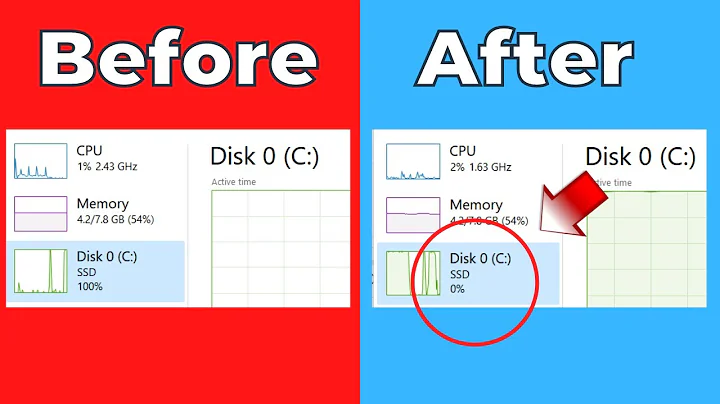Windows 10 - Task Manager Says Disk Is At 100% Usage
So, I think I've found it. Unless my computer just decided to stop being stubborn, this command seemed to work:
chkdsk /R
(Check Disk and fix any problems).
It still has 100% Disk Usage when I load my PC, but I guess that is normal loading stuff. After 5 minutes or so it drops down to 1% or 0%.
Check Disk was the last thing I tried before it started working, so I assume that's what did it.
Thanks for the help, anyway!
Related videos on Youtube
Woafer
Updated on September 18, 2022Comments
-
Woafer over 1 year
OS: Windows 10 (Pre-Installed)
RAM: 8GB
Storage: 500GB free
Processor: i5
Disk Type: Hard Drive
I have had Windows 10 for over a year now and it has been fine (a part from corruption about 6 months ago).
However, yesterday, I got an update for Windows 10 as well as uninstalling an old driver and installing a new one for a graphics tablet I just got. Today, I noticed games running slower than usual and freezing sometimes.
Task Manager and Resource Manager both say my disk is at 100% usage:
I'm not sure if this is related to the drivers or update. I tried reverting to the previous Windows 10 update, as well as uninstalling the driver, but nothing changed.
I have tried many suggestions from the web such as:
- Disabling Superfetch, Windows Search, BITS
- Editing the AHCI in the registry
None of them worked.
I am doing an anti-virus scan currently.
Any ideas what I could do?
EDIT:
Many people have been pointing out that McAfee is taking up a lot of the disk usage. This is because I was running a scan during the screenshot. Without McAfee scanning, it is still at 100% disk usage overall, but McAfee is not up there.
Not sure if this changes anything.
EDIT 2:
Found a fix.
See my answer, below.
-
 Admin over 7 yearsAre you running a scan during this task man screenshot, or is this the average disk utilization of McAfee on your PC?
Admin over 7 yearsAre you running a scan during this task man screenshot, or is this the average disk utilization of McAfee on your PC? -
 Admin over 7 yearsI am running a scan. Whenever I kill a program, a new one just fills the gap with disk usage.
Admin over 7 yearsI am running a scan. Whenever I kill a program, a new one just fills the gap with disk usage. -
 Admin over 7 years"I'm not sure if this is related to the drivers or update." - Does it happen while in Safe Mode? If it doesn't then manually configure Windows to boot into a minimal configuration, and one by one, identify which driver or service introduces the problem.
Admin over 7 years"I'm not sure if this is related to the drivers or update." - Does it happen while in Safe Mode? If it doesn't then manually configure Windows to boot into a minimal configuration, and one by one, identify which driver or service introduces the problem. -
 Admin over 7 yearsThe thing is, I can't boot in safe mode because I've forgotten my password and resetting it doesn't work, seemingly.
Admin over 7 yearsThe thing is, I can't boot in safe mode because I've forgotten my password and resetting it doesn't work, seemingly.
-
Ramhound over 7 yearsAn inactivated Windows installion won't have high disk usage for that reason alone.
-
 HN Singh over 7 yearsI have the practical experience of having this thats why I wrote this,otherwise I would have never believed this if anyone would have told me this.
HN Singh over 7 yearsI have the practical experience of having this thats why I wrote this,otherwise I would have never believed this if anyone would have told me this. -
Woafer over 7 yearsI have been using Windows 10 fine for over a year. My computer came with Windows 10 pre-installed. I'm not sure if this makes any difference to having to activate Windows 10 or not.
-
Woafer over 7 yearsI was running a McAfee scan during the screenshot. If McAfee isn't scanning, other things fill the space to make 100% disk usage.
-
Ramhound over 7 years@Woafer - It doesn't. Your Windows 10 installation is already activated.
-
Woafer over 7 yearsMine was about 57,500!
-
 magicandre1981 over 7 yearsagain, watch the video. The disk controller says the disk is busy doing all operations. Replace the HDD with a SSD and your issues are gone
magicandre1981 over 7 yearsagain, watch the video. The disk controller says the disk is busy doing all operations. Replace the HDD with a SSD and your issues are gone -
karan punjabi over 5 yearsYou should NOT disable the Runtime Broker. howtogeek.com/268240/…
-
desbest over 3 yearsI tried to graph the handle count and thread count and it never displayed on the graph.

![[SOLVED] 100% DISK USAGE Windows 10 FIX 2021](https://i.ytimg.com/vi/UoeG8uxPxZY/hq720.jpg?sqp=-oaymwEcCNAFEJQDSFXyq4qpAw4IARUAAIhCGAFwAcABBg==&rs=AOn4CLBvruyw6fpK5QtRwFXKh4ofXB6Ifg)