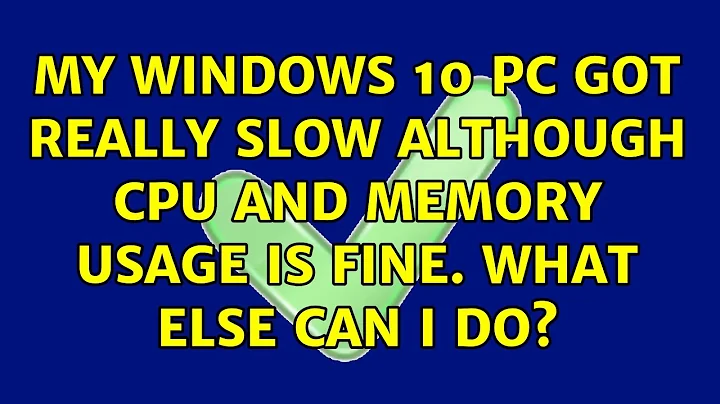my windows 10 pc got really slow although CPU and memory usage is fine. what else can I do?
Solution 1
thanks for your answers, guys, but the solution was actually something else. Turned out that the task "system and compressed memory" is not actually run by windows, but run by some malware which disguises itself as windows. I reset my PC completely, and now it's running fine again.
Solution 2
I had the same problem but the solution was different. My CPU, Memory usage and everything looked normal but it seems my system had high page faults which was slowing down the entire system. To check if this is a problem in your system
Start->Run->perfmon
Select "Performance monitor" and click on "Add a counter" (+ button)
In the list of counters shown, locate and expand Menory and select the "Page faults" counter
Watch the performance monitor to see if the page faults are high. In my case it was at 100 always
If you have confirmed that you have high page faults, now we need to find out which application is causing it. Follow the below listed steps.
Search google for "ProcessExplorer" from SysInternals.
Download ProcessExplorer and run as administrator
Under the "View" menu click on "Select Columnns"
Click on the "Process Memory" tab.
Enable "Page Faults" and click OK.
Now you will see the "Page Faults" column. Sort it in descending order. You will find out which one is causing high page faults. If it is a user installed application try uninstalling and re-installing it.
In my case, it was "KasperSky". My license got expired and I renewed it from the KasperSky app. Guess something got messed up with that. I uninstalled and re-installed KasperSky and my system was back to normal!
Solution 3
In researching my "slow CPU" problem I found many others with Windows 10 having similar problems. Mine- and I believe many others- was thermal related.
The "normal" description for this problem- besides all the errors caused by the CPUs slow operation- is, when looking at the performance tab in Task Manager, the CPU Utilization is less than 50% AND the CPU is running at about 50% of its Base Speed. You can probably check to see if your system has this same "thermal fault" by turning off your computer for 15 minutes or so to let it cool down and when booted back up, looking at task manager- first- to see if the CPU will run at higher than 50% Utilization and Base Speed. (You may need to run an application or two while looking at the performance tab just to get the CPU cranked up to a higher speed and utilization).
If your CPU- now cooled off- runs at its rated speed but soon drops to the 50% levels as you monitor the performance tab in Task Manager, there is a good chance that your problem is thermal related. Windows 10 apparently responds to overheat notices from the CPU and will, in fact, toggle the CPU from its rated speed and utilization to half or less, then back to normal as the CPU cools down. If your CPU can't cool down enough after some processor intensive operations, Windows will keep the CPUs performance at half levels.
This seems to be a fine safety feature when it works properly but clogged air vents, failed fans, abundant Registry entries and too many apps running at the same time (check your bloatware) overloading the CPU can prevent a cooler operation of the CPU. Anything that could prevent your CPU from cooling off should be checked. Additionally, I placed Furniture Caster Cups under the rubber "feet" of my laptop in order to raise it higher off the desk and allow for more cool air to get to the underside.
My system now works just like it's supposed to, going to half-speed and utilization when I overwork and thus overheat the CPU but it cools quickly and returns to normal speed after any such processor intensive work.
You can find many tips searching on the Internet for things to do to help this heat problem, so I won't go into any more here. Just don't make any changes that have Windows ignore the overheating- the system will begin to shut down on its own and you risk destruction of your CPU and more.
Solution 4
the last cumulative Windows 10 Update KB3156421 can causes the slowness. Try to disable Cortana:
Click in the Cortana search box to bring up Cortana
Click the Notebook
Click Settings
Move the slider under “Cortana can give you suggestions, ideas, reminders, alerts and more.” to “Off”.
if this doesn't fix it, try to uninstall the update and use the Windows Update MiniTool to hide the update.
Related videos on Youtube
Manuel
Updated on September 18, 2022Comments
-
 Manuel over 1 year
Manuel over 1 yearsince two weeks my windows 10 pc got really slow, and I have no idea why. I can still do everything, but everything takes much longer to a degree that I'm struggling to get my school work done. listening to music is usually not fluent but "stammering", mouse movement is sometimes also interrupted and opening webpages can take ages.
I already tried the following, but none of them solved the problem:
- free up space on hard disk (C:). now there's 16 GB free, but problem remains (lenovo recovery disk (Q:) is almost full, only 500 MB out of 13 GB are free, but someone told me that this doesn't matter?)
- check task manager for CPU, memory, network and disk usage, but it's constantly around 50% max (well within the limits) and the computer is still slow
- try different programs and internet connections, but my pc remains slow, even with the super fast internet at my university
-
 Suici Doga almost 8 yearsIs the HDD light always ON ? My laptop had this problem and was slow and the HDD failed later. I got another HDD (should have got a SSD) and it works perfectly
Suici Doga almost 8 yearsIs the HDD light always ON ? My laptop had this problem and was slow and the HDD failed later. I got another HDD (should have got a SSD) and it works perfectly -
 magicandre1981 almost 8 yearshave you tried to turn off Cortana or uninstall the update? Is your PC now faster?
magicandre1981 almost 8 yearshave you tried to turn off Cortana or uninstall the update? Is your PC now faster? -
 Abdullah Tahan almost 3 yearsturning off Indexing options resolved my issue
Abdullah Tahan almost 3 yearsturning off Indexing options resolved my issue
-
 magicandre1981 almost 8 yearsthis is no malware, it is the kernel. I posted what the compression is here: superuser.com/a/952142/174557
magicandre1981 almost 8 yearsthis is no malware, it is the kernel. I posted what the compression is here: superuser.com/a/952142/174557 -
 Kyle Delaney about 6 yearsVery good instructions! When I found a high number of page faults, I used ProcessExplorer which led me to restart the WMI service. This didn't reduce the number of page faults I was experiencing, but it seemed to speed up my computer.
Kyle Delaney about 6 yearsVery good instructions! When I found a high number of page faults, I used ProcessExplorer which led me to restart the WMI service. This didn't reduce the number of page faults I was experiencing, but it seemed to speed up my computer. -
 Kyle Delaney about 6 yearsBy the way, when you said it was at 100 always, I suspect you still had "processor time" selected in Performance Monitor. You have to click on Page Faults to see the associated numbers even after you've added the counter.
Kyle Delaney about 6 yearsBy the way, when you said it was at 100 always, I suspect you still had "processor time" selected in Performance Monitor. You have to click on Page Faults to see the associated numbers even after you've added the counter. -
unixsnob over 5 yearsThis is the best Answer here! I noticed Firefox causing a lot of page faults. Once I restarted it the temperature of the laptop and HD dropped to normal.
-
digz6666 over 5 yearsFound out that my windows defender is causing high page faults and I've disabled it.
-
Thomas about 5 yearsVery good answer, helped me to solve my performance problems! It's a shame that even properly diagnosing this problem takes an external tool....
-
Jonny Blaze about 5 yearsI had this happen to me in the past, the computer would pause for a second every few seconds. Tracked it down to System and Compressed Memory service. It turned out to be a bad NIC driver (no update available so I just disabled it)
-
sous2817 about 4 yearsI wish I could upvote this twice! I've been banging my head trying to figure out random slowdowns. With your steps, I was able to identify the program that was causing the issue (malwarebytes), reinstall it, and system is back up and running without lag. Thanks again!
-
C.W. almost 4 yearsBut, but how did you know that page fault was the culprit?
-
kasvith over 3 yearsthanks, it was same for me. Kaspersky was the culprit
-
Jeffmagma over 3 yearsHow many is a lot of page faults? I have a couple applications with a few hundred million and many with millions
-
anishtain4 over 3 yearsMy page fault is flat 100 in perfmon and when I use Process explorer every single app has lots of it, chrome, dropbox, svchost, slack. I installed malwareBytes in case I have a malware, in less than ten minutes it accumulated over 10m page faults, way more than all the other apps.
-
 James Haug over 3 years@Jeffmagma: My PC hs been running for multiple days. Some apps (discord, explorer.exe, dwm, RuntimeBroker, Steam) had billions, but the next highest was some ~39 million. Killing those processes instantly fixed my problem. I think the main thing is the outliers are causing performance issues by causing memory swaps.
James Haug over 3 years@Jeffmagma: My PC hs been running for multiple days. Some apps (discord, explorer.exe, dwm, RuntimeBroker, Steam) had billions, but the next highest was some ~39 million. Killing those processes instantly fixed my problem. I think the main thing is the outliers are causing performance issues by causing memory swaps. -
ProfVersaggi about 3 yearsThis solution worked for me except that it was an NVIDIA module causing the problem. Overall, an excellent diagnostic process.
-
 JolonB about 3 yearsI like that Process Explorer itself had about 300l page faults within a few minutes of booting. Maybe I need to delete it and redownload it
JolonB about 3 yearsI like that Process Explorer itself had about 300l page faults within a few minutes of booting. Maybe I need to delete it and redownload it
![How To Fix High RAM/Memory Usage on Windows 10 [Complete Guide]](https://i.ytimg.com/vi/osKnDbHibig/hq720.jpg?sqp=-oaymwEcCNAFEJQDSFXyq4qpAw4IARUAAIhCGAFwAcABBg==&rs=AOn4CLDgajRq6bP7JD1erNguFVloL0gqUA)