What is the Optimal Virtual Memory Size For 8 GB RAM | WIN 10?
Solution 1
Automatic Method
Windows 10 automatically manages the pagefile for your computer's configuration and the amount of RAM present in it. Typically you'll simply allow the Windows OS to dynamically manage this since in most cases that'll suffice and it'll work just fine.
The minimum and maximum size of the Pagefile can be up to 1.5 times and 4 times of the physical memory that your computer has respectively. For example, if your computer has 1 GB of RAM, the minimum Pagefile size can be 1.5 GB, and the maximum size of the file can be 4 GB.
Manual Method
To calculate the "general rule" recommended size of virtual memory in Windows 10 per the 8 GB your system has, here's the equation 1024 x 8 x 1.5 = 12288 MB. So it sounds as if the 12 GB configured in your system currently is correct so when or if Windows needs to utilize the virtual memory, the 12 GB should suffice.
As a general rule, the maximum size of the paging file must be x1.5 the amount of RAM installed. Thus for a PC running with 4GB of RAM, the maximum size of the swap file will be 1024 x 4 x 1.5 Mb.
Fine-Tuned Method (Critical Systems)
It's probably true there is no 'one size fits all' formula for Windows 10 systems that are super fine-tuned to find the most optimal configuration per those systems.
In these cases, depending on various factors of the system and what's important for the system processes, there are many other factors to consider obviously.
There are many options available to record and measure system performance metrics to help benchmark and super fine-tune this configuration if needed though.
While all this is really just a trivial matter, it'll add some complexity and time to get the most optimal configuration where this setting must be the most optimal.
In most cases though using 1.5 times virtual memory for the amount of total RAM on Windows 10 systems will suffice and keep it simple or be a good enough starting point if simply allowing Windows 10 to manage it automatically will not work.
Solution 2
There is no hard and fast rule that encompasses the ideal page file size on all systems; it's very specific to the workload your computer is exposed to. The accepted answer here is what one would recommend to a casual user, not a power user.
Budgeting for max workloads: If you expect to max out your RAM usage, then at the very least you should be budgeting enough virtual memory to cover any worst case scenarios. I.e. if you have 32GB of RAM but often work with 50GB data sets, then you'll probably want a page file somewhere in the ballpark of 32GB to cover the difference and accommodate anything else that might be allocating memory.
Budgeting for Windows crash dumps: For complete memory dumps, you need a page file the size of your RAM + 1MB. Though complete memory dumps aren't typically needed since we also have kernel dumps, which will trim the file down by omitting information that is (probably) irrelevant to the crash. Kernel dumps are less demanding, but their size can vary considerably. According to Microsoft, kernel dumps will typically be around 1/3 the size of the RAM on your system.
Windows will use the page file even when RAM is available: This is important to keep in mind, especially if you're seeing unexpected slowdown with large page files. Windows will monitor memory usage and might page away processes with less activity to accommodate more active processes and also any processes that you may launch in the future. Take Windows Update vs your desktop, for example. The vast majority of the time Update is dormant while your desktop isn't, so it will page Update in favor of caching the desktop in active memory, i.e. giving RAM to the process that more actively needs it.
Windows is constantly making these decisions; managing a cache for hundreds of files that are constantly being written by background services whilst balancing it with the memory demands of active processes. Unfortunately Windows may not always get the priorities right, and we end up having to wait for the OS to page data back into active memory. It's possible, though I'm only assuming, that the amount of page space available plays some limited role in whether or not Windows decides something can be 'safely' paged without creating a dramatic impact on responsiveness.
Set it to your system's needs: Ideally, you'll want to be as helpful to your OS as possible by setting the page file size to nothing more or less than your system will potentially need. Setting it to some arbitrary value, like 1.5x your RAM, can either be overkill or underkill and may have a negative impact on system performance or reliability.
Related videos on Youtube
Anonymous
Updated on September 18, 2022Comments
-
 Anonymous over 1 year
Anonymous over 1 yearI would like to ask experts that What is the optimal Virtual Memory Size For 8 GB RAM | WIN 10 and how you calculate?
I know the system says 1906 MB is recommended but is it enough or I should set it more?
Currently, my Virtual Memory size is 12 GB by the way but I feel it is useless.
Thanks in advance!
-
 t3chb0t over 6 yearsI let the system mange the paging file for too long. I set it to the fixed size that is recommended and my notebook works as if I had a new machine. Everything woks so smoothly now. It's such a huge change that it's almost hard to believe that is was so simple. I have 16GB RAM and the paging file now set to 2905 as my Windows 10 Pro recommended. I'm wondering why even though windows recommends this size itself, it used a paging file that was over 8GB large.
t3chb0t over 6 yearsI let the system mange the paging file for too long. I set it to the fixed size that is recommended and my notebook works as if I had a new machine. Everything woks so smoothly now. It's such a huge change that it's almost hard to believe that is was so simple. I have 16GB RAM and the paging file now set to 2905 as my Windows 10 Pro recommended. I'm wondering why even though windows recommends this size itself, it used a paging file that was over 8GB large.
-
-
 Anonymous almost 8 yearsThanks for the detailed answer. One more thing I want to ask you that I should set the maximum and the minimun size to 12288MB to avoid fragmentation in pagefile because size would be static Am I right?
Anonymous almost 8 yearsThanks for the detailed answer. One more thing I want to ask you that I should set the maximum and the minimun size to 12288MB to avoid fragmentation in pagefile because size would be static Am I right? -
 t3chb0t over 6 yearsI'd suggest allowing the OS to dynamically manage this if possible - this is simply not true. After reducing the size of the page file to the recommended size my notebook works so smoothly that it's almost unbelieveable why windows does not use the recommended size but a much larger file and thus slows the entire system down. Websites open now nearly instantly and all applications start immediately. Maybe it's true if you have 4GB of RAM but with 16GB it was THE bottleneck of the system.
t3chb0t over 6 yearsI'd suggest allowing the OS to dynamically manage this if possible - this is simply not true. After reducing the size of the page file to the recommended size my notebook works so smoothly that it's almost unbelieveable why windows does not use the recommended size but a much larger file and thus slows the entire system down. Websites open now nearly instantly and all applications start immediately. Maybe it's true if you have 4GB of RAM but with 16GB it was THE bottleneck of the system. -
 yonikawa about 5 yearsI had the same issue, 16GB ram, youtube videos sound consistently lagging during startup for the first 3-6 seconds. I set min/max paging file size to 6000MB, that resolved the problem.
yonikawa about 5 yearsI had the same issue, 16GB ram, youtube videos sound consistently lagging during startup for the first 3-6 seconds. I set min/max paging file size to 6000MB, that resolved the problem. -
arkon almost 4 years@yonikawa That's because Windows will use the page file even if RAM is available, favoring applications that are more actively used. But a page file size that low is cutting it exceedingly close to the size windows needs to do kernel dumps in the event of a crash (which is roughly 1/3 the size of your RAM, but that size can vary considerably.)
-
 Vomit IT - Chunky Mess Style almost 4 yearsI think you just see the Automatic and Manual sections as typical/satisfactory which sufficed for the OP in the context this question was originally asked. If you want the master piece 100% optimal and not the standard or general rule for what typically works in most cases for non-Server Windows 10 home based systems, then things become more broad, many other factors to consider, and obviously each system configuration will vary. Memory is cheap too, so why not suggest throw some hardware RAM at a problem, what's the budget, should this be for a new question? Pacifying out!!
Vomit IT - Chunky Mess Style almost 4 yearsI think you just see the Automatic and Manual sections as typical/satisfactory which sufficed for the OP in the context this question was originally asked. If you want the master piece 100% optimal and not the standard or general rule for what typically works in most cases for non-Server Windows 10 home based systems, then things become more broad, many other factors to consider, and obviously each system configuration will vary. Memory is cheap too, so why not suggest throw some hardware RAM at a problem, what's the budget, should this be for a new question? Pacifying out!!
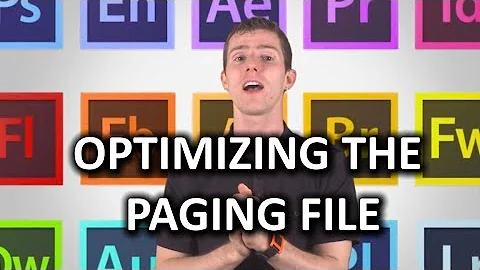

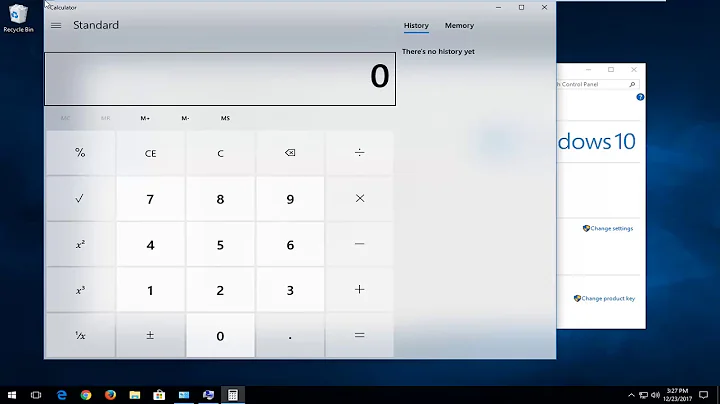
![How To Increase Virtual Memory In Windows 10 [4GB/8GB/16GB]](https://i.ytimg.com/vi/XNYHewPjt10/hq720.jpg?sqp=-oaymwEcCNAFEJQDSFXyq4qpAw4IARUAAIhCGAFwAcABBg==&rs=AOn4CLBXt2887PasexI97WUxyychbYyJcQ)
