Hard time installing Ubuntu 20.04 as Dual Boot on Asus ROG STRIX G17
BIOS
Asus ROG Strix G17
You have BIOS version G712LV.308.
There's a newer BIOS available, version G712LV.310, dated 7/22/2020, and can be downloaded here. Use G712LV for "BIOS model name".
Note: Confirm that I have the correct web page for your model #.
Note: Have good backups before updating the BIOS.
Update #1:
Intel RST
You've got a single SSD/HDD set up in RAID mode, and the Ubuntu installer won't recognize your SSD/HDD until you switch your disk setting in the BIOS from RAID to AHCI.
Making that switch comes with some problems though, as Windows will no longer boot.
You don't need to reinstall Windows...
Below, you'll find two different ways to solve this problem. Some users found Choice #2 to be easier.
Make sure to have a backup of your important Windows files!
Choice #1: Looking at this article https://samnicholls.net/2016/01/14/how-to-switch-sata-raid-to-ahci-windows-10-xps-13/ will show you how to make the change without having to reinstall Windows.
- Boot to Windows with your current SATA controller configuration
- Open
Device Manager - Expand
Storage Controllersand identify theIntel SATA RAID Controller - View properties of the identified controller
- On the Driver tab, click the Update driver… button
- Browse my computer…, Let me pick…
- Uncheck
Show compatible hardware - Select
Microsoftas manufacturer - Select
Microsoft Storage Spaces Controlleras model # - Accept that
Windows cannot confirm that this driver is compatible - Save changes, reboot to BIOS and change RAID SATA Controller to AHCI
- Save changes and reboot normally, hopefully to Windows
Now you should be able to install Ubuntu in a dual-boot configuration.
Choice #2: See http://triplescomputers.com/blog/uncategorized/solution-switch-windows-10-from-raidide-to-ahci-operation/
- Right-click the Windows Start Menu. Choose
Command Prompt (Admin). - If you don’t see
Command Promptlisted, it’s because you have already been updated to a later version of Windows. If so, use this method instead to get to the Command Prompt: - Click the Start Button and type
cmd - Right-click the result and select
Run as administrator - Type this command and press ENTER:
bcdedit /set {current} safeboot minimal - If this command does not work for you, try
bcdedit /set safeboot minimal - Restart the computer and enter BIOS Setup (the key to press varies between systems).
- Change the SATA Operation mode to AHCI from either IDE or RAID (again, the language varies).
- Save changes and exit Setup and Windows will automatically boot to Safe Mode.
- Right-click the Windows Start Menu once more. Choose
Command Prompt (Admin) - Type this command and press ENTER:
bcdedit /deletevalue {current} safeboot - If you had to try the alternate command above, you will likely need to do so here also:
bcdedit /deletevalue safeboot - Reboot once more and Windows will automatically start with AHCI drivers enabled.
Related videos on Youtube
Italo Maia
Updated on September 18, 2022Comments
-
Italo Maia over 1 year
So, installing Ubuntu in the Asus ROG Strix G17 has proven a challenge. I have found this video https://www.youtube.com/watch?v=N6M6RTkpLWU with multiple tips, but it is not complete.
My current "version" of instructions is like so:
- turn off bitlocker from within windows
- resize the C: partition using the windows partition tool (do not use gparted here)
- create a bootable x/ubuntu pendrive using rufus (usb-create-gtk does not work)
- restart laptop; press F2 to go into BIOS; disable fast boot and secure boot;
- restart laptop; press F2 to go into BIOS; select pendrive as boot source
- nomodeset is NOT needed for the Asus ROG Strix G17 when using Ubuntu 20.04.1
- ubuntu detects the screen resolution correctly IF nomodeset is NOT used, so, don't use it
- try a bit to see if everything is ok; turn on wifi and proceed to installation
- when selecting the keyboard, you will face the first problem; I need a USA keyboard with support for dead keys (because I'm brazilian and need keys like ç and é, which are only available by mixing ' with c and ' with e); the option is there, but the mapping is not correct; not sure how to check the mapping used on windows to compare, but on windows 10 it works fine.
- if you just "power through" this step with a less than ideal keyboard mapping, you will face problem number two: it asks you to turn off RST if you're using a intel processor (damn you intel!). Not sure if I should or the consequences of it; (I gave up here)
Issues I found so far:
- smart keys in the keyboard do not work (none of them, including the one that controls the screen bright, that for some reason goes to MAX by default)
- nvidia-settings does not load properly after installing it; not sure why, I just get an squeezed empty window
- cannot find the correct keyboard mapping
Any ideas or suggestions?
-
Boris Hamanov over 3 yearsShow me
sudo dmidecode -s bios-version. I assume that Windows works fine, yes? -
Boris Hamanov over 3 yearsIs that model "Asus Rox Strix G17" or "Asus ROG Strix G17"?
-
oldfred over 3 yearsYou need AHCI, but have to install AHCI drivers into Windows first. This is AMD system, but resolves some similar issues. Solution may be the same. ubuntuforums.org/showthread.php?t=2440670 Have you updated UEFI and SSD firmware, often resolves some issues.
-
Italo Maia over 3 yearsYou're correct @heynnema there was a typo.
-
Italo Maia over 3 yearsI will get dmi output when at home. I'll try to update firmware.
-
Italo Maia over 3 years@heynnema this is the bios version: G712LV.308
-
Italo Maia over 3 yearsBy the way, the keyboard layout "english (us) - english (us, alt. intl.)" seems to map all keys correctly, but when I type ' + c, I get ć instead of ç which I'm quite sure is the "normal" behavior. Ideas?
-
Italo Maia over 3 yearsAnother problem found: while attempting to close the installation dialogue after failing to guess the correct keyboard layout, the installation "freezes" and needs to be force quitted.
-
Italo Maia over 3 yearsI updated the BIOS. Turning off RTS is still required.
-
Boris Hamanov over 3 years@ItaloMaia Are you talking about RST? Ubuntu won't work with RAID (under normal circumstances).
-
Italo Maia over 3 yearsYes, rst; tried to disable it following this with no success; discourse.ubuntu.com/t/… Registry key seems to reset to the previous value after reboot. I endup with a blue screen.
-
Boris Hamanov over 3 years@ItaloMaia Change RTS to RST in your question. See Update #1 in my answer. Try Choice #2. Report back.
-
Italo Maia over 3 yearsHey @heynnema so Choice #1 made Windows unbootable; windows "start up repair" thingy managed to solve it. Good thing my restoration point was not too old. Will attempt Choice #2 later on.
-
Boris Hamanov over 3 years@ItaloMaia You only have to do Choice #1 OR Choice #2. I had suggested that you do Choice #2 so you wouldn't have any problems. Is it set to AHCI now? Windows boots? Have you tried to install Ubuntu yet?
-
Boris Hamanov over 3 years@ItaloMaia Status please...
-
Italo Maia over 3 yearsHey @heynnema so, choice #2 seems to be working; Also the first option of the commands (bcdedit /set {current} safeboot minimal and bcdedit /deletevalue {current} safeboot) worked as expected. I will now try to install ubuntu once more. Any suggestions on what to do regarding the keyboard layout?
-
Boris Hamanov over 3 years@ItaloMaia Let's get you properly dual-booting, and able to install Ubuntu, and still have Windows working. That was the question that my answer addressed. I'll probably ask you to open a new question for the keyboard problem (as you're only allowed one problem per question).
-
Italo Maia over 3 yearsI was able to install xubuntu using option #2. Some extra info: I installed xubuntu using the "other" option and creating a root and home partition; when installation was finished, the installer crashed. No idea why but the bug report was already filled. I will now do some extra testing and open a new question for the keyboard layout problem. Thank you very much. PS: If possible, update your answer. Choice #1 is harder and doesn't work.
-
Boris Hamanov over 3 years@ItaloMaia The installer shouldn't crash. Is your CPU or RAM overclocked? What processor? How much RAM? Why separate / and /home? Show me a screenshot of
gparted. (I took out Choice #1). -
Boris Hamanov over 3 years@ItaloMaia Go to memtest86.com and download/run their free
memtestto test your memory. Get at least one complete pass of all the 4/4 tests to confirm good memory. This may take many hours to complete. -
Italo Maia over 3 yearsno; the laptop is brand new and had no configuration changes other than the ones used to allow ubuntu installation. 16GB of ram. I use / and /home because sometimes I want to reinstall keeping home, so I just rename the user folder and override /. Pretty simple. Screen Shot on its way.
-
Boris Hamanov over 3 yearsIf "no" means that you haven't run
memtest, or don't see the need to runmemtest, let me suggest that a RAM failure can happen on any machine, including new machines. -
Italo Maia over 3 yearsI used memtester and it gave me no memory errors. My processor: CPU: 6-Core Intel Core i7-10750H (-MT MCP-) speed/min/max: 1001/800/5000 MHz My audio device: Device-1: Intel Comet Lake PCH cAVS driver: snd_hda_intel Sound Server: ALSA v: k5.4.0-48-generic Also, after booting my laptop today, I noticed I don't have audio anymore.

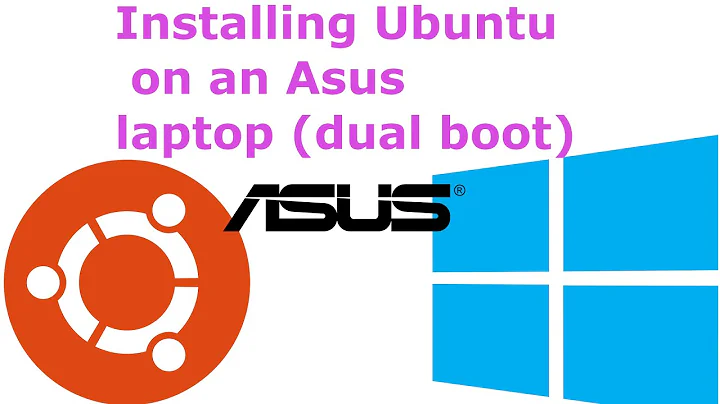

![How to Dual Boot Ubuntu 22.04 LTS and Windows 10 | Step by Step Tutorial | [2022] - UEFI Linux](https://i.ytimg.com/vi/GXxTxBPKecQ/hq720.jpg?sqp=-oaymwEcCNAFEJQDSFXyq4qpAw4IARUAAIhCGAFwAcABBg==&rs=AOn4CLARJ8V7Jp6Ud77RHM-U4KD4dgxA3A)
![How to Dual Boot Ubuntu 20.04 LTS and Windows 10 [ 2020 ]](https://i.ytimg.com/vi/-iSAyiicyQY/hq720.jpg?sqp=-oaymwEcCNAFEJQDSFXyq4qpAw4IARUAAIhCGAFwAcABBg==&rs=AOn4CLAWms41TxHCY0jR-E9STgMXQn9Lxw)