hdparm errors: bad/missing sens data (no hdparm commands working)
Solution 1
No, hdparm is simply the wrong tool for your disks. They are SCSI (SAS) disks and you are trying to use a program that is entirely built around ATA commands. They literally do not speak the same language.
For SCSI you have sg_* tools found in sg3-utils. For example, sg_inq to show disk identity, sg_start to spin up/down, sg_turs and sg_requests for status. The usual smartctl will work with SCSI disks, although somewhat differently.
(The kernel performs some ATA/SCSI translation, but that's for the opposite direction: i.e. allowing programs to issue SCSI commands to ATA disks. That allows some of the sg3-utils to work on ATA, but not the other way around.)
Seagate self-encrypting drives appear to use TCG OPAL, so sedutil-cli should work with them. (If you tried to set an "ATA password", that wouldn't have worked anyway.)
Solution 2
In addition to the accepted answer, I would like to mention that you can use thesdparm utility with SCSI disks.
Install with sudo apt install sdparm
Get all parameters/settings with sudo sdparm -l -a /dev/sdX
Here -a gets all output fields and -l gets the long output i.e. explanation of the output fields.
Related videos on Youtube
James Singhal
Updated on September 18, 2022Comments
-
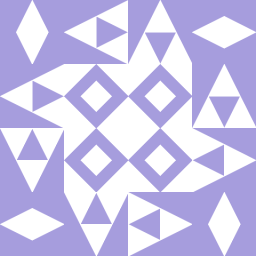 James Singhal 3 months
James Singhal 3 monthsI recently installed 4 Seagate 4tb SAS Exos 7e8 drives into my Dell r410 running Ubuntu Server 19.04. I am getting an error from hdparm everytime I try to run a hdparm command. The one command that works is -Tt for testing speed, but it still gives the errors. It always spits out this:
SG_IO: bad/missing sense data, sb[]: 72 05 20 00 00 00 00 ic 02 06 00 00 cf 00 00 00 03 02 00 01 80 0e 00 00 00 00 00 00 00 00 00 00 SG_IO: bad/missing sense data, sb[]: 72 05 20 00 00 00 00 ic 02 06 00 00 cf 00 00 00 03 02 00 01 80 0e 00 00 00 00 00 00 00 00 00 00 HDIO_DRIVE_CMD(identify) failed: Input/output errorThis happens for every single hdparm command, and
-Iwill not give me any data except an the error above.I am trying to think of a couple problems and there are two that I think could be the culprit:
1. It is a Self-Encrypting drive and it might be locked, but the speed test still works which I would expect to not work if it were locked. 2. It is frozen, this might be the problem, if so, how do I fix it?Thanks!