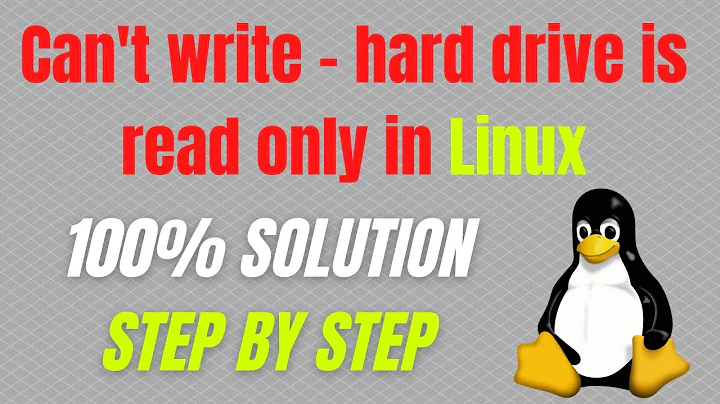How can I get read and write permissions to a hard drive in Ubuntu Linux?
Solution 1
To install ntfs-3g in Ubuntu (since you use Ubuntu and not Arch), do
sudo apt-get install ntfs-3g
Then find the name of the HDD
sudo fdisk -l | grep NTFS
Edit the list of drives to be mounted after making a backup copy of the fstab file
sudo cp /etc/fstab /etc/fstab.bak
sudo nano /etc/fstab
And follow the examples in these instructions so the drive will be mounted R/W
Solution 2
You can use ntfs-3g to mount the (internal) drive read/write. If you intend to mount it automatically, make sure your fstab mounts it read/write.
See NTFS-3G opensource, and NTFS-3G for greater detail.
Related videos on Youtube
user3581363
Updated on September 18, 2022Comments
-
user3581363 over 1 year
I have a rather unique situation:
I have a laptop which boots its Linux OS (Ubuntu 18.04.2 LTS) from a USB drive.
I also have a internal hard drive installed.
I would like to edit the hard drive, but unfortunately, the drive is in "Read only" state.
The disk has been "salvaged" from a dead Windows based pc (the OS was not installed on that particular drive).
How can I have both Read and Write access to that HDD so i could edit some data in it?
-
 somebody almost 5 yearsYour question lacks required information to receive any valuable answer. How is the (internal) drive formatted? What are the permissions on the (internal) drive (user/group) owner(s)? At (least) these 2 questions must be addressed in your original question, to get a correct answer. :)
somebody almost 5 yearsYour question lacks required information to receive any valuable answer. How is the (internal) drive formatted? What are the permissions on the (internal) drive (user/group) owner(s)? At (least) these 2 questions must be addressed in your original question, to get a correct answer. :) -
user3581363 almost 5 yearsI have "salvaged" the drive from a dead laptop which ren windows.When running "mount", i can see that the drive's user_id and group_id =0
-
 somebody almost 5 yearsYou can use
somebody almost 5 yearsYou can usentfs-3gto obtain read/write access on that drive. But you'll want to ensure it'smounted read/write in yourfstabif you choose to mount it automatically. -
user3581363 almost 5 yearsI know i can already backup the data i need from the drive, but i need to delete work related data before handing the dead laptop for repair. i would like to do so while preserving the rest of the data, so formatting is not an option.
-
 somebody almost 5 yearsIf you use the
somebody almost 5 yearsIf you use thentfs-3gdriver(s) I suggested, andmountthe drive read/write. You will have no difficulty saving, deleting to/from the drive. It will work as any other "native" drive to your system. :)
-
-
user3581363 almost 5 yearsWhen i try to do that, i get the following error: 'The disk contains an unclean file system (0, 0). Metadata kept in Windows cache, refused to mount. Falling back to read-only mount because the NTFS partition is in an unsafe state. Please resume and shutdown Windows fully (no hibernation or fast restarting.)'
-
user3581363 almost 5 yearsOk, i got over it by running "sudo ntfsfix". Now everything is fine again =) thanks guys!