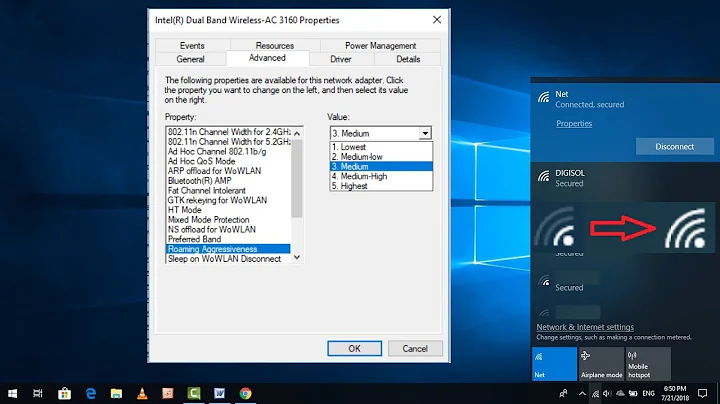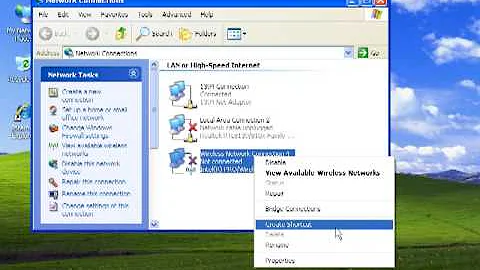How can I connect my XP laptop to my wireless network if my wireless network doesn't show up in the list?
Solution 1
I figured it out. Full answer is here at another question I had How can I get my router and Inprocomm IPN2220 wireless network card connected?
Solution 2
You say that the laptop is Windows XP, this can be up to/around 10 years old.
My guess would be that the wireless network is being broadcast in a band or mode (a/b/g/n) that the wireless card in your laptop does not understand.
If however it does understand, my best bet and advised solution would be to manually assign/setup the profile and see if it will connect as sometimes this can work.
Go to the list of preferred networks (Network connections, right click wireless, go to the wireless networks tab), and type the details.
Solution 3
On which channel is your WIFI? Depending on your location (the driver settings), your two WIFI cards might not be able to use the same channels.
For example: If your accesspoint uses channel 13 (not allowed in the US but in Europe) and your Vista laptop's driver is set to Europe it can connect. If your XP laptop's driver is set to US or similar then it won't even look if there might be a network on channel 13.
Sidenote: If your accesspoint is set to "auto" + "use all channels" this can give you real headache for troubleshooting a sometimes working and sometimes invisible network.
The capabilities of your driver sometimes can be seen/changed in the Windows devicemanager (devmgmt.msc). Sometimes you get different drivers depending on whether you download it form the manufacturer's US-website or the Europe-website. To be safe, set your accesspoint to the lowest common denominator and only use channels 1-11.
List of allowed channels per region:
- US: 1 - 11
- EU: 1 - 13
- Japan: 1 - 14
Source&Details:
http://en.wikipedia.org/wiki/IEEE_802.11#Channels_and_international_compatibility
http://en.wikipedia.org/wiki/List_of_WLAN_channels
Solution 4
Try changing the channel on you AP. Use something like channel 3 or 5. That may help the XP laptop pickup the AP.
Related videos on Youtube
classer
Updated on September 17, 2022Comments
-
classer over 1 year
The Problem
For some reason my XP laptop can not see my wireless network but my Vista laptop can see it fine. I should also say that my XP laptop can see all my neighbors' wireless networks just fine.
My Questions
- How come my XP laptop does not see my wireless connection?
- Do I have to manually add my wireless network to the list?
- If so, why? Why can it see all my neighbor's wireless networks but mine?
- How can I connect my XP to my wireless network?
UPDATE I thought it would be a good idea to post more details about my setup:
Router: Wireless
Basic Settingsbrand: Techniclan
model: WAR-54G
band: 2.4 GHz (B+G)
- mode: AP
- SSID: Rilos
- Channel Number: 13
Advanced Settings
- Authentication type: Auto Select
- Data Rate: Auto
- Preamble Type: Long Preamble
- Broadcast SSID: Enabled
- IAPP: Enabled
- 802.11g Protection: Enabled
- RF Power: 20dBm
Security
- Encryption: WPA2
- WPA Authentication Mode: Personal (Pre-Shared Key)
- WPA2 Cipher Suite: AES
Access Control
- Wireless Access Control Mode: Disable
Router: WAN Interface
WAN Interface Setup
- WAN Access Type: DHCP Client
- Attain DNS Automatically
- MTU Size: 1492
Router: Management
Operation Mode
Selected Operation Mode
- Gateway
In this mode, the device is supposed to connect to internet via ADSL/Cable Modem. The NAT is enabled and PCs in LAN ports share the same IP to ISP through WAN port. The connection type can be setup in WAN page by using PPPOE, DHCP client, PPTP client or static IP.static IP.
Other unselected operation modes are:
Bridgeclient, PPTP client or static IP.
In this mode, all ethernet ports and wireless interface are bridged together and NAT function is disabled. All the WAN related function and firewall are not supported.
Wireless ISP
In this mode, all ethernet ports are bridged together and the wireless client will connect to ISP access point. The NAT is enabled and PCs in ethernet ports share the same IP to ISP through wireless LAN. You must set the wireless to client mode first and connect to the ISP AP in Site-Survey page. The connection type can be setup in WAN page by using PPPOE, DHCP client, PPTP client or static IP.
Manually Added Wireless Network: Rilos
I access this information by going:Control Panel > Network Connection > double clicking 'Wireless Network Connection' > in the section called 'Related Tasks' (left hand column, 2nd section) click 'Change advanced settings' > Wireless Network Connection Properties with 3 tabs: General, Wireless Networks and Advanced
General tab
- Connect using: acer IPN2220 Wireless Lan Card
- This connection uses the following items:
- Client for Microsoft Networks: Checked
- Intel Wireless Connection Agent: Unchecked
- File and Printer Sharing for Microsoft Networks: Checked
- QoS Packet Scheduler: Checked
- AEGIS Protocol (IEEE 802.1x) v3.1.0.1: Checked
- Internet Protocol(TCP/IP): Checked
Also I have:
- Show icon in notification area when connected: Checked
- Notify me when this connection has limited or no connectivity: Checked
Wireless Networks tab
The box 'Use Windows to configure my wireless networks' is checked.
In the 'Preferred Networks' section there is one network named Rilos (Automatic) I click it to select it then click 'Properties' and 'Rilos Properties' window pops up.
In the Association tab I have:
- Network name(SSID): Rilos
NOTE: The name Rilos in the text field is grayed out. Can't click into it to change it.
In the 'Wireless network key' section I have:
- Network Authentication: WPA-PSK
- Data Encryption: AES
- Network key: I types my router's password/passphrase into it.
In the Authentication tab everything in there is grayed out and inaccessible.
Connection tab
- 'Connect when this network is in range' selected.
Thanks, Adam
-
subanki over 13 yearsHave you done this www2.cit.cornell.edu/services/helpdesk/win/wireless/…
-
Joe_Rose over 13 yearsThat's not applicable, @subanki, since he can see OTHER networks...
-
Joe_Rose over 13 yearsWhat kind of router? Is it in a restrictive mode (i.e. N only) that your older machine doesn't support? What is the physical layout like? It's possible you are getting a better signal from your neighbors if the router is far from the laptop.
-
subanki over 13 yearscheck whether your Homegroup of your Vista is the same as your Windows workgroup .. @JNK I am not much into networks just trying help as much as I can from my side
-
Joe_Rose over 13 yearsThat wouldn't keep him from even SEEING the router though...
-
classer over 13 years@JNK the router is a Techniclan WAR-54G. The XP laptop is sitting right next to it so this is not an issue of weak signal strength. How would I check to see if it is in restrictive mode?
-
classer over 13 yearsOk I went to Wireless Network Connection Properties and in the Preferred Networks area I pressed Add. I typed in the Network name, set Network Authentication to WPA-PSK, choose TKIP as Data Encryption, typed my Network Key in two times and pressed ok. Still I get no connection. What else can I do?
-
William Hilsum over 13 years@Adam Siddhi - if you have made sure all the settings are correct, I am not sure of anything else you can do :( sorry.
-
classer over 13 years@openfkg interesting. i went into my router's wireless settings and it says that it is on channel 13. how would I check my Acer XP laptop's wireless card driver?
-
classer over 13 yearsI am in Europe and @openfkg said that I will only be able to broadcast from Channel 13 which my router is set to. I think the problem is in my Wireless Card driver which I am having trouble configuring.
-
Philipp Bammes over 13 yearsNo. @openfkg said that channel 13 is ALLOWED in Europe and NOT ALLOWED in the US. @openfkg did not say that channel 13 is required in Europe. I'm in the US so I'm not familiar with European WiFi rules. But it doesn't make much sense for an AP to offer other channels if you are not allowed to use them. The idea behind multiple WiFi channels is to allow multiple networks to overlap without conflict.
-
classer over 13 yearsYes this ended up working. I changed the router channel to 11 and followed with the acer's Wireless card channel. Thanks
-
 Admin over 13 years@Adam: Mike is right and I've updated my answer to make it more clear.
Admin over 13 years@Adam: Mike is right and I've updated my answer to make it more clear.