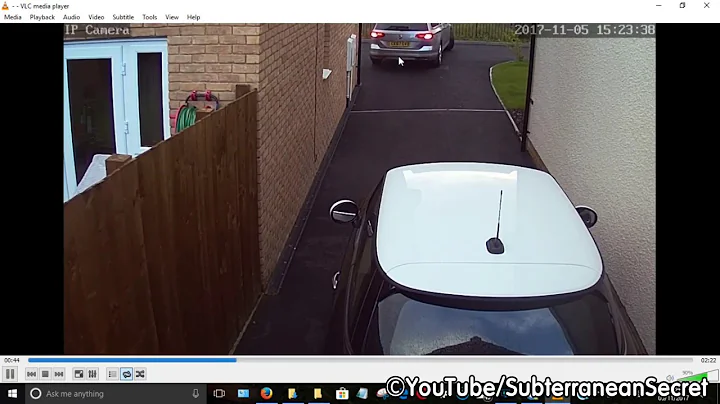How can I convert .264 file to .mp4
Solution 1
This is easy with ffmpeg:
ffmpeg -framerate 24 -i input.264 -c copy output.mp4
-
This simply stream copies (re-muxes) the video so there is no unnecessary re-encoding occurring; therefore the quality is preserved and the whole process is quick.
-
Frame rate is by default assumed to be 25. You can change this with the
-framerateinput option. Typical values are30000/1001,25(default),24000/1001,24, or frame rate aliases such asntsc,ntsc-film, orpal. -
If you don't know the frame rate, you can perform the conversion using your best guess as to the frame rate, and then compare the running duration of the output file with the input file running duration and then calculate the actual frame rate. e.g. assume 24 fps and actual running time of 1:00:00 (60 mins) if resulting file has running time of 1:02:30 (62.5 mins) then actual frame rate is 25 fps (24 * 62.5 / 60)
Solution 2
Try these commands :
sudo apt-get install x264
x264 raw_stream.264 -o playable_video.mp4
Run the MP4 files in VLC
Solution 3
I wrote a simple bash script to convert all the files in a directory. Make sure the directory only contains the source files since the operation will run on all files in a given directory.
touch ./convert
chmod +x ./convert
edit convert
#!/bin/bash
for f in *; do
if [ -f "$f" ] && [ "$f" != "convert" ]; then
ffmpeg -framerate 25 -i "$f" -c copy "$f.mp4"
fi
done
Drop in a directory with only the source files, double click and choose run
This script assumes ffmpeg is set up on you system. Not sure which libs are needed, this is what I installed before running: sudo apt install ffmpeg x264 x265 h264enc mencoder mplayer
Only run it once
Related videos on Youtube
Admin
Updated on September 18, 2022Comments
-
 Admin over 1 year
Admin over 1 yearI want to convert an elementary stream(.264) to container format(.mp4). Can someone please help me on this? How can I use ffmpeg to do this task? What are all the other methods that could accomplish the same task?
-
 llogan over 8 yearsThis re-encodes for no reason. Better to just re-mux.
llogan over 8 yearsThis re-encodes for no reason. Better to just re-mux. -
 David Foerster about 7 yearsOne should note that raw H.264 streams don't carry a rate information, so FFmpeg will display a warning and default to 25 frames/second. If you want a different frame rate you can use the
David Foerster about 7 yearsOne should note that raw H.264 streams don't carry a rate information, so FFmpeg will display a warning and default to 25 frames/second. If you want a different frame rate you can use the-rswitch, e. g.-r 30for 30 frames/second. -
 llogan about 7 years@DavidFoerster Yes, good point, but the H.264 demuxer uses
llogan about 7 years@DavidFoerster Yes, good point, but the H.264 demuxer uses-framerateinstead of-r. -
 David Foerster about 7 yearsYou're correct. I should have read the entire paragraph in the FFmpeg documentation: “If in doubt use
David Foerster about 7 yearsYou're correct. I should have read the entire paragraph in the FFmpeg documentation: “If in doubt use-framerateinstead of the input option-r.” For some reason-framerateisn't documented in this manual here though. -
 llogan about 7 years@DavidFoerster Which
llogan about 7 years@DavidFoerster Whichmanpage? -
 David Foerster about 7 yearsThat of
David Foerster about 7 yearsThat offfmpeg(1)(Ctrl+F for-framrate). There's documentation for it in the avfoundation input device section but it doesn't look like it applies to other cases. -
Hugo Zink over 4 yearsThis gives me an error saying "output file #0 does not contain any stream". The input is a raw .h264 file. Any ideas?
-
 llogan over 4 years@HugoZink Need to see your command and the complete log. You can use a pastebin site. Sharing the h.264 file would be helpful if possible.
llogan over 4 years@HugoZink Need to see your command and the complete log. You can use a pastebin site. Sharing the h.264 file would be helpful if possible. -
MotsManish over 4 yearsWhen the video is played directly in the IP camera app, audio is present, but when the exported .264 file from camera storage is converted using the above command and played in VLC or other video apps there is no sound, any ideas? The conversion log also reads:
video:535kB audio:0kB subtitle:0kB other streams:0kB global headers:0kB muxing overhead: 0.255534% -
 llogan over 4 years@MotsManish
llogan over 4 years@MotsManish.h264/.264is raw H.264 video: it has no audio. Does the original file as pplayed by the app have audio? Is the audio in a separate file? -
MotsManish over 4 years@llogan, thanks for your comment, Yes, the video when played in camera app has audio and I confirmed in the memory card, the audio file is not separate.
-
 llogan over 4 years@MotsManish I recommend asking a new question. In the question you should provide the complete output of
llogan over 4 years@MotsManish I recommend asking a new question. In the question you should provide the complete output offfmpeg -i inputwhereinputis the file from the camera. -
 llogan about 3 years"this is what I installed before running: sudo apt install ffmpeg x264 x265 h264enc mencoder mplayer" Only ffmpeg is needed for this script, so the other packages are not necessary.
llogan about 3 years"this is what I installed before running: sudo apt install ffmpeg x264 x265 h264enc mencoder mplayer" Only ffmpeg is needed for this script, so the other packages are not necessary. -
 Admin about 2 yearsthis was awesome... <3
Admin about 2 yearsthis was awesome... <3
![How to Play [H.264 Video File / Any video file] play with VLC without Any converter 100% working](https://i.ytimg.com/vi/Vk5viMViSXk/hqdefault.jpg?sqp=-oaymwEcCOADEI4CSFXyq4qpAw4IARUAAIhCGAFwAcABBg==&rs=AOn4CLAaVK7AjE5_aEANyYnOfIN8eJiCjA)