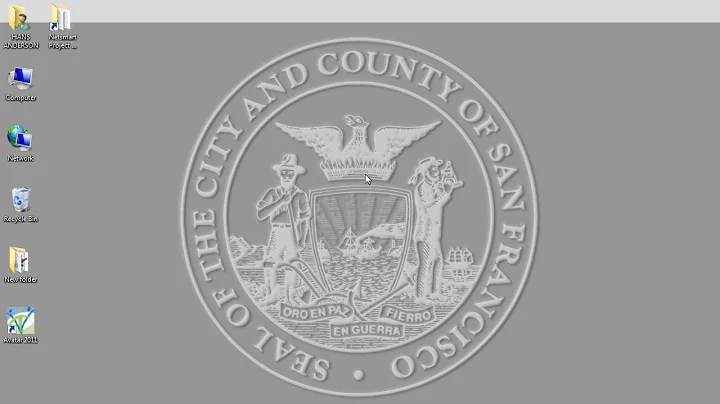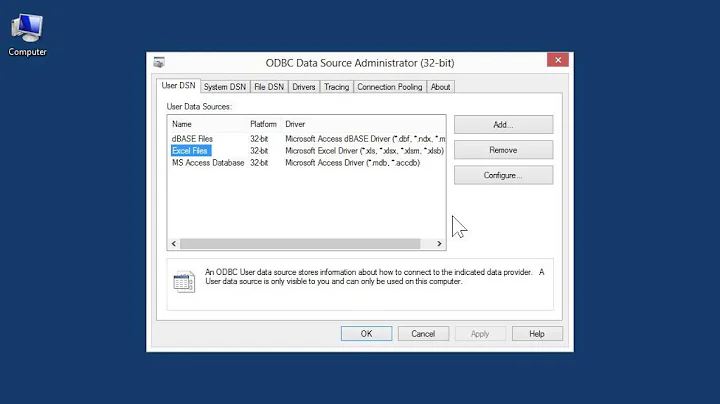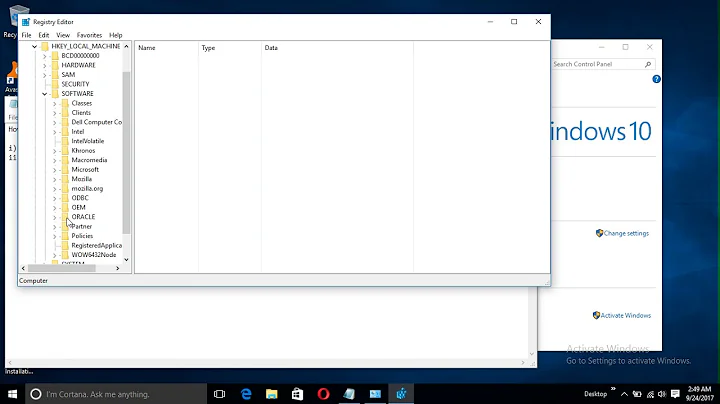How can I delete this ODBC?
I able to delete by recreating a registry value. Then I deleted the entire ODBC using the %windir%\SysWOW64\odbcad32.exe GUI client.
In order to recreate the registry value, I had to know where to go. In this case, the registry path at HKEY_LOCAL_MACHINE >> SOFTWARE >> Wow6432Node >> ODBC >> ODBC.INI >> ODBC Data Sources was missing a value. The value I manually created had the following information:
- Name = Default
- Type = REG_SZ
- Data = SQL Server Native Client 10.0
After this value was created, TWO entries showed up within the 32-bit ODBC GUI client with the name "Default". After I deleted one "Default" ODBC, they both disappeared!
My suspicion is that there was a key for "Default" within ODBCINST.INI, as I think I saw one before the deletion. There is not one there now. If there was one before, it was deleted using the GUI tool in process described above.
Related videos on Youtube
nairware
Updated on September 18, 2022Comments
-
nairware over 1 year
I am unable to delete a specific ODBC of type system DSN. I am able to create and remove other ODBC connections on the same server, but a particular ODBC (name = Default) cannot be removed. If I try to rename it to something other than "Default", a new system DSN is created with the original name "Default" which also has the same metadata, such as description and server FQDN.
Environment info:
- OS = Windows Server 2012 Standard 64-bit
- ODBC =
- Name = Default
- Platform = 32bit
- Driver = SQL Server Native Client 10.0
- Type = System DSN
- Database = SQL Server 2008 R2 SP2 (located on another server)
What I have tried/learned thus far:
- I have attempted to remove this ODBC using "ODBC Data Sources 32-bit" (path = %windir%\syswow64\odbcad32.exe). I do not receive an error message after attempting to remove it, but the ODBC remains anyway. I am not able to even see this ODBC using "ODBC Data Sources 64-bit" (path = %windir%\system32\odbcad32.exe), though I am able to see (but not modify) other 32-bit ODBCs using this 64-bit tool.
- If I perform a "Test Data Source..." within the tool for configuring this "Default" ODBC, it succeeds with "TESTS COMPLETED SUCCESSFULLY!"
- This ODBC originated to be used with Microsoft Dynamics GP 2010. When I launch GP 2010 to attempt to connect to this "Default" ODBC, it is not available as a connection option, though all other ODBCs on the server are.
- I have not been able to find any references within the registry to this "Default" ODBC or any other ODBCs of type system DSN. I have looked within HKEY_LOCAL_MACHINE >> SOFTWARE >> ODBC >> ODBC.INI, and all that exists there is a default registry key (name = (Default), not the string literal "Default"). Also, in my own research, I have seen mention of a "ODBC Data Sources" key which should appear at this registry path, but I simply do not have one.