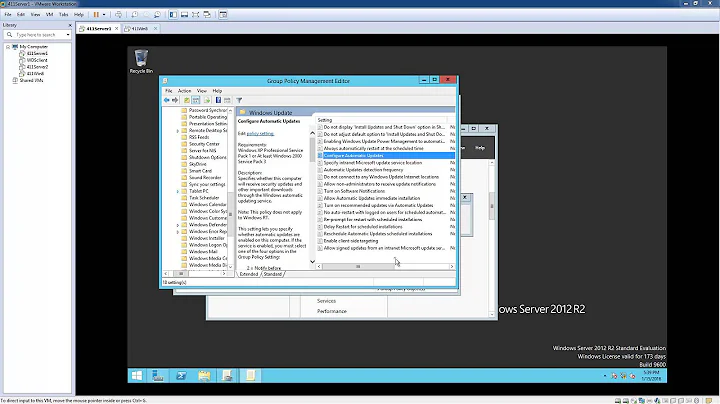Windows Server 2012 r2 Automatic Updates Registry Values
I have been back through all the settings on a recreated base image. I set the policy keys using the local group policy editor, and this time the reboot behaviour is working as expected. The AlwaysAutoRebootAtScheduledTime key is identical in the registry to the earlier entry from GPP, so I believe that either there was a conflicting group policy (I removed a few old ones) or I made an error in one of the entries. Therefore, while the specific suggestion made in Michael's answer was not the cause, the general point is as valid as ever:
Always check, double check and then triple check the settings you have entered!
Related videos on Youtube
Tom
Updated on September 18, 2022Comments
-
Tom over 1 year
I'm trying to make a Windows Server 2012 r2 test box automatically update and reboot in the same way 2008 servers do. I cannot use the 'Always automatically restart at the scheduled time' GPO (detailed here ) at the present time, so instead I want to manually add the relevant registry key. All the online information I can find (e.g.) suggest the following key is required:
Subkey:
HKEY_LOCAL_MACHINE\SOFTWARE\Policies\Microsoft\Windows\WindowsUpdate\AU
Value:AlwaysAutoRebootAtScheduledTime
Type:REG_DWORD
Value data:0 (default value) or 1 (force a restart)The problem I have is that even after adding this key it still does not force an immediate restart, instead a timer of 1 day is started.
-
 Michael Hampton almost 9 yearsDid you set Configure Automatic Updates to 4?
Michael Hampton almost 9 yearsDid you set Configure Automatic Updates to 4?
-