Windows Update on Server 2012 hangs at 0% downloaded
Solution 1
I had the same issue with it hanging at 0% and I tried re-installing it 3 times, but it still would not work, even after leaving it on overnight. The below steps are what I did to resolve the problem:
Error
Updating and preparing your server
This is all the information that you need to provide.
Your server is being prepared for use and may restart more than once.
This may take up to 30 minutes.
Preparing your server...
0% complete! Do not turn off your server."
Solution
- Hit CTRL+ALT+DEL
- Open the Task Manager
- Select More Details
- Run services.msc
- Scroll down to Windows Update
- Right-Click Windows Update and select Restart
- It will immediately jump to 14% and restart by itself, as it is supposed to
- If you get to 98%, and it hangs again, restart the Windows Update Service one more time in order to get to 100%
You should be good to go after that. I tried it 2 times with 2 different hard drives and it worked with no problems. I decided to use a different hard drive the second time though, I really did not want to risk that not fixing it and being stuck with the same problem as before and no reliable solution. It just seemed like the common sense thing to do.
Solution 2
I found this answer in a lengthy discussion on another forum. Open up an elevated command prompt or Powershell, and execute this command, then try again:
netsh winhttp import proxy source=ie
Related videos on Youtube
Jay Imerman
I am a computer and technology nut, hopelessly addicted to programming since 1975. I am married, with 4 kids living in the Detroit area. Check out my blog at http://techgeekjay.blogspot.com
Updated on September 18, 2022Comments
-
Jay Imerman almost 2 years
When I run Windows Update on Server 2012 after a fresh install from DVD, it hangs at 0%. I left it overnight, it did not progress at all.
-
RamonRobben over 7 yearsThank you for posting this answer. Make sure to use the right markups for you answer. It makes them look nice and people are more likely to read it than to read a wall of text.
-
 cabreracanal almost 6 yearsFound the same answer here: blog.kaniski.eu/2016/12/…
cabreracanal almost 6 yearsFound the same answer here: blog.kaniski.eu/2016/12/…

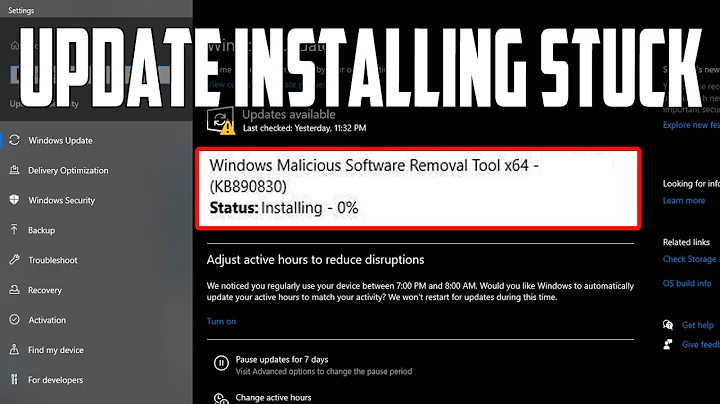



![How to Fix Windows Updates Stuck at 0% In Windows 10 [Tutorial]](https://i.ytimg.com/vi/mwNEusaAvBs/hq720.jpg?sqp=-oaymwEcCNAFEJQDSFXyq4qpAw4IARUAAIhCGAFwAcABBg==&rs=AOn4CLBk-ciztW_2DZ9AXpO3CBt7pcT88g)
