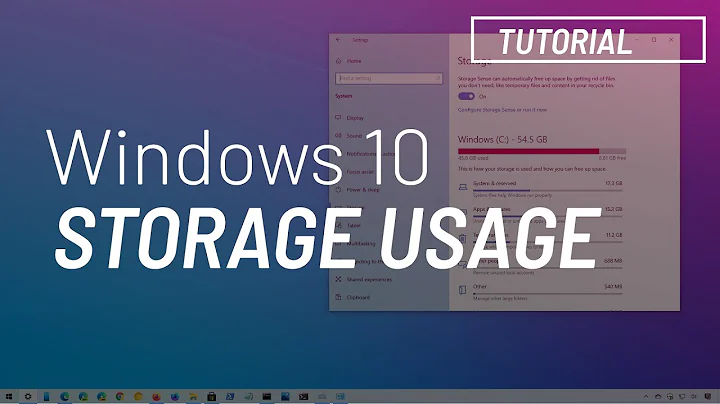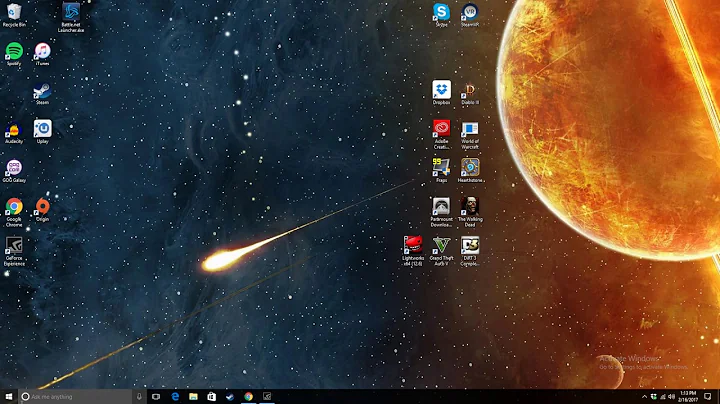How can I determine what is taking up so much space?
Solution 1
I use this one a lot.
du -kscx *
It can take a while to run, but it'll tell you where the disk space is being used.
Solution 2
You may want to try the ncdu utility found at: http://dev.yorhel.nl/ncdu
It will quicky sum the contents of a filesystem or directory tree and print the results, sorted by size. It's a really nice way to drill-down interactively and see what's consuming drive space.
Additionally, it can be faster than some du combinations.
The typical output looks like:
ncdu 1.7 ~ Use the arrow keys to navigate, press ? for help
--- /data ----------------------------------------------------------------------------------------------------------
163.3GiB [##########] /docimages
84.4GiB [##### ] /data
82.0GiB [##### ] /sldata
56.2GiB [### ] /prt
40.1GiB [## ] /slisam
30.8GiB [# ] /isam
18.3GiB [# ] /mail
10.2GiB [ ] /export
3.9GiB [ ] /edi
1.7GiB [ ] /io
1.2GiB [ ] /dmt
896.7MiB [ ] /src
821.5MiB [ ] /upload
691.1MiB [ ] /client
686.8MiB [ ] /cocoon
542.5MiB [ ] /hist
358.1MiB [ ] /savsrc
228.9MiB [ ] /help
108.1MiB [ ] /savbin
101.2MiB [ ] /dm
40.7MiB [ ] /download
Solution 3
You can use the find command. Example:
find /home/ -size +1073700000c -print
Solution 4
I myself use
du -c --max-depth=4 /dir | sort -n
this returns amount of space used by a directory and its subdirectories up to 4 deep, sort -n will put the largest last.
New versions of sort can handle "human-readable" sizes, so one can use much more readable
du -hc --max-depth=4 /dir | sort -h
Solution 5
Recursively search for big files in one directory
As I haved to determine what is taking up so much space? a lot of time, I wrote this little script in order to search for big occupation on a specific device (without argument, this will browse current directory, searching for >256Mb directory entries):
#!/bin/bash
humansize() {
local _c=$1 _i=0 _a=(b K M G T P)
while [ ${#_c} -gt 3 ] ;do
((_i++))
_c=$((_c>>10))
done
_c=$(( ( $1*1000 ) >> ( 10*_i ) ))
printf ${2+-v} $2 "%.2f%s" ${_c:0:${#_c}-3}.${_c:${#_c}-3} ${_a[_i]}
}
export device=$(stat -c %d "${1:-.}")
export minsize=${2:-$((256*1024**2))}
rdu() {
local _dir="$1" _spc="$2" _crt _siz _str
while read _crt;do
if [ $(stat -c %d "$_crt") -eq $device ];then
_siz=($(du -xbs "$_crt"))
if [ $_siz -gt $minsize ];then
humansize $_siz _str
printf "%s%12s%14s_%s\n" "$_spc" "$_str" \\ "${_crt##*/}"
[ $d "$_crt" ] && rdu "$_crt" " $_spc"
fi
fi
done < <(
find "$_dir" -mindepth 1 -maxdepth 1 -print
)
}
rdu "${1:-.}"
Sample of use:
./rdu.sh /usr 100000000
1.53G \_lib
143.52M \_i386-linux-gnu
348.16M \_x86_64-linux-gnu
107.80M \_jvm
100.20M \_java-6-openjdk-amd64
100.17M \_jre
99.65M \_lib
306.63M \_libreoffice
271.75M \_program
107.98M \_chromium
99.57M \_lib32
452.47M \_bin
2.50G \_share
139.63M \_texlive
129.74M \_texmf-dist
478.36M \_locale
124.49M \_icons
878.09M \_doc
364.02M \_texlive-latex-extra-doc
359.36M \_latex
Little check:
du -bs /usr/share/texlive/texmf-dist
136045774 /usr/share/texlive/texmf-dist
echo 136045774/1024^2 | bc -l
129.74336051940917968750
Nota: using -b instead of -k tell du to sumarize only used bytes, but not effective reserved space (by block of 512 bytes). For working about blocs size, you have to change line du -xbs ... by du -xks, suppress b in _a=(K M G T P) and divide argument size by 1024.
... There is a modified version (I will keep for myself) using blocks sizes by default, but accepting -b as first argument for bytes calculation:
Edit: New version
After some work about, there is a newer version a lot quicker and with output sorted in descending size order:
#!/bin/bash
if [ "$1" == "-b" ] ;then
shift
export units=(b K M G T P)
export duargs="-xbs"
export minsize=${2:-$((256*1024**2))}
else
export units=(K M G T P)
export duargs="-xks"
export minsize=${2:-$((256*1024))}
fi
humansize() {
local _c=$1 _i=0
while [ ${#_c} -gt 3 ] ;do
((_i++))
_c=$((_c>>10))
done
_c=$(( ( $1*1000 ) >> ( 10*_i ) ))
printf ${2+-v} $2 "%.2f%s" ${_c:0:${#_c}-3}.${_c:${#_c}-3} ${units[_i]}
}
export device=$(stat -c %d "${1:-.}")
rdu() {
local _dir="$1" _spc="$2" _crt _siz _str
while read _siz _crt;do
if [ $_siz -gt $minsize ];then
humansize $_siz _str
printf "%s%12s%14s_%s\n" "$_spc" "$_str" \\ "${_crt##*/}"
[ -d "$_crt" ] &&
[ $(stat -c %d "$_crt") -eq $device ] &&
rdu "$_crt" " $_spc"
fi
done < <(
find "$_dir" -mindepth 1 -maxdepth 1 -xdev \
\( -type f -o -type d \) -printf "%D;%p\n" |
sed -ne "s/^${device};//p" |
tr \\n \\0 |
xargs -0 du $duargs |
sort -nr
)
}
rdu "${1:-.}"
Related videos on Youtube
KiraHelsing
Updated on September 18, 2022Comments
-
KiraHelsing over 1 year
Let's say I have a domain called 'example.com'. I need a htaccess file that adds 'www.' in front of the main domain 'example.com' when the users types the main domain name without 'www.'. I also want to create lots of subdomains, let's say 'sub1.example.com', 'sub2.example.com' and 'sub3.example.com'. I want all subdomains that I create to be left unchanged, whenever the user enters them with 'www.' or not.
-
Silverfire over 12 yearsI use WinDirStat on windows, really interested if there is a CLI equivalent for *NIX
-
Hubert Kario over 12 years
filelightis a nice GUI app for Linux
-
-
Jodie C over 12 yearsNewer versions of GNU find also support M (Megabytes) as a modifier. ie
find /path -size +1024M -
dunxd almost 12 years+1 - I've been meaning to figure this out myself for a while. BTW,
ncduis also available via yum (CentOS, RHEL, Fedora) using the epel repo: fedoraproject.org/wiki/EPEL.sudo ncdu -q /works nicely over ssh. I really like the way I can drill down into folders using the arrow keys. -
 Mitch Kent over 9 yearsI use a variant on this, I use the h flag instead of k, which will give you a similarly "human readable" format as df will.
Mitch Kent over 9 yearsI use a variant on this, I use the h flag instead of k, which will give you a similarly "human readable" format as df will. -
ekerner over 6 yearsOh ncdu where have you been all my life.