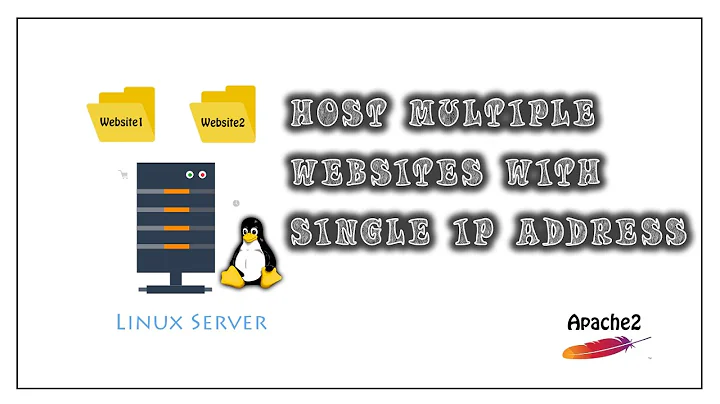How can I have multiple apache sites under the same domain?
You have 2 solutions
1. Creating a Virtual Host for each site
In my opinion, I would recommend this solution if it's a possibility.
In this step, you would need need to create a site just as you did for your previous ones. But you will need to give them a domain like www.site3.temp even if it won't have a dns record. (notice the .tmp TLD)
Next, for each user that will open that site, they would need to edit their hosts file and add a line which points that temp url to your IP. Like so:
xx.xx.xx.xx www.site3.tmp
- In Linux and Mac OS the hosts file is located at
/etc/hosts - In Windows it's located in
<Windows Installation>/system32/drivers/etc/hosts
By default,<Windows Installation>is inC:/Windows
2. Creating an Alias
If editing of the hosts file is not a solution, then this is you only other option
This would require you to edit your default virtual host file. It's the virtual host of www.mysite1.com, since it's the one that is opening when you go to http://xx.xx.xx.xx/mysite3.
This is the reason I don't like this solution since it makes stuff ugly and cluttered. And I only use it as a last resort.
In the Virtual Host configuration, add the following line (Changing the paths as required of course):
Alias /mysite3 /home/mysite3/
# Notice that there isn't a trailing slash
# So this won't work: Alias /mysite3/ /home/mysite3/
Of course, if you need to add some apache configuration to the directory, the also need to be done in the same host file.
<Directory /home/site3/>
AllowOverride All # Just an example
</Directory>
3. (Bonus) Combining both solution
This is better then the second solution, but not as good as the first one
The default Virtual Host file is the first one loaded by apache. And by default, apache loads them alphabetically. So, what you can do, you can create a new virtual host file which would precede all your other virtual hosts files.
For example, 000-default (Which is now done in the default configuration of apache2.4).
Then create all your Aliases in that Host file, and the default URL of this virtual host would go to a 403 page. So in the end, you would get this:
www.mysite1.com --> /home/mysite1
www.mysite2.com --> /home/mysite2
xx.xx.xx.xx --> 403 Error
xx.xx.xx.xx/site3 --> /home/site3
xx.xx.xx.xx/site4 --> /home/site4
This is preferred over the second solution, since that one might conflict with your other sites. For example, it might get messed up with your URL rewrites.
Related videos on Youtube
Joel Themmen
Updated on September 18, 2022Comments
-
Joel Themmen over 1 year
I have a single IP that is external - say
xx.xx.xx.xx. Currently, I have 2 urls that resolve to the IP address. I use virtual hosts within Apache to make sure that the right requests go to the site:www.mysite1.com --> /home/mysite1 www.mysite2.com --> /home/mysite2Works great. However ...
I want to add a 3rd (and then 4th and 5th, etc) site to this IP. The sites are temporary and thus won't get domain names. I was hoping to access them by using:
http://xx.xx.xx.xx/mysite3 where mysite3 --> /home/mysite3but it seems that the virtual host from site1 catches these requests and routes the request to
www.mysite1.comwhich struggles finding the files (mysite3) so I get thewww.mysite1.comwith 404 page (They are all Wordpress sites).I am sure that this can be done but I am just as sure I can't figure it out.
Does anyone have an idea of how I need to configure "things"?
-
Joel Themmen about 10 yearsUsed solution #1. Worked perfectly and saved me hours. Much thanks ...
-
FireFaced over 8 yearsAnother way to go about this is to use the
~userfeature of Apache. Create a folder calledpublic_htmlin the /home/user folder, and add files to that. -
Dan over 8 years@FireFaced You are right! Though I don't recommend doing this on a live server, specially if you don't know what you are doing. You would need to enable the
userdirmodule for apache; You should add that as answer by the way.