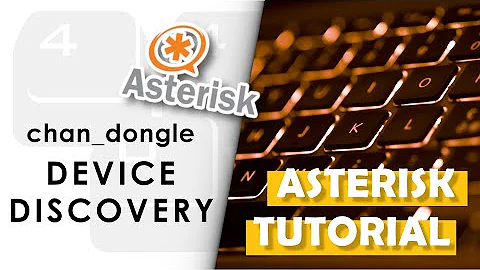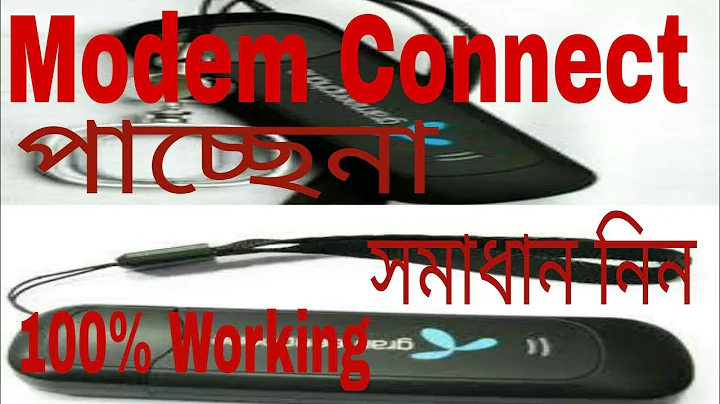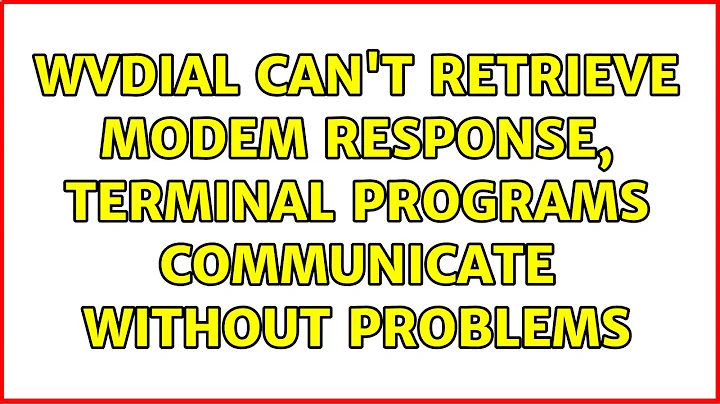Why my USB Modem won't displayed as /dev/ttyUSB0?
I suggest trying this answer to a different question. The model is very similar to yours.
How to configure TATA Photon+ EC1261 HUAWEI
You can check the numbers from the lsusb output match (12d1 and 1446) to be sure that it's the same hardware inside the dongle.
You can ignore the bit in that answer about Network Manager, hopefully just doing the usb modeswitch bit will poke the modem into showing it's tty device.
Related videos on Youtube
swdev
Coding is a mere of typing logical and strict structured text into your computer.
Updated on September 18, 2022Comments
-
swdev over 1 year
Hello dearest community,
I am learning to use Ubuntu Server, so all my setting will be done in command line. If I use Ubuntu Desktop, well, my modem will be automatically detected, and I am up and running in a second. But because I use Ubuntu Server, I must done everything manually.
I already know that I must use wvdial to initiate the modem connection process. But, the problem is, my EVDO modem (Huawei EC-1260 2) is not detected as /dev/ttyUSB0.
So the wdial won't run.
Is there any solution for this? Thanks
-
Anonymous over 12 yearsTry run
lsusbto see if it gets detected. -
nilsonneto over 12 years@swdev - what version of ubuntu are you using?
-
kosaidpo over 12 yearsdo you have the usb-modeswitch and usb-modeswitch-data pakages installed ?
-
swdev over 12 years@fossfreedom 11.10, oneiric. the latest one.
-
swdev over 12 years@kosaidpo I see usb_modeswitch is that what you want?
-
-
swdev over 12 yearsI think this is the correct answer! let me try that first, after that, I am sure I'll accept your answer. The lsusb output did match. The model is EC1260-2, its predecessor I think