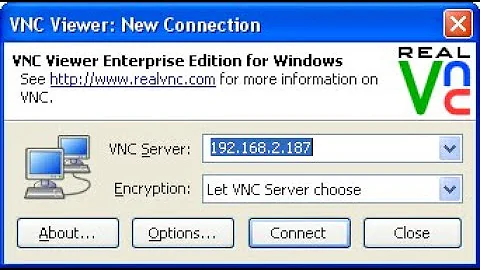How can I have new ~/.vnc/xstartup files be configured for normal desktop by default?
37,041
Create a file /etc/vnc/xstartup with the following content:
#!/bin/bash
unset SESSION_MANAGER
exec /etc/X11/xinit/xinitrc
And give it the read and execution permissions to all users:
chmod 0755 /etc/vnc/xstartup
Then this script will be executed by any user's vnc server
Related videos on Youtube
Comments
-
 Belmin Fernandez almost 2 years
Belmin Fernandez almost 2 yearsWhen a user first runs
vncserver, the following~/.vnc/xstartupfile gets created:#!/bin/sh # Uncomment the following two lines for normal desktop: # unset SESSION_MANAGER # exec /etc/X11/xinit/xinitrc [ -x /etc/vnc/xstartup ] && exec /etc/vnc/xstartup [ -r $HOME/.Xresources ] && xrdb $HOME/.Xresources xsetroot -solid grey vncconfig -iconic & xterm -geometry 80x24+10+10 -ls -title "$VNCDESKTOP Desktop" & twm &I want to modify the default file so that the following lines are uncommented:
unset SESSION_MANAGER exec /etc/X11/xinit/xinitrcHow should I go about this?
-
Serge over 11 yearsJust uncomment these two lines and restart your vncserver. Your default desktop will be started by vncserver
-
 Belmin Fernandez over 11 yearsI want it to be done by default for all new users. I.e., change the default
Belmin Fernandez over 11 yearsI want it to be done by default for all new users. I.e., change the default~/.vnc/xstatupthat is created. -
Serge over 11 yearsThis is not clear from your question :) wait a second...
-
 Belmin Fernandez over 11 yearsAny suggestions on how to make the question clearer (seems like you already have my answer but for others visiting the site :-)).
Belmin Fernandez over 11 yearsAny suggestions on how to make the question clearer (seems like you already have my answer but for others visiting the site :-)).
-