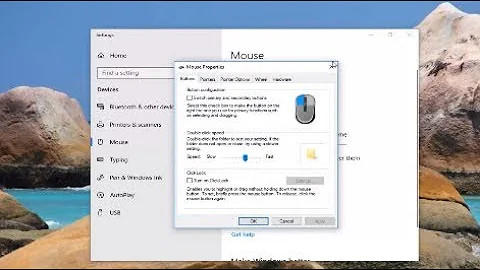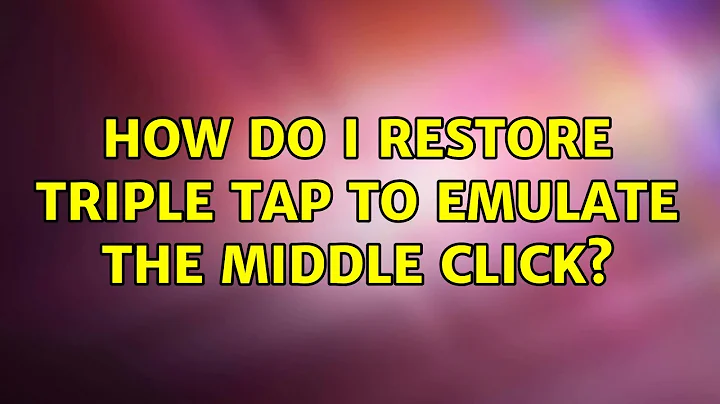How do I restore triple tap to emulate the middle click?
Solution 1
Using gnome-shell on 12.04 (precise), I'm able to restore triple tap middle click support by running the following:
synclient TapButton3=2
This command tells the Synaptic driver to make a triple tap gesture (TapButton3) send a middle click (mouse button 2) event.
However, I'm not sure how to best make this change persistent. I could put it in a script as suggested by this blog post, but that approach seems awkward to me. There's got to be a better way.
Solution 2
Just found an amazing thing:
Taping on the top right corner of the touchpad is like clicking the middle mouse button. I know it's not the same as the triple click and position accuracy is needed :( but it's the closest I could find to triple click.
BTW, clicking on the lower right corner is like clicking the the right mouse button.
Solution 3
This shows how to restore middle mouse button emulation by simultaneously clicking with both buttons.
Related videos on Youtube
chemicaloliver
Updated on September 18, 2022Comments
-
chemicaloliver over 1 year
I've upgraded from 11.04 to 11.10 but the ability to tap with three fingers on the touchpad to achieve a middle mouse click has disappeared. When a mouse is plugged in the middle button click works exactly as expected.
I've tried similar approaches to: Swapping the double and triple finger tap actions on trackpad and using
$ gsettings set org.gnome.settings-daemon.peripherals.mouse middle-button-enabled truebut still nothing works.I'm using an asus ul-30a which is typically well supported under linux. I'm using gnome-shell but the problem also occurs when using unity.
Could anyone advise how to fix the triple tap please?
EDIT: I've also tried installing the kde package synaptiks and setting the button functions and this also has no effect
-
 Admin about 12 years
Admin about 12 years -
 Admin almost 12 yearsAlso see bug 840509
Admin almost 12 yearsAlso see bug 840509 -
 Admin over 4 yearsI managed to make the config persistent by placing the proper configuration in a file called
Admin over 4 yearsI managed to make the config persistent by placing the proper configuration in a file called70-synaptics.confand placing it in the/etc/X11/xorg.conf.ddirectory. And, yes my laptop has a Synaptics touchpad. I have linked the conf file that I use for reference. This works fine for me on a laptop running lubuntu 18.04.
-
-
chemicaloliver over 12 yearsI can already do this without any changes and that only works in 11.04 not 11.10.
-
Jakob Weisblat over 12 yearsoh. no other ideas :(
-
rubo77 over 9 yearsDid you find a better solution to make this persistent? same problem here: Simulate a middle-click on Lenovo Yoga 2 Pro Synaptics touchpad
-
rubo77 over 9 yearsI solved it as a workaround by executing the command 40 seconds after the desktop is booted