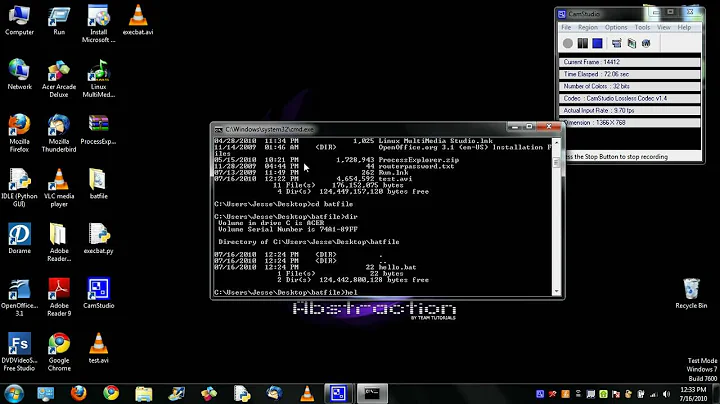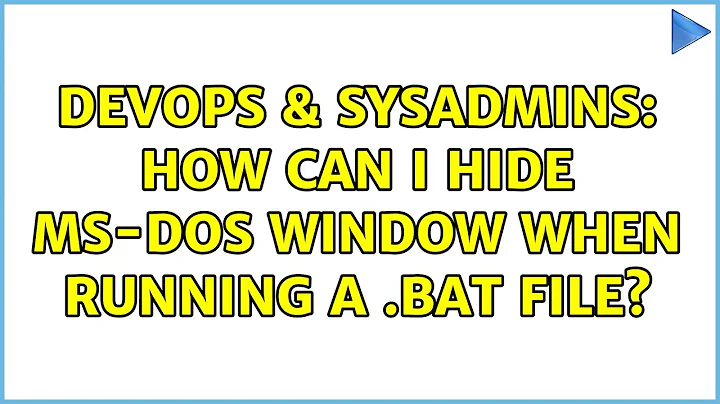How can I hide ms-dos window when running a .bat file?
7,014
Solution 1
You can hide the window with a VB script:
Set objArgs = WScript.Arguments
For Each strArg in objArgs
Set WshShell = CreateObject("WScript.Shell")
cmds=WshShell.RUN(strArg, 0, False)
Set WshShell = Nothing
Next
start c:\runHidden.vbs "C:\wamp\bin\php\php5.4.3\php.exe -f 'C:\wamp\www\tst\index.php'"
Solution 2
You can use start /min <your command> which will not hide window but will minimize it.
Related videos on Youtube
Author by
prestack
Updated on September 18, 2022Comments
-
prestack over 1 year
I am running a .bat file for my script (Scheduled Tak (CronJob)) per minute. When it run, seems ms-dos window short period of time. My batch code like this;
@ECHO OFF C:\wamp\bin\php\php5.4.3\php.exe -f "C:\wamp\www\tst\index.php"
How can I hide this window when it run?
-
Raúl Salinas-Monteagudo about 5 yearsCould you please clarify your proposal?
-
Misha Taylor over 3 yearsIt quickly hides it. Might just use a compiler instead. This is very old stuff I did.