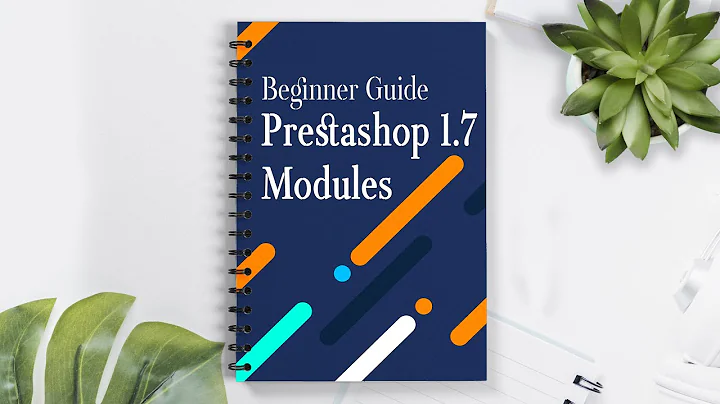How can I hook a module to a new page in prestashop?
Solution 1
To hook a module to a new page you can make follow this steps :
In my example the hook was named topSearch
Create a new hook
INSERT INTO `ps_hook` (`id_hook`, `name`, `title`, `description`, `position`) VALUES ("", "topSearch", "Top search block", "Description top search block", "1")
Allow your module to link with this new hook
You simply need to edit your module.php to add a function named with the hook, example :
public function hookTopSearch($params){
global $smarty;
$smarty->assign('test', 'it works !');
return $this->display(__FILE__, 'viewfile.tpl');
}
Then link corresponded module to your new hook
Backoffice -> Module -> Position -> Grafting a module
Execute your hook in the .tpl file
You have create a new page.php, it contain include(dirname(_FILE_).'/header.php'); so override your FrontController.php by creating a new file named FrontController.php in override/classes/.
Then add your hook to the displayHeader function
<?php
class FrontController extends FrontControllerCore{
public function displayHeader(){
global $css_files, $js_files;
if (!self::$initialized)
$this->init();
// P3P Policies (http://www.w3.org/TR/2002/REC-P3P-20020416/#compact_policies)
header('P3P: CP="IDC DSP COR CURa ADMa OUR IND PHY ONL COM STA"');
/* Hooks are volontary out the initialize array (need those variables already assigned) */
self::$smarty->assign(array(
'time' => time(),
'img_update_time' => Configuration::get('PS_IMG_UPDATE_TIME'),
'static_token' => Tools::getToken(false),
'token' => Tools::getToken(),
'logo_image_width' => Configuration::get('SHOP_LOGO_WIDTH'),
'logo_image_height' => Configuration::get('SHOP_LOGO_HEIGHT'),
'priceDisplayPrecision' => _PS_PRICE_DISPLAY_PRECISION_,
'content_only' => (int)Tools::getValue('content_only'),
'exclude_page' => array('category','manufacturer')
));
self::$smarty->assign(array(
'HOOK_HEADER' => Module::hookExec('header'),
'HOOK_TOP' => Module::hookExec('top'),
'HOOK_TOP_SEARCH' => Module::hookExec('topSearch'),
'HOOK_BUTTON_BRAND' => Module::hookExec('buttonBrand'),
'HOOK_LEFT_COLUMN' => Module::hookExec('leftColumn')
));
if ((Configuration::get('PS_CSS_THEME_CACHE') OR Configuration::get('PS_JS_THEME_CACHE')) AND is_writable(_PS_THEME_DIR_.'cache'))
{
// CSS compressor management
if (Configuration::get('PS_CSS_THEME_CACHE'))
Tools::cccCss();
//JS compressor management
if (Configuration::get('PS_JS_THEME_CACHE'))
Tools::cccJs();
}
self::$smarty->assign('css_files', $css_files);
self::$smarty->assign('js_files', array_unique($js_files));
self::$smarty->display(_PS_THEME_DIR_.'header.tpl');
}
}
To finish add the corresponded smarty var to your template file
{$HOOK_TOP_SEARCH}
Solution 2
You can read here that how you can hook a module at some place and also how you can create a new hook. Please note that the module should be installed for that particular hook.
http://www.programmingtunes.com/creating-new-prestashop-hook/
Related videos on Youtube
aurel
I love JavaScript, reading books, drinking coffee and taking notes.
Updated on June 07, 2022Comments
-
 aurel almost 2 years
aurel almost 2 yearsI am try to have a static page as the home page in prestashop. The only way I can think of dong this is by creating a new page (i.e. shop.php) then hook the models that are currently hooked in the home page to the new shop.php.
I tried to follow this http://alvinjiang.blogspot.com/2011/01/prestashop-tips-how-to-create-complete.html to create a new page, it does work up to the point of displaying static text i.e. "hello world" - however I don't know to hook the homefeatured module (for example) to it.
Can you help in any way?
Thanks
-
 aurel over 12 yearsthanks, I will do that a bit later when I get the time but just a quick question: will I be able to add {$HOOK_TOP_SEARCH} to be page I created using the tutorial I linked above?
aurel over 12 yearsthanks, I will do that a bit later when I get the time but just a quick question: will I be able to add {$HOOK_TOP_SEARCH} to be page I created using the tutorial I linked above? -
Awea over 12 yearsYes normally, because you include header.php and header.php call the function displayHeader() so your can use your hook every where you want :)

![Prestashop 1.7 module developer Guide [Crash Course 2020]](https://i.ytimg.com/vi/gaV_G8jGVUE/hq720.jpg?sqp=-oaymwEcCNAFEJQDSFXyq4qpAw4IARUAAIhCGAFwAcABBg==&rs=AOn4CLAlg0ORCTHm6oQ6YopeL9uUFARLng)