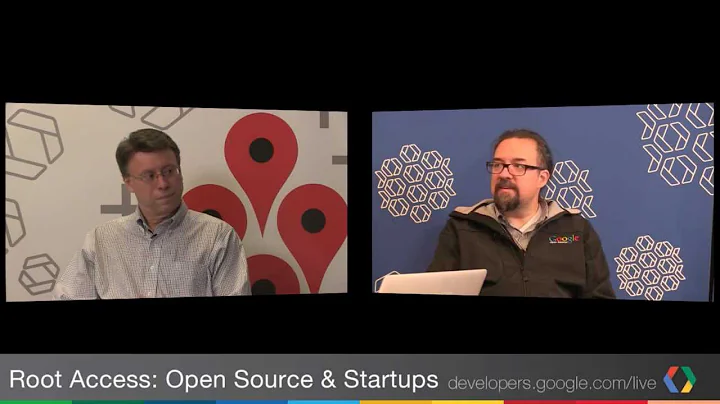How can I launch mono application on startup with root rights?
Since you are running Ubuntu 16.04 which by default uses systemd you should write a systemd service unit to control the startup behaviour of your application.
A simple systemd unit file looks like as follows, assuming mono is at /usr/bin/mono since the ExecStart line must begin with an absolute path.
Save this in /etc/systemd/system/my-mono-app.service.
[Unit]
Description=my mono app
# If the service relies on network uncomment the next line.
#After=network.target
[Service]
Type=Simple
ExecStart=/usr/bin/mono /home/yahniukov/Documents/programs/my_programs/game_backup/backup.exe <your-parameters>
[Install]
WantedBy=multi-user.target
You have added "$@" which implies that there are some parameters passed to your command, so you have to replace <your-parameters> with the ones actually used.
You also could use the systemd options Environment or EnvironmentFile to store this. For more information have a look in the man pages systemd.unit, systemd.service and systemd.exec.
After you have created the file, execute the command as follows to tell systemd that there was a change.
systemctl daemon-reload
Now you should be able to control the service as follows. For a full description see man systemctl.
systemctl status my-mono-app
systemctl start my-mono-app
systemctl stop my-mono-app
systemctl restart my-mono-app
To enable the service as start up, you have to enter the command as follows.
systemctl enable my-mono-app
Depending on the behavior of your script and application, it might be necessary to change the Type=simple part to oneshot or forking. Not that you have to run systemctl daemon-reload after you have made changes to the my-mono-app.service file to pick up the changes.
Related videos on Youtube
Admin
Updated on September 18, 2022Comments
-
 Admin over 1 year
Admin over 1 yearRecently I wrote the program using Mono. This program needs the root rights and I want it launch on startup.
I have Ubuntu 16.04.
I already tried use "/etc/rc.local" (followed this link and this)
/etc/rc.local:
#!/bin/sh -e sudo game_backup.sh "$@" & exit 0/usr/local/bin/game_backup.sh:
#!/bin/bash cd /home/yahniukov/Documents/programs/my_programs/game_backup sudo mono ./backup.exe "$@" -
Luidgi Gromat almost 6 yearsIn addition of Thomas answer, if your app use relative path you should add after ExecStart line : WorkingDirectory={path of your exe}