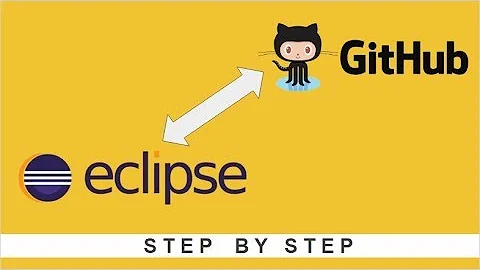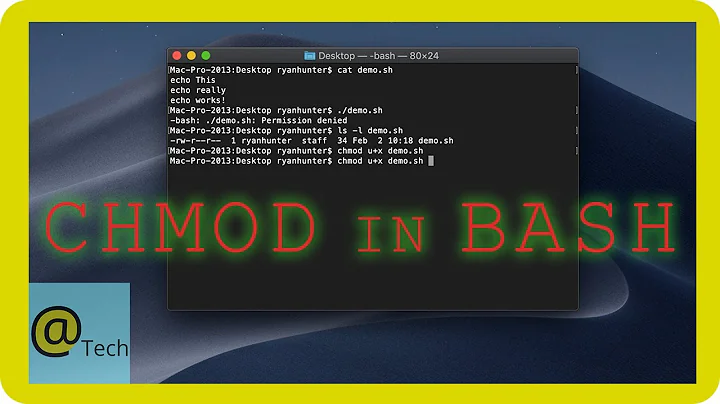How can I make Eclipse work (bash permission)?
7,466
I see a little error in that procedure.
Show the output of
ls -l /usr/bin/eclipse
if it is not executable, do
sudo chmod +x /usr/bin/eclipse
Il gives an error of unquoted string, edit it
sudo nano /usr/bin/eclipse
and add a double quote at end of "$@, that should read "$@"
Related videos on Youtube
Author by
Binarylife
Updated on September 18, 2022Comments
-
Binarylife over 1 year
Well , I've tried to compile and install Eclipse 3.6.2 using the instructions in : How to update Eclipse 3.5.2 to 3.6.2? .
But Eclipse doesn't open.
user@s-HP-550:~$ eclipse bash: /usr/bin/eclipse: Permission deniedEdit :
user@s-HP-550:~$ ls -l /usr/bin/eclipse -rw-r--r-- 1 root root 70 2011-06-12 18:15 /usr/bin/eclipse user@s-HP-550:~$ file /usr/bin/eclipse /usr/bin/eclipse: POSIX shell script text executable -
Binarylife almost 13 years@enzotib: post edited
-
enzotib almost 13 yearsSo
sudo chmod +x /usr/bin/eclipseand retry to launch it. -
Binarylife almost 13 years@enzotib another error :
/usr/bin/eclipse: 3: Syntax error: Unterminated quoted string -
enzotib almost 13 years@binarylife: see my edit
-
Binarylife almost 13 yearsYes ! it works now , so it was a permission error and then a syntax error ? , Thanks a lot :)