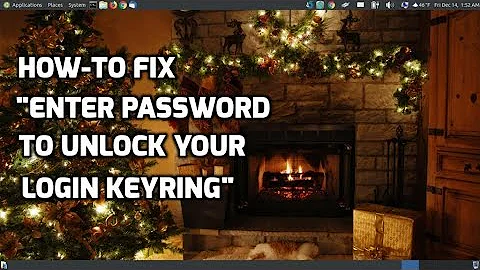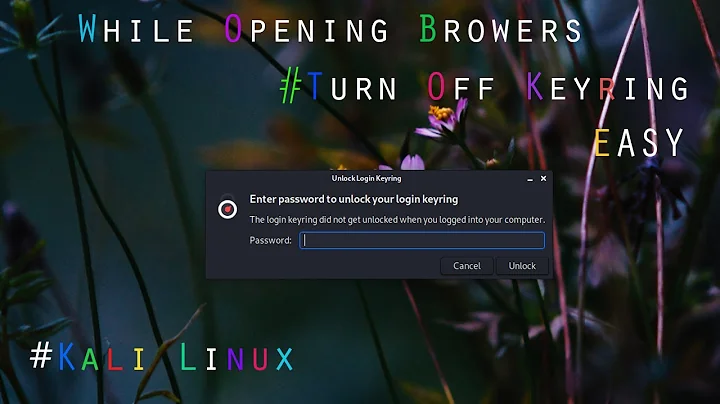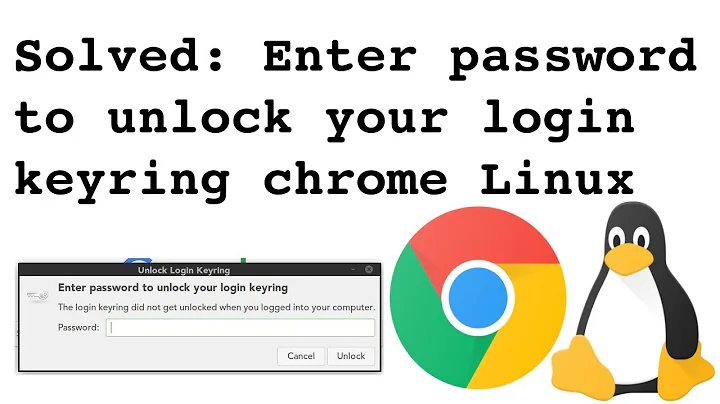How can I make Ubuntu 18.04 stop asking me to unlock the login keyring?
Change the directory from root to ~/.local/share/keyrings then delete the files in that directory keyrings. Then when you open chrome again it will ask for password thats it its done. The mentioned fix for Ubuntu 18.04
Related videos on Youtube
krusade
Updated on September 18, 2022Comments
-
krusade almost 2 years
There are 2 solutions floating on the web for this problem:
Disable the passwords keyring in Ubuntu or put in a blank password. I don't think I understand the full implications of this hack and I would not want to compromise the security of my system to fix this problem. So I'm looking for another solution.
Make Google Chrome use its built in password storage instead of relying on the Ubuntu password keyring.You would do this by locating the Chrome launcher within the system folders and adding "--password-store=basic" to the exec command. None of these edits changes the launcher in the dock, though. Or should I say "dash"? I don't know the proper Gnome terminology but it's the application shortcuts in the left bar. If I click that Chrome launcher it always brings lots of popups that ask me to unlock the keyring.
Editing launchers like this does something, though, because it fixes the launcher in the "Applications" menu. By that I mean the list of installed applications that you see when you click the 9 dots in the bottom left of the screen. (I apologize for not providing the proper name for this menu but I was unable to find what Gnome names all its UI elements).
So if I open the menu and click the Chrome launcher there, everything is cool. But if I click the icon on the desktop or if I click a link in Thunderbird that launches Chrome, all hell breaks loose. Not only do I get a ton of popups that ask for my password to unlock the keyring, but some of the stored cookies are somehow reset too.
Edit:
I figured that Ubuntu uses 2 separate launchers for Google Chrome: one for the dash/dock on the desktop and a different one for the applications menu. Editing all launchers in all documented locations to append the command with "--password-store=basic" will only affect the one in the applications menu. That launcher will have the correct command and will behave as expected. The one in the dash/dock, however, seems to be kept in a secret location and you cannot get to edit it. This is also the launcher that Ubuntu uses whenever Chrome is launched by another application - like, for example - when Thunderbird launches Chrome to load a URL you clicked in an email.
Whenever that launcher is used, Chrome will try to use the passwords in the Ubuntu keyring, which is locked by default, so this results in a ton of popups that you have to dismiss at every launch. Even more annoying, this action also seems to clear some of the browser cookies that relate to authentication and site preferences. And in some circumstances can lead to losing all your browser stored passwords. Which is really bad because using the browser stored passwords seems to be the only way to avoid the buggy keyring.
-
Boris Hamanov about 5 yearsMake sure that the keyring password, and your account password, match. You may have to reset one/both to assure this. Make sure that the "Login" keyring is set as default, by right-clicking on "Login". Report back.
-
krusade about 5 yearsIn "Passwords and keys" - right click on "login" shows "Set as default" option as grayed out. Would this mean the login keyring is the default one? The "login" is the only one in the list, though, so it should be the default. However, strangely enough, when I click "properties" I only see a tiny popup that has a single button: "Close"
-
Boris Hamanov about 5 yearsIs the icon next to "Login" show as locked or unlocked?
-
krusade about 5 yearsLogin was locked but I unlocked it using my Ubuntu login password.
-
Boris Hamanov about 5 yearsIs your account set to auto-login without a password?
-
krusade about 5 yearsIt is set to auto login but I remember testing this and it made no difference to the issue. However, I noticed something weird about Chrome's behavior, please read the edit to my opening post. It looks like there are 2 launchers that launch different versions of my Chrome profile. If I load from the desktop I get the popups. If I load from the applications menu, I get no popups but strangely, all my passwords are missing.
-
ubfan1 about 5 yearsThe keyring needs a password to be unlocked, and (plaintext) passwords are not stored on the system, so logins with things like fingerprint readers leave the keyring locked. With the keyring password the same as the login password, it should be unlocked at login.
-
krusade about 5 yearsWell, I do have the same password, yet it is locked at login. In fact I never changed the keyring password.
-
krusade about 5 yearsThanks. Can you please share some more info or source on this solution? What is this going to do, more precisely? I wouldn't want to mess with the keyring application that much if it's not absolutely necessary, as it seems to be a system app.
-
 Max almost 5 years@krusade This will simply make it ask you to recreate a new keyring, so the files in the folder will be regenerated.
Max almost 5 years@krusade This will simply make it ask you to recreate a new keyring, so the files in the folder will be regenerated. -
Orin about 4 yearsThere were two files in ~/.local/share/keyrings. login.keyring and user.keystore. I renamed them both to .old and then started Chrome. Two new files were created they are named default and Default_keyring.keyring. Everything seems to be working so far. This problem happened right after on a fresh install of Ubuntu 18.04.4 LTS after adding the Chrome Browser.
-
Mark Jeronimus about 4 yearsThanks Orin. Renaming (eventually deleting) all files in
~/.local/share/keyringsworks perfectly. Next time it just asks for a new password and you can even leave it empty (and unencrypted) -
 Aaron over 3 yearsThanks for the answer, this worked for me.
Aaron over 3 yearsThanks for the answer, this worked for me.