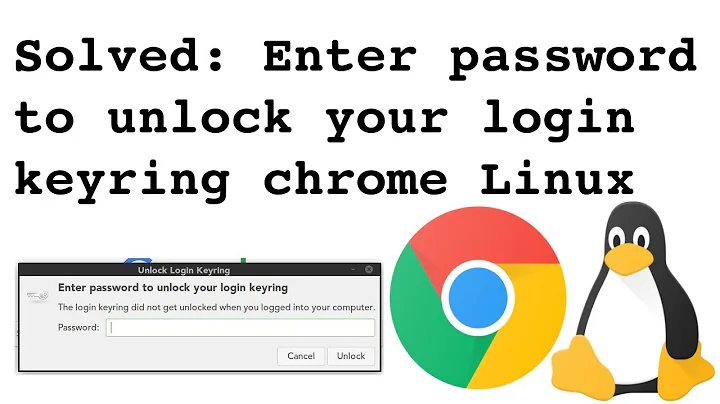How to migrate passwords from Kwallet to the GNOME keyring?
Only way i see, is to install KDE, login to KDE-session and try export data from Chrome/Iron directly.
Related videos on Youtube
wk.
Estonian, mostly live in Tallinn, but heart belongs to my countryside. I share my time between: family (2 daughters and a son) programming (Perl and Javascript) DIY (woodworking, restoration, building, some electronics, etc) gaming (HOMM3 and Fallout 4 as favorites) movies and such (last worth mentioning Kives Out) reading (last suggestion Relic (the original Norwegian title more like The End of the Circle) by Tom Egeland) 20200712
Updated on September 18, 2022Comments
-
wk. almost 2 years
I migrated from KDE to Unity desktop. So all my passwords I used with Chromium and Iron-browsers are stucked in Kwallet.
How to access passwords from Kwallet inside Unity? Maybe there is way that browsers could use still Kwallet? Or some way for migration?
I use now Ubuntu 12.04, Kwallet was in Kubuntu 11.10.
Edit. Results so far:
I tried to use Kwallet under Unity2d, but if Chrome/Iron does not ask directly from Kwallet (and it does not, it uses Seahorse under Unity2d), the data saved to Kwallet from Chrome/Iron is useless.
I exported from Kwallet as XML and tried to load it to KeyPassX, but result is same, because Chrome/Iron data is unreachable. When i look data through the Kwallet, there is said: "This is binary entry. It cannot be edited as its format is unknown and application specific".
Only way i see, is to install KDE somewhere and try export data from Chrome/Iron directly, but i still hope to have better solution.
-
wk. about 12 years@desgua: Tried now, it does not work. It looks for "a file containing at least one ASCII armored public key" (as manual says). .kwl file does not suit here.
-
wk. about 12 years@desgua: You pointed to Kleopatra docs, in Kwallet docs is nothing about present export funtionality. If Kleopatra is capable handling of Kwallet, i had to like know about it.
-
wk. about 12 yearsI had problem with Kwallet too, because it did not start. As it sorted out, it started, but did not had windows. So from here bugs.launchpad.net/ubuntu/+source/kdeutils/+bug/576284 i got hint to use '--show' key. Appears, Kwallet can export to file, but only as XML. So we got some steps forward, but stuck in the middle... Copying/dragging to file manager directs to .kwl files.
-
nilsonneto about 12 years@wk - please re-edit your question with what you have tried from the above comments. When done, these comments can then be deleted. thanks.
-
-
wk. about 12 yearsWhat you mean with "Classic version"? Yes, import works seamlessy with some data, but does not help with data i am looking for (Chrome/Iron forms data), which is saved in Kwallet in application specific format and so not imported to the KeePassx.
-
marc-andre benoit about 12 yearsif you look in my response the "Classic" version refers to the KeePass 1.x database format..
-
wk. about 12 yearsSo which exact steps are you suggesting? Sorry, i still don't get it...
-
marc-andre benoit about 12 yearsexport from kwallet to keepassx 1.x format then import in keepassx from that one..
-
wk. about 12 yearsKwallet knows only one Import/Export format: XML