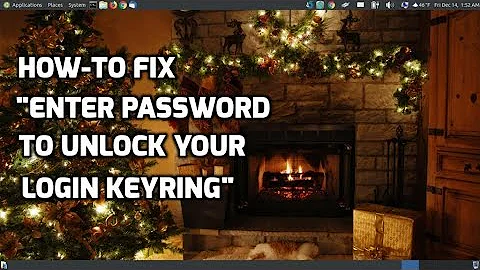Why does Chrome ask for my GNOME keyring (Seahorse) password?
Unfortunately, older versions of Chrome must unlock the keyring to be able to check if you've saved passwords for a particular site. This has been fixed in the current development version; Chrome will now only prompt to unlock your keyring if it actually needs to retrieve a password from it. If you don't want to use an unstable version of Chrome, you can work around the issue by passing the --password-store=basic option so that Chrome uses it's own password store rather than attempting to use the GNOME keyring.
For more information, see bug #85285 in the Chromium bug tracker.
Related videos on Youtube
Martin Thoma
I also have a blog about Code, the Web and Cyberculture and a career profile on Stackoverflow. My interests are mainly machine-learning, neural-networks, data-analysis.
Updated on September 18, 2022Comments
-
Martin Thoma almost 2 years
I use Google Chrome 12.0 (google-chrome-stable) and Seahorse on Ubuntu 10.10 (I know Seahorse is not the GNOME keyring, but it might be easier for others to search).
Always when I start Chrome I get a prompt for my keyring password. It seems like Chrome doesn't save anything in it. So, why does Chrome ask for the passoword?
-
 Admin almost 13 yearsDid you have CHrome to save your passwords as encrypted? I cannot simulate this on my system
Admin almost 13 yearsDid you have CHrome to save your passwords as encrypted? I cannot simulate this on my system -
 Admin almost 13 yearsI don't know. If Chrome asked me some time ago, I could have used this. Where can I check this?
Admin almost 13 yearsI don't know. If Chrome asked me some time ago, I could have used this. Where can I check this?
-
-
Mike almost 13 yearsI get prompted for my password to unlock the keyring every time Chrome starts, however even if I cancel it, my saved passwords are still available.
-
 Mayura about 10 yearsThank you for the solution, you are life saver :) My current command-line, if it helps anyone solving issue!
Mayura about 10 yearsThank you for the solution, you are life saver :) My current command-line, if it helps anyone solving issue!nohup /usr/bin/google-chrome-beta --user-data-dir=/home/mayur/.config/google-chrome-beta --flag-switches-begin --enable-tcp-fastopen --enable-spelling-auto-correct --flag-switches-end --password-store=basic & -
 Digger almost 8 yearsFYI, the problem outlined in the OP is still present in Chromium 37.0.2062.120 (in Debian 7 (Wheezy)). Thankfully, the workaround presented in this answer still works a treat!
Digger almost 8 yearsFYI, the problem outlined in the OP is still present in Chromium 37.0.2062.120 (in Debian 7 (Wheezy)). Thankfully, the workaround presented in this answer still works a treat!