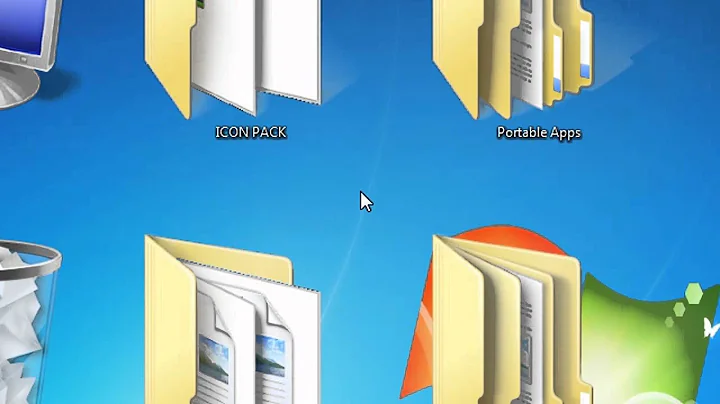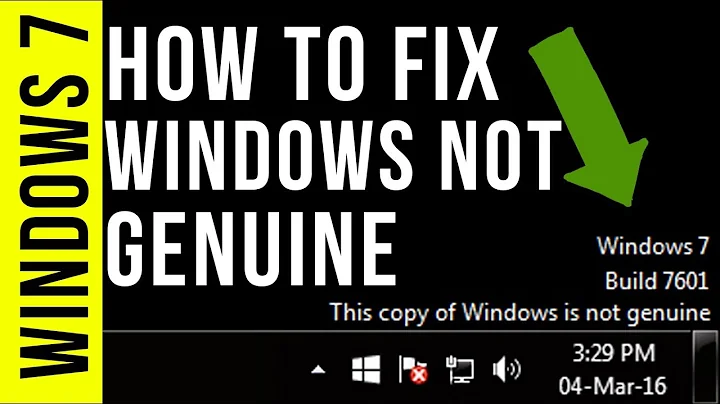How can I make Windows 7 as small as possible?
Solution 1
I keep getting downvotes on this question.
I'm very interested in answering questions, and not just to hear myself type, but because I want you to be successful. Please, instead of just downvoting, give a reason and I'll do my best to remedy the situation.
So here's my answer as it currently stands:
There aren't a lot of ways to shrink 7. The largest part of the OS, the WinSXS directory, really can't be modified unless you really really have a hankering for pain and misery. You can use "Turn Windows Features On Of Off" in the Programs and Features dialog to disable and remove any unnecessary bits, but the source files will still be there in WinSXS.
So, you're left with paring down the other stuff. Removing any and all unnecessary apps, user accounts, directories, turning off Hibernation, shrinking the pagefile, uninstalling programs, emptying temp directories.
If you are willing to make it all go away though, I'd just create an image of the Windows 7 install and save it on the 1.5TB drive. Then if you ever need to come back to 7 you can simply restore that image and be right back where you left off.
UPDATE: imaging discussion
To put it simply, no.
Imaging is ONLY a choice just before deciding to wipe Windows 7, which you say is a possibility in your original question.
Once you create the image, you cannot use the system inside the image until you "reimage" that image to a disk (you can put it in a virtual system, but that's another discussion).
Just as you cannot work on the files inside a ZIP archive without extracting them because the ZIP archive is meant to be a storage package, not a "use" package, you cannot use the system inside the image until you "extract" it back.
The image is ONLY to make the transition BACK to Windows 7 easier. It is NOT to allow you to run both Windows 7 and 8 side-by-side.
Here's your situation: You have a small primary HDD and there's no way you'll get both Windows 7 and Windows 8 running on it. No matter how small you shrink 7, it just won't work. So, then your only real option is to clear Windows 7 off the SSD and then install Windows 8. But that will make it difficult to get back to Windows 7 if/when that is necessary.
Creating an image of Windows 7 only makes the transfer BACK to 7 easy as you won't need to reinstall everything and get everything set up again.
Solution 2
You can also use a utility like RT7Lite to reduce the actual installation size of Windows. This is accomplished by removing unnecessary components and features from the operating system, and removing them from the installation itself.
Depending on what you want/need to remove, you can drastically reduce the size of the installed operating system. It also allows you to slip-stream Windows updates, hotfixes, drivers, and service packs pre-installation.
I shrank the 64-bit version of Windows 7 SP1 (size of the actual .ISO file) from 3.09 GB to 1.64 GB.
Solution 3
You can create a ripped version of win7 very easily with the tool called RT Se7en Lite it allows you to remove a lot features from windows, which you might not need, after that you can reinstall it. Anyway you have to look and tune a bit to get the maximum out of it.
Related videos on Youtube
JavaAndCSharp
Updated on September 18, 2022Comments
-
JavaAndCSharp almost 2 years
So the Windows 8 Consumer Preview was released yesterday. I was most likely one of the first on the East Coast to grab it (the second the link went live, I got it thanks to CNET). So I'm ready to install Windows 8 on my SSD. During the Developer Preview, Windows 7 was on my SSD. Now, I'm willing to kick Windows 7 off my SSD and put it on my 1.5tb HDD, or at the least make Windows 7 as small as I can.
What are some steps that I can take to make Windows 7 as small as I can? I'm willing to reinstall Windows, if nothing else will make it small enough.
EDIT:
Okay, so I tried to make a system image using XXClone, but I accidentally replaced ALL {read: worse than house on fire} my data with a copy of my SSD. So I used XXClone to make Windows 7 {the cloned version} boot, but my hard drive was corrupted. So I now have no working Windows 7 partition and 2 corrupted Windows 7 partitions. Also, all my data is gone off my main drive.
EDIT2:
Thank goodness for the cloud. All my data was synchronized to my laptop before my desktop had this meltdown. I fixed my MBR on Windows 7's new partition on the WD Green drive, but Windows 7 on my SSD is dead. Thanks for all your help; I think I'll accept the answer that told me to image my drive, as that ended up working {even though I had some troubles in between}.
EDIT3:
Okay, I finally installed it. All is good - except I now have to press a funky series of keystrokes to boot. I'll fix that tomorrow. Thanks to all.
P.S. Stop downvoting music2myear's answer. It was helpful. It worked. So instead of downvoting, upvote the answer. And my question :).
-
ricastro over 12 yearsHow big is the SSD?
-
JavaAndCSharp over 12 years@shufler: 64 GB, but it shows up as 59.5 GB.
-
-
JavaAndCSharp over 12 yearsCreate an image? How would I do that?
-
JavaAndCSharp over 12 yearsIt has to be 20GB otherwise the installer will stab you in the brain.
-
 Ravindra Bawane over 12 yearsUse a tool such as Norton Ghost, Acronis, or any number of other disk imaging tools. You'll probably need a bootable disk to run it off of so you won't need to physically remove the drive.
Ravindra Bawane over 12 yearsUse a tool such as Norton Ghost, Acronis, or any number of other disk imaging tools. You'll probably need a bootable disk to run it off of so you won't need to physically remove the drive. -
 Ravindra Bawane over 12 yearsUsing a bootable disk and a supported imaging tool, you should be able to, without touching your hardware, create an image of your SSD on the secondary drive relatively quickly.
Ravindra Bawane over 12 yearsUsing a bootable disk and a supported imaging tool, you should be able to, without touching your hardware, create an image of your SSD on the secondary drive relatively quickly. -
JavaAndCSharp over 12 yearsSo I could basically move Windows 7 in its' current state to my HDD?
-
 Ravindra Bawane over 12 yearsIt essentially creates a complete picture of the HDD Win7 lives on and packages that picture up into some sort of package and then you just keep that package safe wherever you want. Ready to go back? Use the same program to restore the package back to it's home disk. Imaging tools are used for backups and for copying an entire installation.
Ravindra Bawane over 12 yearsIt essentially creates a complete picture of the HDD Win7 lives on and packages that picture up into some sort of package and then you just keep that package safe wherever you want. Ready to go back? Use the same program to restore the package back to it's home disk. Imaging tools are used for backups and for copying an entire installation. -
JavaAndCSharp over 12 yearsSo could I make an image, put that on my HDD, make a new HDD partition, wipe the SSD's Windows 7 partition by using the Windows 8 installer, put Windows 7 on the extra HDD partition, and then boot into Windows 7 off the HDD?
-
user3359503 over 12 yearsUsing some tools, you can take the Win 7 image off of one disk and reimage it to another separate disk. After you wipe the SSD and put 8 on it, you'll have to configure the bootloader to be able to boot from Windows on the other disk. That's a topic for another question though.