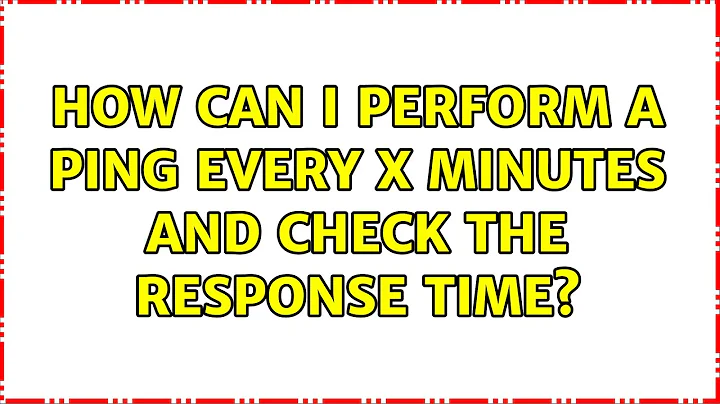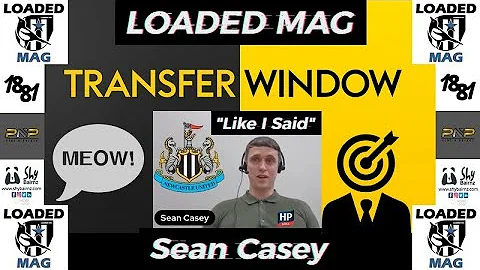How can I perform a ping every X minutes and check the response time?
Solution 1
Looks fine to me, but there's no need to loop it if you want to continuously ping the IP. Then you could simply do it like this:
@ECHO OFF
set IPADDRESS=x.x.x.x
ping %IPADDRESS% -t >> filename.txt
If you want to ping every X minute, use the loop:
@ECHO OFF
set IPADDRESS=x.x.x.x
set INTERVAL=60
:PINGINTERVAL
ping %IPADDRESS% -n 1 >> filename.txt
timeout %INTERVAL%
GOTO PINGINTERVAL
As you can see I replaced the sleep command with timeout. That's because sleep isn't always available on some systems whereas timeout usually is.
Missing sleep or timeout commands on your system? Don't fret. Just replace timeout with the following hack:
@ping 127.0.0.1 -n %INTERVAL% > nul
This hack simply pings your local address, and since it will respond instantly we can use this to emulate a delay in execution.
Solution 2
For a one-liner solution use the following:
cmd /v /c "(for /l %a in () do @for /f "tokens=*" %b in ('ping -w 1000 -n 1 xxx.xxx.xxx.xxx ^| findstr "Reply Request Unknown Destination"') do @echo !DATE! !TIME! %b & timeout 3000 >NUL) > pingtestresults.txt"
NB:
- you can replace
xxx.xxx.xxx.xxxwithgoogle.com - to edit the interval change the
3000to60(for 1 minutes) or10(for 10 seconds) - if you need to put this command in batch file (.bat or .cmd), then make sure you replace
%with%%
Solution 3
I know it's a windows question (and an old one at that), but maybe it's similar to Linux and OSX. This is the first thing that came up when I was looking for a simple command to keep network traffic on my laptop. Might be useful to someone looking for something similar.
in a bash script:
WAITSECONDS=30 #or whatever your needs are
IPTOPING=8.8.8.8 #or whatever your needs are
ping -i ${WAITSECONDS} ${IPTOPING} > logfile
Single line ex pinging google dns every 30sec:
ping -i 30 8.8.8.8 > logfile
Works in OSX and Linux, should be pretty standard though, don't know what system you're on.
Solution 4
If you want to just paste it into a command window on windows...
(for /l %a in () do @for /f "tokens=*" %b in ('ping -w 1000 -n 1 8.8.8.8 ^| findstr "Reply Request Unknown Destination"') do @echo %b & timeout 3 >NUL)
It ping's every 3 seconds... until you stop it
This is better because you are not needing to write to a log file, (why would you really need a log file) just to the immediate window and it gives you the desired results "immediately" :)
If for some reason you can also pipe out to log-file by doing this: (for /l %a in () do @for /f "tokens=*" %b in ('ping -w 1000 -n 1 8.8.8.8 ^| findstr "Reply Request Unknown Destination"') do @echo %b & timeout 3 >NUL)>file.txt
Also, you can adjust the timeout by changing the value after 'timeout' as it is in this case 3 seconds...
And you don't have to save to a batch file... Just copy and paste this text string from this text stored in a saved cloud location.. or folder of commands you like to use.. etc..
Solution 5
Thanks to WSL2, this is now an option:
wsl -- ping -i <SECONDS> <ADDRESS>
Examples:
wsl -- ping -i 600 1.1.1.1
wsl -- ping -i 600 1.1.1.1 >> ping.log
wsl -d Ubuntu -- ping -i 10 1.1.1.1 >> ping.log
This may or may not work properly in WSL 1, as low-level network tools were limited in WSL 1. Since this is the Linux ping, it will support all Linux ping features supported by WSL2.
WSL2 needs to be installed, of course.
Related videos on Youtube
Comments
-
Waza_Be over 1 year
I am currently working in a big company and we have serious latency issues. This is happening in a process control system, and is unacceptable (Open a valve sometimes take 2 minutes before command start)
I want to double-check when the network team says "everything is alright on the network". So, I want to create a loop that pings the server and writes the result in a text file.
I am not a batch expert, but do you think this code is correct to use?
@ECHO OFF :LOOPSTART time /T ping xxx.xx.x.x -t >> filename.txt sleep -m 3000 GOTO LOOPSTART-
 Admin over 12 years@Zoredache I cannot install such softwares on a Process control computer: dev.pulsed.net/wp/?p=31
Admin over 12 years@Zoredache I cannot install such softwares on a Process control computer: dev.pulsed.net/wp/?p=31 -
 Admin over 12 years"win XP Professional" is not DOS.
Admin over 12 years"win XP Professional" is not DOS.
-
-
Waza_Be over 12 yearstimeout is not recognized as an internal or external command
-
mekwall over 12 years@Profete162, do you have the sleep command then? If so, just replace
timeoutwithsleep. What version of Windows are you doing this? -
Waza_Be over 12 yearsSame for sleep... I am using win XP Professional
-
mekwall over 12 years@Profete162, old school! :) I'll add a secondary method which you can use when those commands are missing.
-
barlop about 9 yearsmaybe in cygwin.. cygwin lets you use bash in windows
-
 THE JOATMON almost 9 years-w just specifies how long it will wait for a reply, not how long it will wait to ping.
THE JOATMON almost 9 years-w just specifies how long it will wait for a reply, not how long it will wait to ping. -
 Ben N about 8 yearsThe question asked how to write the information to a file. Can you edit your answer to accomplish that?
Ben N about 8 yearsThe question asked how to write the information to a file. Can you edit your answer to accomplish that? -
 DavidPostill almost 8 yearsWelcome to Super User! This is really a comment and not an answer to the original question. To critique or request clarification from an author, leave a comment below their post - you can always comment on your own posts, and once you have sufficient reputation you will be able to comment on any post. Please read Why do I need 50 reputation to comment? What can I do instead?
DavidPostill almost 8 yearsWelcome to Super User! This is really a comment and not an answer to the original question. To critique or request clarification from an author, leave a comment below their post - you can always comment on your own posts, and once you have sufficient reputation you will be able to comment on any post. Please read Why do I need 50 reputation to comment? What can I do instead? -
wersimmon over 7 yearsOn Windows,
-wspecifies the maximum time to wait before considering a ping "lost", not the time between pings. -
Máté Juhász over 4 yearsThere are already several answers to this question, please also explain how your answer is better /different.
-
Jovylle Bermudez almost 4 yearsWhy is there need a file?
-
mekwall almost 4 years@JovylleBermudez No need, but it was in the example in the question.