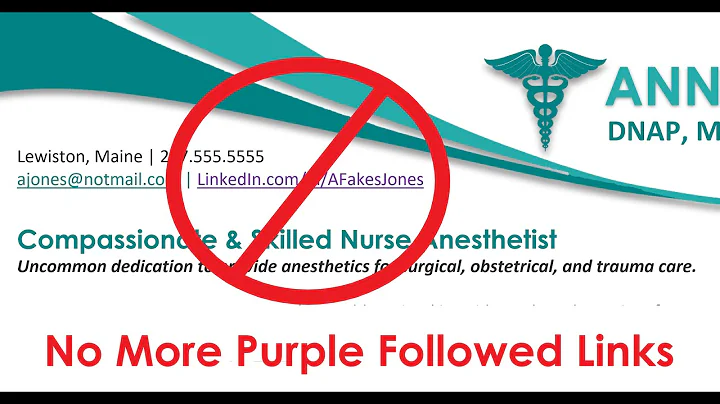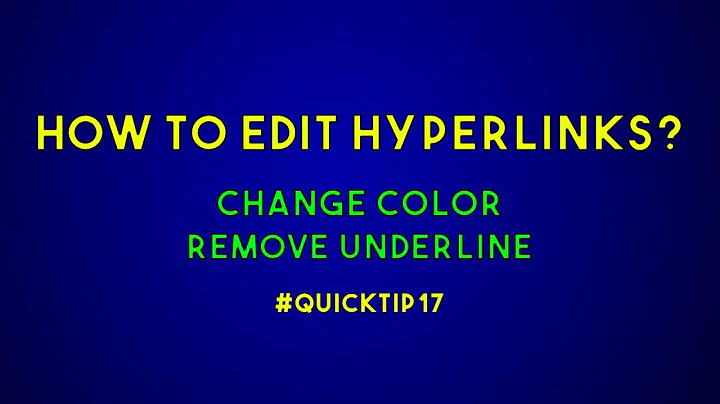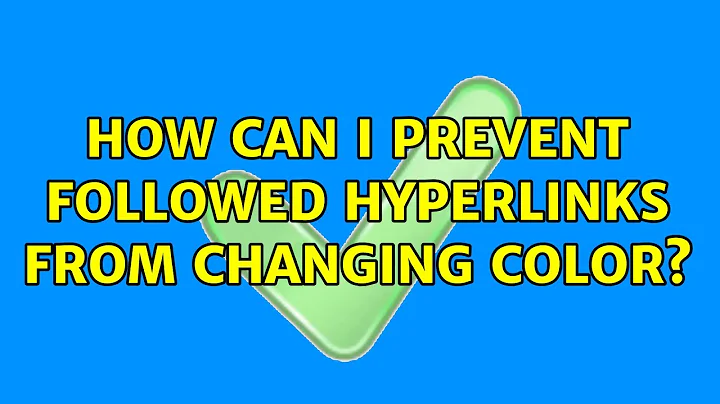How can I prevent followed hyperlinks from changing color?
Solution 1
You need to change the FollowedHyperlink built-in style.
Since you want to preserve your original format and you have multiple formats, setting FollowedHyperlink to a specific color or font won't help. You need to make the built-in style respect the underlying style you applied before clicking the link.
Here's how to do that:
- To display the styles window click Alt+Ctrl+Shift+S .
- Click
Options ...and then underSelect styles to showchooseAll styles. - Scroll down a bit and you'll see the
FollowedHyperlinkstyle. Hover above it with your mouse and then click the small arrow that appears next to it. - Click
Modify .... - In the
Style based ondropdown list choose(underlying properties). - Set the font color to
Automatic. The dialog box should look like the screenshot below. - Click OK.
Now, for reasons I haven't figured out yet, this may not work for the first click (it will become black) but if you apply your color again then the next clicks will preserve your style.
Solution 2
You can change this formatting by modifying the defined style for "Followed Hyperlinks".
- Click the small arrow button at the bottom right of the styles section of the ribbon (Under the "Change Styles" button) A "Styles" window will appear.
- Click the "Options" link at the bottom right of this window
- In the "Select Styles to Show" dropdown, choose "All styles" then click OK in the Options dialog
- In the list of styles you will now see "Followed Hyperlink". Click the dropdown for this item and choose Modify.
Related videos on Youtube
Epii
Updated on September 18, 2022Comments
-
 Epii over 1 year
Epii over 1 yearI have several hyperlinks throughout my document, in several different colors. I would like the hyperlinks to remain the same color/style after being followed, and not simply change the style of followed hyperlinks. Is there any way to do so?
For example: I have two hyperlinks, one in red italics, the other in green bold. I want to be able to click on both of them and still have one in red italics and one in green bold instead of having them both turn purple.
-
 Roie R almost 8 yearsThere is a style for followed hyperlink, this has been answered here.
Roie R almost 8 yearsThere is a style for followed hyperlink, this has been answered here. -
 Atzmon almost 8 yearsThe OP wants to preserve multiple different styles (one link in red italics and one in green bold) and the answer in your link doesn't solve this. See my answer below trying to address this requirement.
Atzmon almost 8 yearsThe OP wants to preserve multiple different styles (one link in red italics and one in green bold) and the answer in your link doesn't solve this. See my answer below trying to address this requirement.
-
-
 Atzmon almost 8 yearsThis will set all followed hyperlinks to one specific color or font setting. The OP wants to preserve several different original styles (one link in red italics and one in green bold). See my answer trying to address this requirement.
Atzmon almost 8 yearsThis will set all followed hyperlinks to one specific color or font setting. The OP wants to preserve several different original styles (one link in red italics and one in green bold). See my answer trying to address this requirement. -
 Epii almost 8 yearsThanks! I've tried this already, and (for reasons unbeknownst to me) the text changes black once the link has been followed, but it refuses to let me change the color after that. I just fiddled around with it again and it seemed to work.... sometimes lol. But thank you for your answer, I think this is the route I'll take.
Epii almost 8 yearsThanks! I've tried this already, and (for reasons unbeknownst to me) the text changes black once the link has been followed, but it refuses to let me change the color after that. I just fiddled around with it again and it seemed to work.... sometimes lol. But thank you for your answer, I think this is the route I'll take.