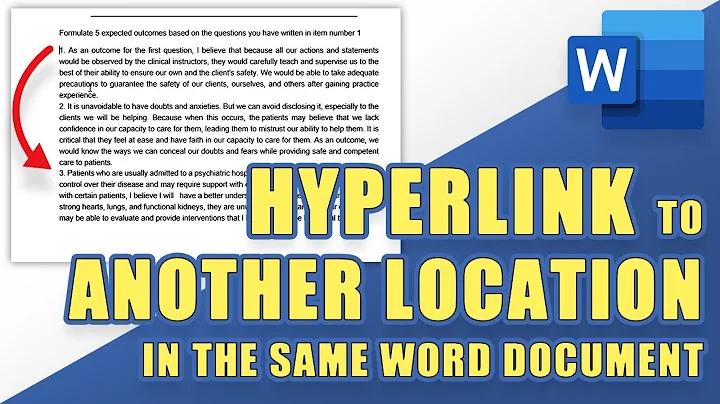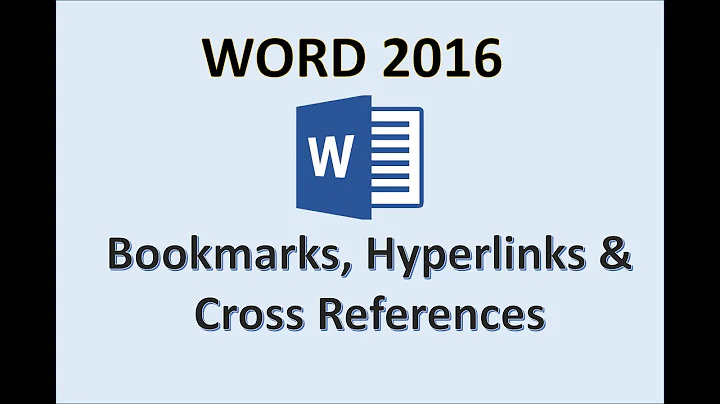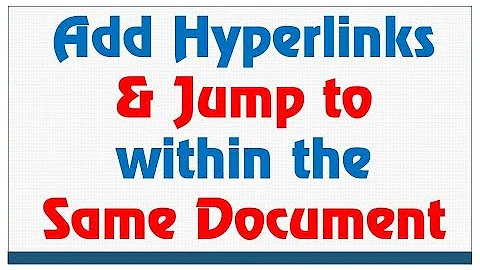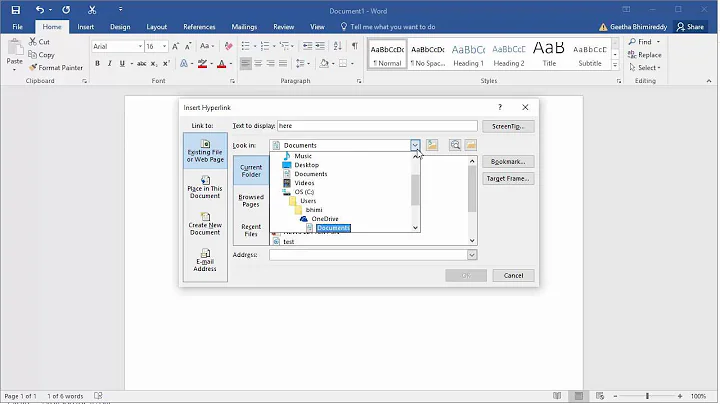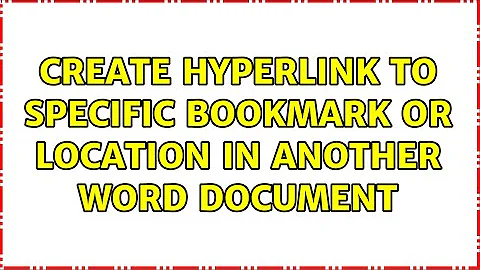create hyperlink to specific bookmark or location in another Word document
Well, I figured it out, in a sense. I noticed that the "Insert Hyperlink" dialog actually has a "Bookmark" button (never noticed it before), which allows you to choose a bookmark from the other document. (This essentially adds a #hashtag to the end of your hyperlink.) This works fairly well from one Word doc to another, but unfortunately it doesn't work from Outlook to Word (I have Outlook tasks that I wanted to cross-reference to some particular documentation in a Word doc.) The other document will open, but not at the bookmarked location. (It also breaks the hyperlink if there happen to be spaces in the file path.)
UPDATE: Just tested this functionality with Excel 2013 and it works (opens Word at bookmark from hyperlink in Excel). However, I also tested it again in Outlook 2013 with the same results as before. (i.e., still broken. Although, interestingly, it opens a dialog box labeled, "Open Attachment", so apparently it interprets the hyperlink as an attachment which may somehow explain the aberrant behavior.) Still no workaround for Outlook.
Related videos on Youtube
kmote
Updated on September 18, 2022Comments
-
kmote over 1 year
I want to create a hyperlink from one Office document to a specific location in another Word document. I know how to insert a hyperlink to another location in the current document, or to insert a hyperlink to another document altogether, but is there any way to combine both in the same hyperlink? I'd like to be able to click on the link to open the other document and navigate to an internal bookmark (or heading).
UPDATE: Well, I've sort of answered my own question (see below), but it still isn't totally satisfactory, so if anyone knows a cross-Office workaround for this particular wrinkle, I'd still love to hear it.
-
http203 over 7 yearsThis doesn't appear to work for me from a locally saved Word 2010 file, to another Word 2010 file saved in SharePoint (which has the bookmark). The link opens the file but doesn't navigate to the bookmark.