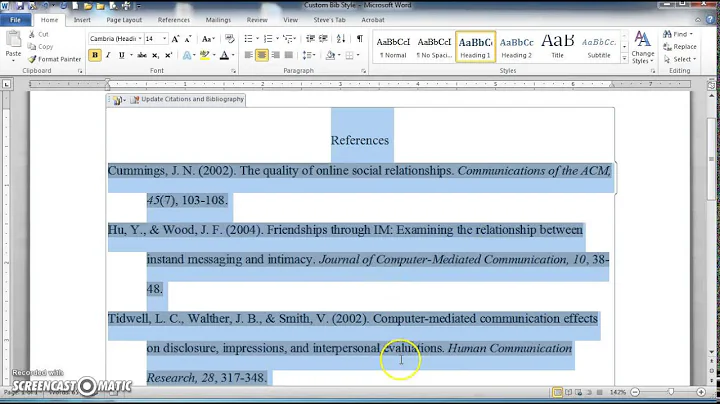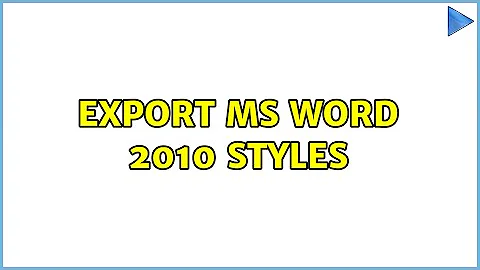Export MS Word 2010 styles
Word stores styles in Templates, which are really just files that contain all of the various settings for fonts, paragraphs, etc. Your default template is called Normal and is stored in Normal.dotm. It contains a bunch of default styles as well as each user's personal settings. Note that each user needs their own version of this file. See here for more info, noting the differences between 2007 and 2010: http://blogs.technet.com/b/odsupport/archive/2009/04/24/how-to-deploy-a-customized-normal-dotm-with-office-2007.aspx
You can create a template for anything you want - Word has a whole swag of templates built in - and you can create your own. The simplest way is to create a new Style Set either by tweaking an existing one or starting from scratch and then saving that into its own template that you can then share with the team, either via email or by saving it into the shared templates folder (File|Options|Advanced|File Locations|Workgroup Templates)
There's a nice summary, which I've plagarised a bit above, here: http://lawyerist.com/sharing-custom-microsoft-word-styles/
Here's a link to a useful blog article that may also be helpful: https://blogs.office.com/2012/09/14/starting-off-right-templates-and-built-in-content-in-the-new-word/
Related videos on Youtube
Akhil Matcha
Updated on September 18, 2022Comments
-
 Akhil Matcha over 1 year
Akhil Matcha over 1 yearI have a client who wishes to standardise the MS Word Style used across multiple workstations (fonts, colours, headings, paragraph settings etc).
Is there any way to export then import these styles?
-
 Akhil Matcha over 11 yearsThanks we'll be deploying the normal.dotm file via group policy to %appdata%\Microsoft\Templates.
Akhil Matcha over 11 yearsThanks we'll be deploying the normal.dotm file via group policy to %appdata%\Microsoft\Templates.