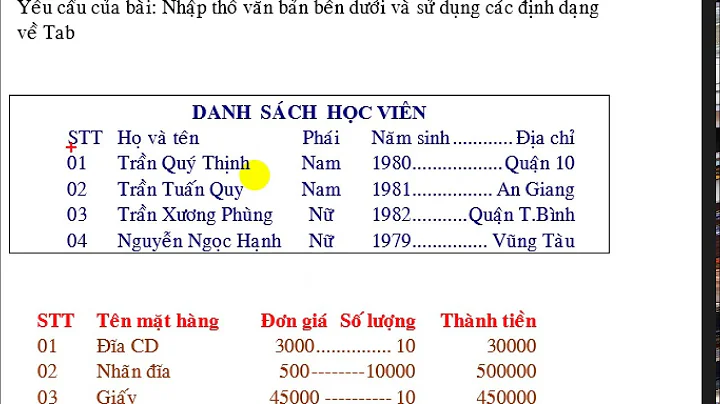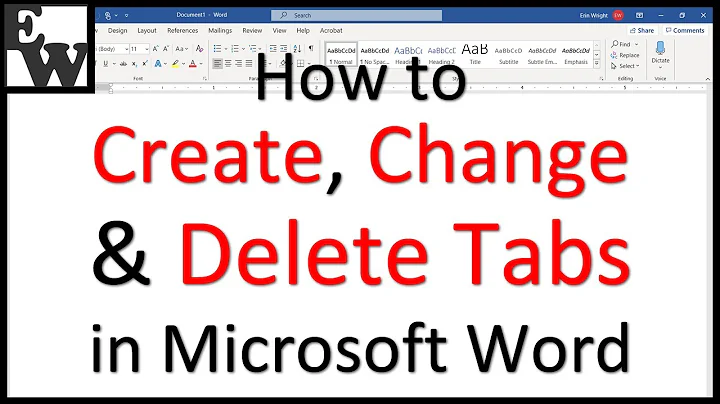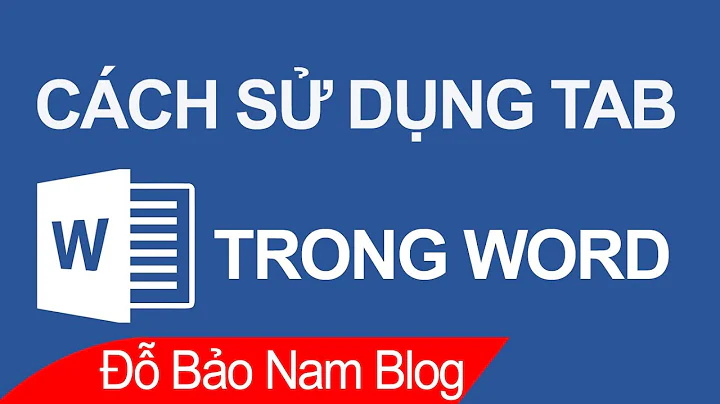Can't use tab with Word 2010
Solution 1
There are a few ways to do this.
First, if you press tab on the 2nd line, you have to press tab with the cursor at the start of the text on that line, not at the start of the line.
Second, you could turn off the auto-format options. Click the round button at the top left, then the Word Options button. Choose "Proofing" on the left, and then click the box for "Autocorrect Options". On the "Auto-Format As You Type" tab, near the top, uncheck "Other Paragraph Styles". Also uncheck "Set left- and first- indent with tabs and backspaces"; this is otherwise referred to as "auto indent".
Third, you could do it the way I do it, quirky as it is: Under Word Options, Advanced, go to "Compatibility Options for ..." and pick one of the WordPerfect options. Then expand the + next to Layout Options ,right below that, and check mark "Don't add automatic Tab Stop for Hanging Indent".
Fourth, make sure that the first line's tab is not a "first line tab indent", per http://www.gcflearnfree.org/word2007/21.3 , which also tells you how to change it into a normal left tab, if it is. Regular left tabs can be inserted with Ctrl-T.
Solution 2
I know this thread is old but in case anyone else comes looking.
A simple solution is to place your cursor at the beginning of the second line of text and use ctrl+tab. This is especially useful for a second line tab in a numbered or bulleted list).
Related videos on Youtube
ben
Updated on September 18, 2022Comments
-
ben over 1 year
I'd like to do the following:
- 2010 - 2013 bla bla bla bla bla bla bla bla - 2005 bla bla bla blabut what I get is:
- 2010 - 2013 bla bla bla bla bla bla bla bla - 2005 bla bla bla blaWhen I press Tab on the second line it shifts the whole passage as follows:
- 2010 - 2013 bla bla bla bla bla bla bla bla - 2005 bla bla bla blaNothing I do does not shift the second line to the place I want, nor does the space key (space key does nothing on the start of second line).
Any thoughts?
-
Math over 10 yearsAre you using Word?
-
 Ƭᴇcʜιᴇ007 over 10 yearsoption: Use a table.
Ƭᴇcʜιᴇ007 over 10 yearsoption: Use a table. -
Christian over 10 yearsIt very trivial, but have you pressed [Enter] one the second line and than tried to use the [tab]? I'm not sure, but maybe it will remove the lock of the list. So first press [Enter] on the second line than try to use [tab].
-
 Ƭᴇcʜιᴇ007 over 10 years@Chris - yeah I was thinking similarly. If they didn't hit Enter then they're probably just stuffing Tabs into the word-wrapped line, so instead of showing up in front of line 2, they're being appended to the end of Line 1. :)
Ƭᴇcʜιᴇ007 over 10 years@Chris - yeah I was thinking similarly. If they didn't hit Enter then they're probably just stuffing Tabs into the word-wrapped line, so instead of showing up in front of line 2, they're being appended to the end of Line 1. :) -
ben over 10 yearsyes i'm using WORD as the headline says :). i've tried both with enter and without both fail to work. i can not use a table nor do i see the need.. there should be a simple solution.
-
Christian over 10 yearsIt's really strange, me personally, I can use the tab easily. My steps: write "-asdf" and press enter. There are now two "list-items". I delete the second row "-" with backspace and than I go to the first line and press tab for two, three times. After that, I go to the second line and press tab. It works.
-
nixda over 10 years@chris I can confirm your behavior. Are there some settings in Words options which affect this?
-
Christian over 10 years@nixda I have no clue why it won't work for him. I don't know any settings, which would influence this behavior.
-
 Scott - Слава Україні over 10 yearsTry typing some ordinary character (such as ‘X’), then (Tab), then cursor left and (Backspace).
Scott - Слава Україні over 10 yearsTry typing some ordinary character (such as ‘X’), then (Tab), then cursor left and (Backspace).
-
-
Mitchell van Zuylen about 6 yearsThis is exactly what I needed.