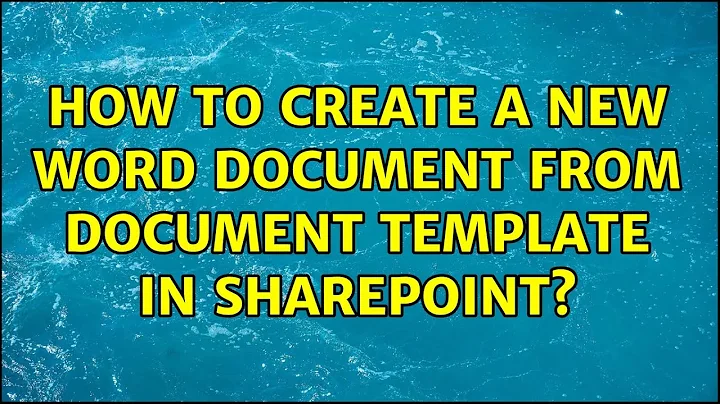How to create a new word document from document template in Sharepoint
10,214
You should Create a site Content Type. This allows you to have your predefined templates built in to SharePoint Document Libraries and then use the New button in a given document library to select from the available templates. This is much better then your current approach.
Updated link: Create or Customize a Site Content Type
Related videos on Youtube
Author by
sjlewis
Updated on September 17, 2022Comments
-
sjlewis over 1 year
Is there an easier way to create a new document (in Word 2010) from a document template in Sharepoint?
Right now, this is how I do it:
- Go to Sharepoint site and edit .dotx in Word.
- Click "File" from the ribbon and choose "New".
- From the "Available templates" section, click "New from existing".
- From the "New from Existing Document" dialog, choose the Sharepoint document, and click "Create New".
- Once the new document opens, click "File" from the ribbon again, and choose "Save as". The document will be saved as .docx
-
Mr. Boy about 2 yearseven this doesn't seem to work now, at least I can't see "new from existing"
-
Mark Good almost 13 yearsI tried this, but my new template doesn't appear when I click the arrow on the new button. Any suggestions?
-
Mark Good almost 13 yearsAha! I had to add the content type to the library. Thanks.
-
Mr. Boy about 2 yearsthis link is dead