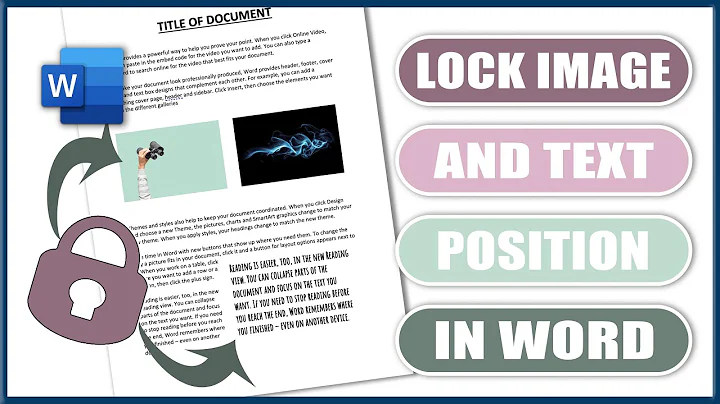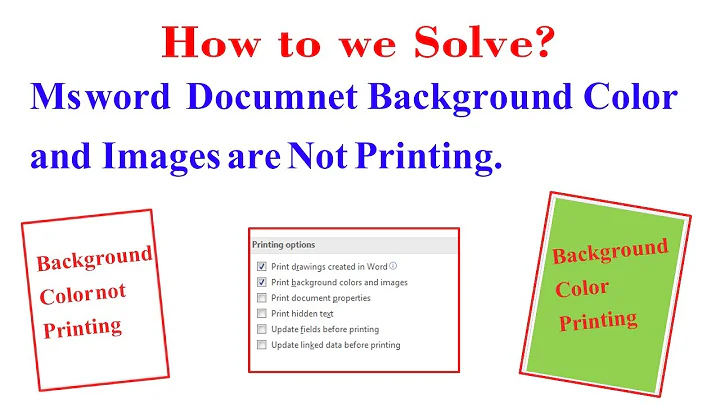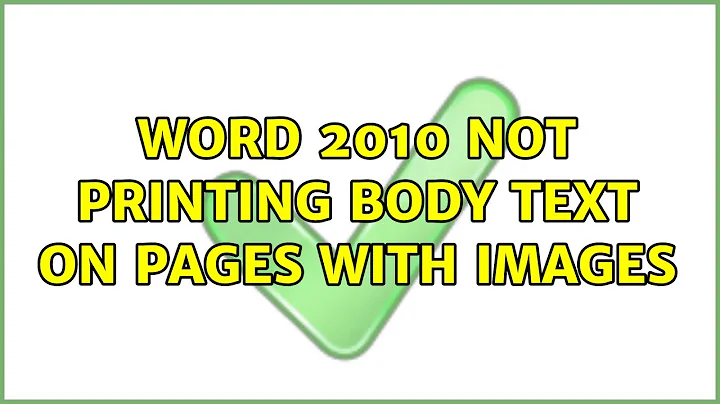Word 2010 not printing body text on pages with images
Weirdly, this seems to be related to kerning being enabled for Calibri. It only affects Calibri. I can change the style's font to Times New Roman or add Times New Roman to an instance of the styled text, and leave kerning enabled, and the font prints properly. Or, I can remove kerning from the style and the body text paragraphs on pages with images begin printing properly.
Related videos on Youtube
Oesor
Updated on September 17, 2022Comments
-
Oesor over 1 year
I've got a document exhibiting bizarre behavior -- when I print, the body text style is only displayed on pages without images. Headings, header and footer, and captions are printing on the page, along with any graphics such as border styles applied to the style, but the text itself doesn't print -- except for en dashes.
The text is pretty basic -- a justified Calibri style. Images are their own style, a centered paragraph item. There's no floating image boxes or text boxes going on, everything's a paragraph style.
It's not a print driver issue. I get identical behavior on both a HP and Brother laser printer. It's also not a paragraph-level style issue; I've inserted enough dummy text to move a printing paragraph on a page with no images to the next page, which has an image, and the paragraph does not print on the next page.
Has anyone run into an issue like this and knows the solution?
Both printers are configured with PCL drivers, and after further testing I get the same behavior when running the document through a print to PDF driver. Saving the file as a PDF from within office works correctly, and the text renders as expected on all pages. The issue does not seem to lie in how many pages I print either; I can reproduce the problem when printing a single page containing images.
-
Oesor about 13 yearsGood idea; I haven't looked into that. Both printers are PCL drivers, though.