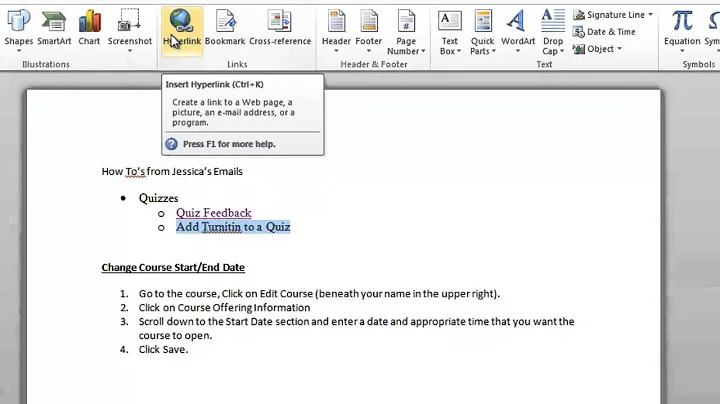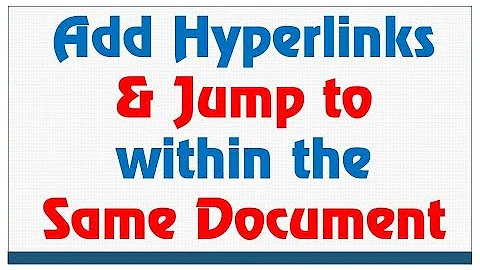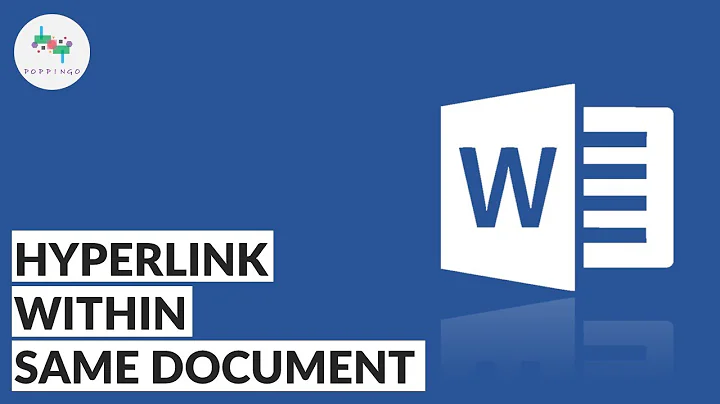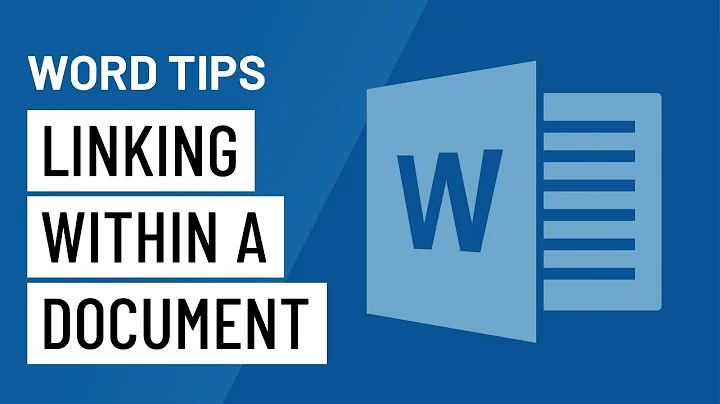How to hyperlink within document
Microsoft Word's hyperlink system will allow you to create links to headings in the document and also to custom bookmarks.
To create one of the hyperlinks you will need to open the hyperlink dialog. In Office 2007-2010 this is located on the Insert tab with the button called hyperlink. I believe in previous versions it was located in the Insert menu (I don't have a version installed to check).
Once you have the dialog box opened you will need to select "Place in This Document" from the left side bar. This should list several options on where you would like to direct the link too. It will by default give you the options for the top of the document and also any headings in your document. If you have created any bookmarks in your document you will also be able to link to these too.

Two other things are absolutely crucial.
(1) The bookmark must be on text, not a blank line (2) There can be no spaces in the bookmark name.
Related videos on Youtube
Jim Chandler
Updated on September 18, 2022Comments
-
Jim Chandler over 1 year
Possible Duplicate:
How do I make a hyperlink within a Word document to another place in the same document?I want to know how to insert a hyperlink from one place in a Word 2010 document to another place in the same document - for example on one page is a list of typical household pets: CATS, DOGS, RABBITS etc. I want to be able to click DOGS and be connected to a place in the document where the heading is DOGS for example.
How do I insert the hyperlink that will allow me to do this?