How can I reformat my pc and install from an ISO file?
There are a number of ways in which you can format your computer and install an Operating System from an ISO file.
An ISO file is essentially a packaged up disc image. It functions similarly to a ZIP or RAR file, but includes information related to the way partitions are written to the CD or USB drive, usually making it bootable.
Writing an ISO file to a CD/DVD
It's best to write ISO files to DVD if you're not sure how much space you need. Many operating systems these days won't fit on a CD. If you're not sure, check the ISO's file size by right clicking it and selecting Properties. If it's under 700 MB, you can use a CD. Otherwise, use a DVD.
ISO files can't be simply transferred and written to a disc the same way you would burn documents or MP3s. It requires software that can read the ISO archive and burn it correctly so it is bootable. There are several software programs you can use to burn an ISO file to a disc. If you're using Windows 7 or higher, you can use the built-in ISO burn tool.
- Right click the ISO file and select Open With > Windows Disc Image Burner.
- Insert a blank CD/DVD and select the DVD drive from the dropdown menu.
- Click "Verify disc after burning" if you want Windows to verify that the disc burned successfully.
- Click burn to write the ISO image to the CD/DVD.
Installing an Operating System from a burned CD/DVD
To boot from your newly created disc, you need to make sure that CD/DVD is set to boot before your hard drive in your BIOS settings. To open your BIOS settings, restart your computer and press the BIOS key as it is booting. The BIOS key may differ between manufacturers, but is most commonly F2 or Esc. Follow your manufacturer's instructions on setting the CD/DVD drive to boot before your hard drive.
The steps to wiping your hard drive and installing the new OS are specific to the operating system you're installing. If you're installing Windows, the setup guide will walk you through selecting a disc to install to when you click "Advanced" under installation type. Other operating system setup programs will have a similar disk management tool for preparing your hard drive for new operating system.
After preparing your hard drive, you can simply follow the installation steps per the specific OS you're trying to install.
Related videos on Youtube
user508810
Updated on September 18, 2022Comments
-
user508810 over 1 year
I have a Linux and Windows PC. I have downloaded an ISO from Bittorrent. How can I format the computer and use the ISO?
I tried copying it to a CD but it is still not bootable.
-
Ramhound over 8 yearsJust boot to the bootable device you placed the .ISO on then choose to delete all existing partitions on the disk.
-
-
 Francisco Tapia over 8 yearsadding it should be a boteable media too.
Francisco Tapia over 8 yearsadding it should be a boteable media too.
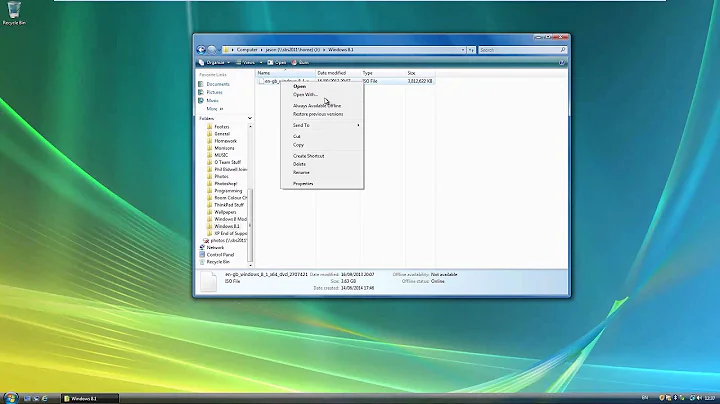



![How to Format and Clean Install Windows 10 [Tutorial]](https://i.ytimg.com/vi/LKent-1AgCA/hq720.jpg?sqp=-oaymwEcCNAFEJQDSFXyq4qpAw4IARUAAIhCGAFwAcABBg==&rs=AOn4CLBj7fkRgTuMQqFyOgxEoffVMvPzqg)